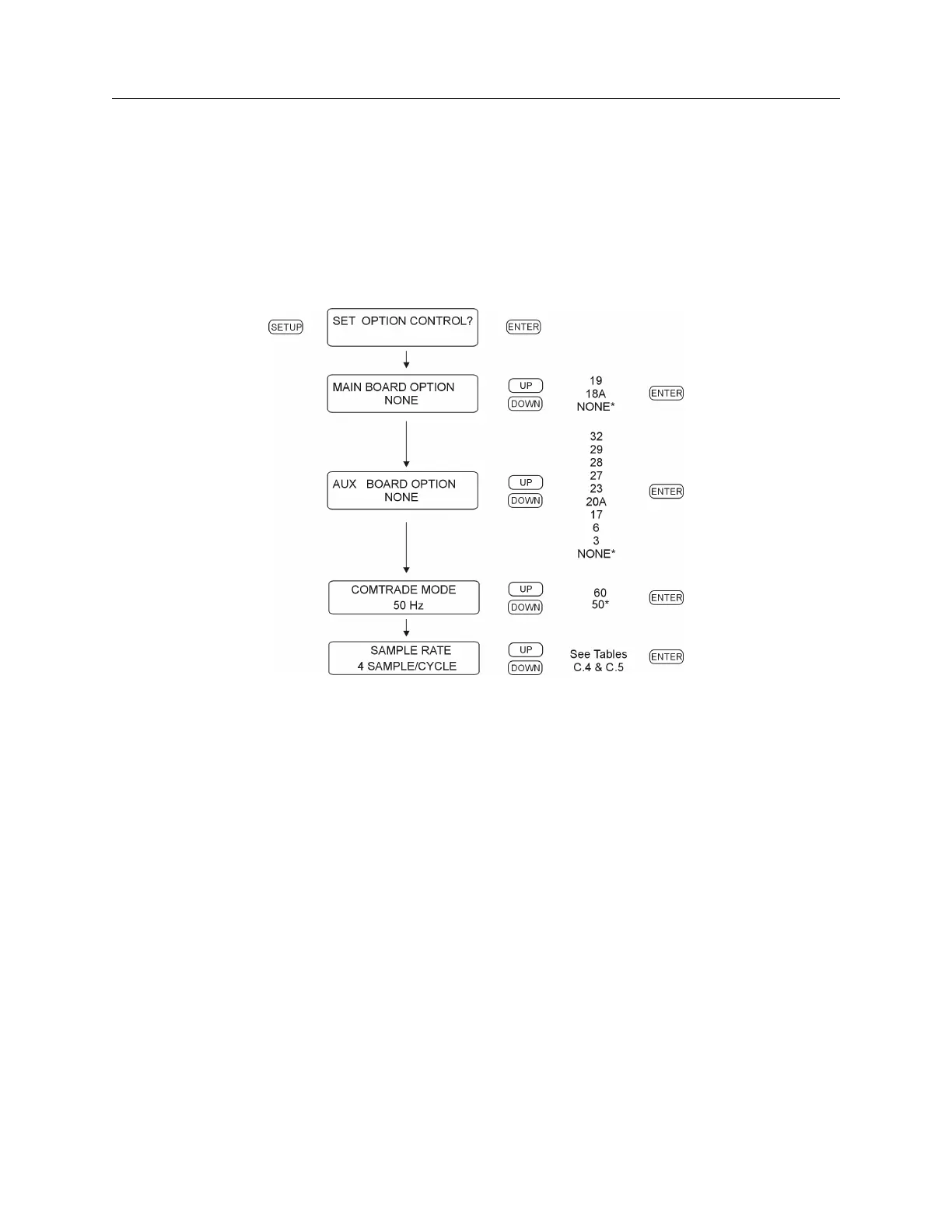C.14 Option 23, COMTRADE Sample Rate Generator 147
C.14.9 Option 23, Front Panel Setup
The information provided on this page should help you to configure the Option 23 on the Model
1084A/B/C clocks. If you should need additional information on setting up from the front panel
keys, please go to Chapter 6.
To enter the Aux Board Setup menu, press SETUP, until you reach SET OPTION CONTROL,
then press ENTER. Make choices using the UP/DOWN keys to select the desired value and ENTER
key to confirm the selection and move on.
Figure C.15: Option 23 Front Panel Setup
