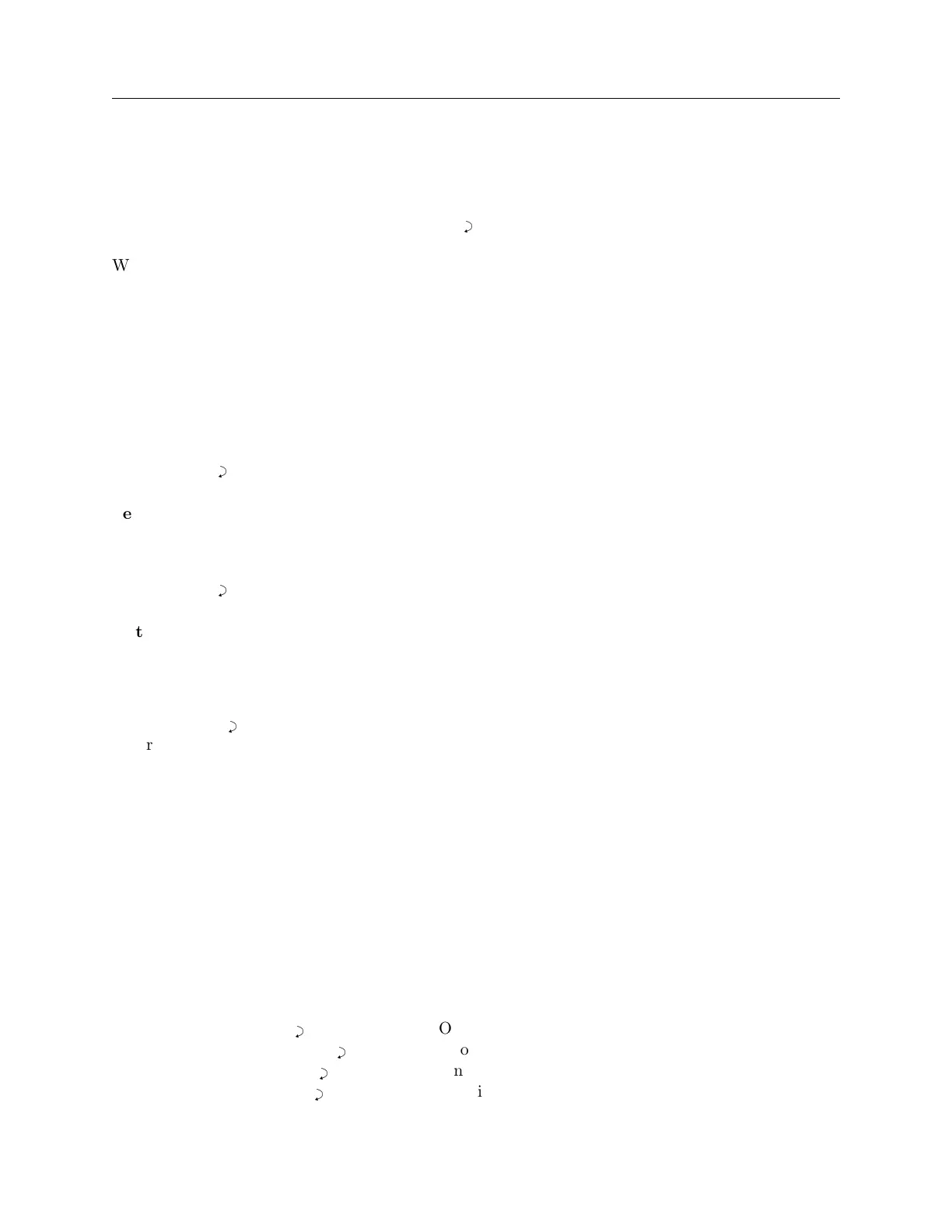162 Options List
Return System Time
Command: TS
“TS” returns the Option 28 system time.
Response: MM DD YYYY hh:mm :ss.ssss SS
C
Where: “MM” = Month “mm” = minute
“DD” = Day of Year “ss.ssss” = seconds
“YYYY” = Year “SS” = UTC seconds
“hh” = hour
Set Option 28 System Time, UTC
Command: SU
“SU” sets the Option 28 to reflect system time in UTC format.
Response:
C
Set Option 28 System Time, Local
Command: SL
“SL” sets the Option 28 to reflect system time in UTC format.
Response:
C
Return System Status
Command: SM
“SM” returns the Option 28 system status.
Response: h
C
Where (h): 0 = System OK
1 = No System Reference
2 = System okay now but reference lost since last request
Start Broadcast Mode–Vorne
Command: B2
“B2” configures RS-232 broadcast mode to support Vorne large format time displays. Data is
transmitted ahead of time, and the <BEL> character is transmitted on time. When properly
configured, the Vorne display updates simultaneously upon receipt of the first bit of the <BEL>
character. Refer to Arbiter Systems Application Note 103 for more information.
Response: 11nn
C
Out-Of-Lock Time
1/second 44hhmmss
C
UTC/Local Time
22±ff.fff
C
Frequency Deviation
33±s.ss
C
Time Deviation*