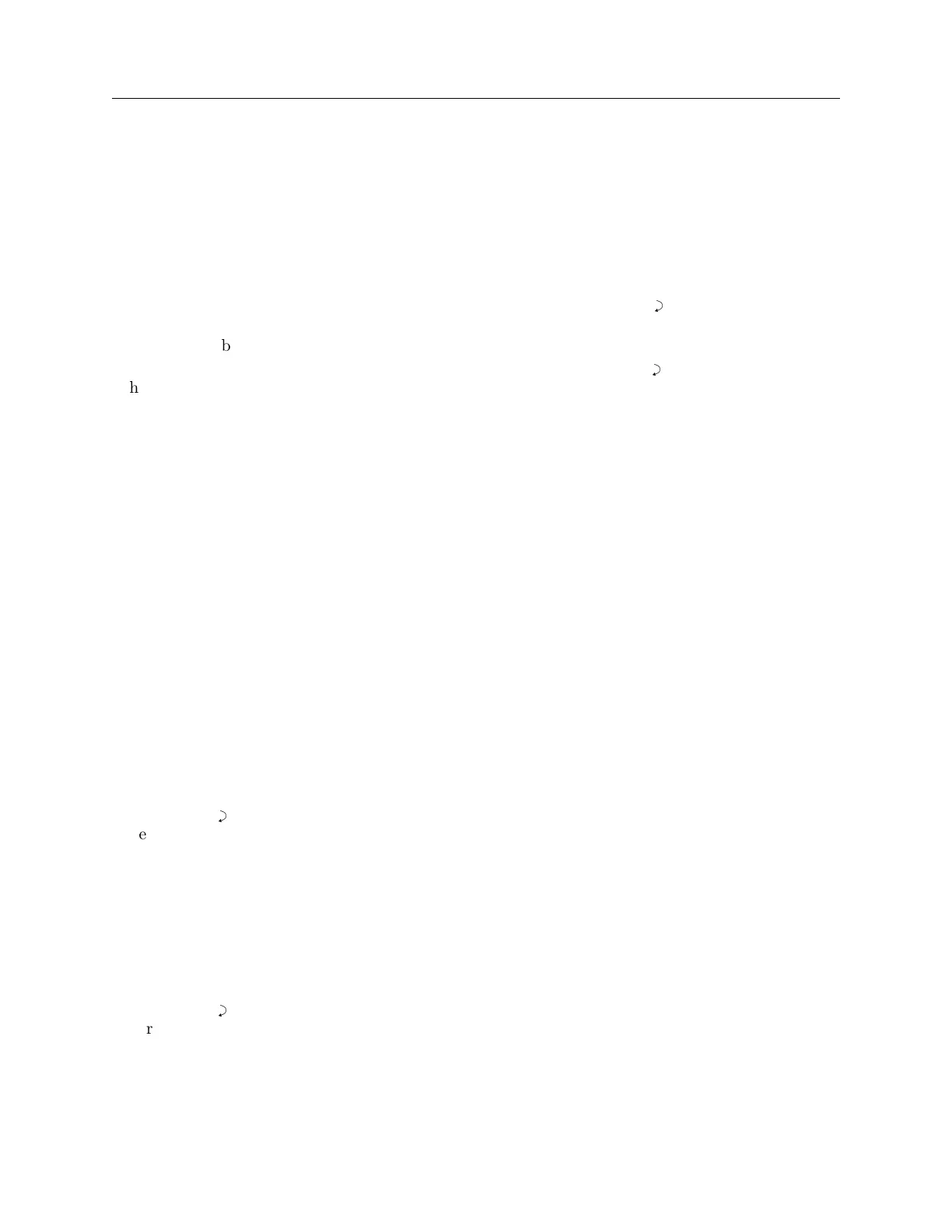164 Options List
Start Broadcast Mode–ASCII
Command: B7, O7
“B7” configures the Standard RS-232 broadcast mode to send Time, Frequency, and Phase Devi-
ation, once per second, in ASCII format. “O7” configures the Option RS-232 broadcast mode to
send Time, Frequency and Phase Deviation, once per second, in ASCII format.
Response: broadcast mode, UTC:
mm/dd/yyyy hh:mm:ssU ss +f.fff +t.tttt ppp.ppp vvv.vv
C
broadcast mode, Local:
mm/dd/yyyy hh:mm:ssL ss +f.fff +t.tttt ppp.ppp vvv.vv
C
Where:
mm/dd/yyyy = Date
hh:mm:ssU = Time of Day, UTC
(or)
hh:mm:ssL = Time of Day, Local
ss = Status
first character is Reference Status:
0 : Locked;
1 : Unlocked;
second character is clock status per IEEE 1344
+f.fff signed Frequency Error in Hz.
+t.tttt signed Time Deviation in seconds.
ppp.pp Phase Angle, 0 to 360 degrees.
vvv.vv Line voltage, rms Volts.
Set Measured System Deviation
Command: (-)s.fsRD
“(-)s.fsRD” sets the system deviation.
Response:
C
Where: s = 0 to ±2000 seconds
fs = fractional seconds
Set Phase Calibration
Command: p:kPC
“p:kPC” sets the phase calibration offset. Phase offset is stored in protected RAM.
Response:
C
Where: p = Phase Offset in degrees
k = Security Key (e.g. 1084)