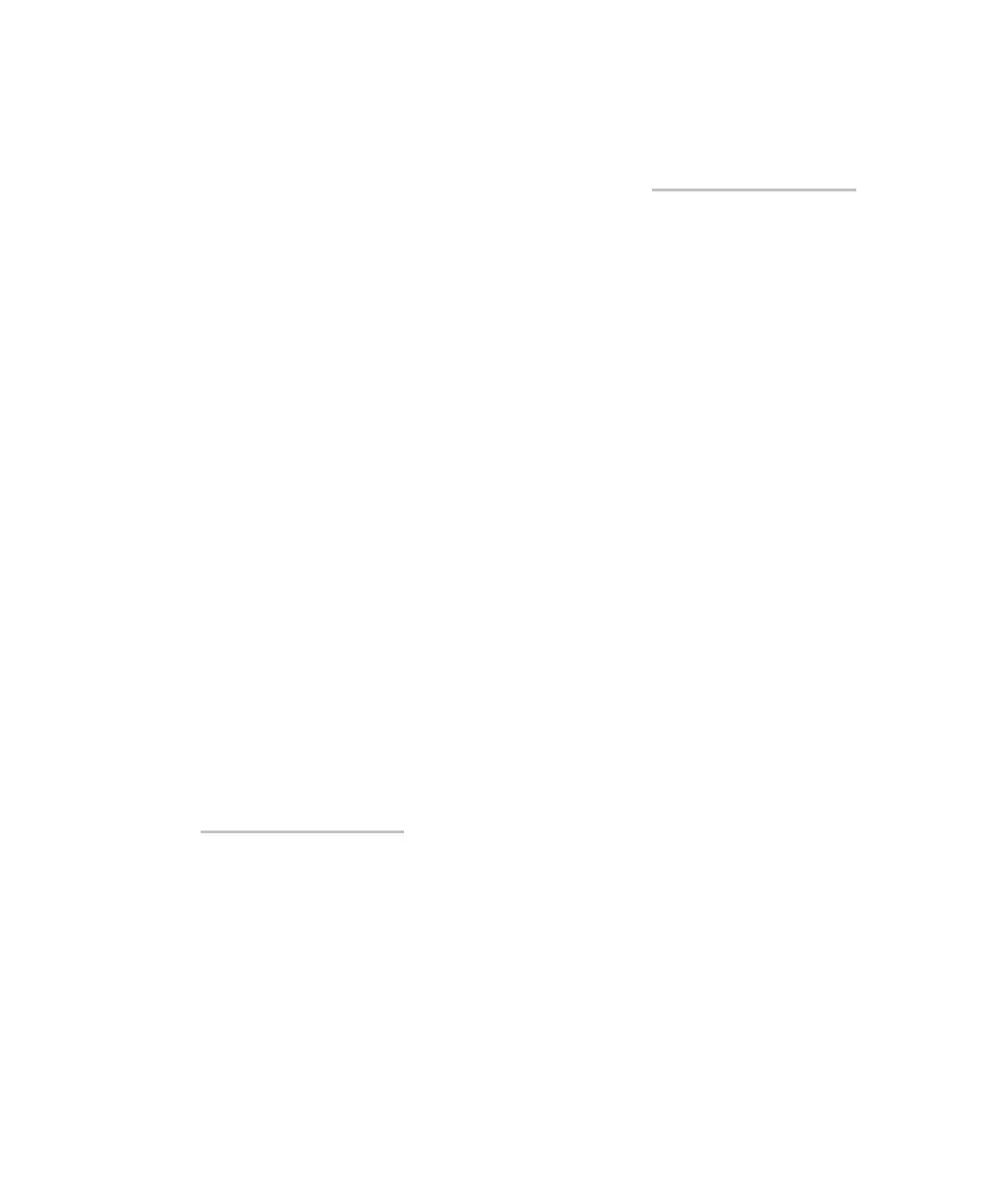burglar alarm, 200
Daytime service project,
177–180
Document Object Model
(DOM), 279
documentation, publishing li-
braries, 72
DOM (Document Object Mod-
el), 279
Domain Name System (DNS),
see DNS (Domain Name
System)
domain names, see DNS (Do-
main Name System)
DONE
state, 156
double
, 17, 86
double quotes, strings, 18
double-include prevention
mechanism, 63, 149
draw
, 170
drawPlayfield
, 118
draw_circle
, 139, 160
draw_column
, 161
draw_crosshairs
, 160–161
draw_rect
, 138
draw_row
, 161
drawing images, 141, 161,
see also graphics
drivers, installing, 11–14
dump
, 206
Dynamic Host Configuration
Protocol (DHCP), see DHCP
(Dynamic Host Configura-
tion Protocol)
dynamic memory manage-
ment, 250
E
e-textiles, 178
each
, 124
edge values, finding, 103–104
EHLO
, 186, 192
electrical circuits, 239
electron cannon, 128
electronics basics, 239–243
email
from Arduino, 189–193,
199
attributes, 187, 189, 192
burglar alarm project,
183–200
from command line, 184–
188
interactive T-shirts, 178
emulator, remote control
project, 223
enableIRIn
, 206
encoding sensor data, 88
ergonomics, 106
error listener, Google Chrome
apps, 277
error messages, 21
Ethernet shields
about, 173
Adafruit Experimentation
Kit for Arduino, xix
connecting PIR sensor,
197
images, 173
networking with, 173–
181
parts list, xxi
remote control project,
216–223
troubleshooting, 181
EthernetClient
class, 192
EthernetClient
object, 176
EthernetServer
class, 220
evaporation measuring
project, 152
Event
class, 276
event handlers, 276
exception handling, 250
exercises
accelerometers, 124
blinking LED project, 22,
36
burglar alarm project,
200
dice project, 60
distance sensing project,
98
Morse code, 73
motion-sensing game
controller, 110
networking, 181, 200,
235
Nunchuk controller, 162
remote control project,
223
sensors, 98
serial communication, 36
servo motors, 235
video signals, 144
Experimentation Kit for Ar-
duino, xix
extensions, unpacking, 270
extern
, 139
EyeWriter, 148
F
Fahrenheit
converting Celsius to, 88
thermometer alarm
project, 165
TV thermometer project,
144
Favicon, 221
file management
libraries, 73
sketches, 24–25
first
, 123
flash memory
image data, 140
Pragduino game, 159
flattening jitter, 103–104, 107
flickering
LEDs during uploading,
20
preventing video, 158
Flickr photo set, xvii
float
converting temperatures,
171
memory, 17, 86
rounding numbers, 85,
92
floating-point numbers
converting to integers, 86
distance sensing project,
84–86
mapping, 138
memory, 17, 84, 86
rounding, 85, 92
storing, 17
_font
variable, 170
fontALL.h
, 136
fonts
TV thermometer project,
136–137
TVout library, 136–137
Twitter temperature
project, 170
full-duplex communication,
253
functions
about, 18
mandatory, 17–18
syntax coloring, 71
Index • 287
www.it-ebooks.info
