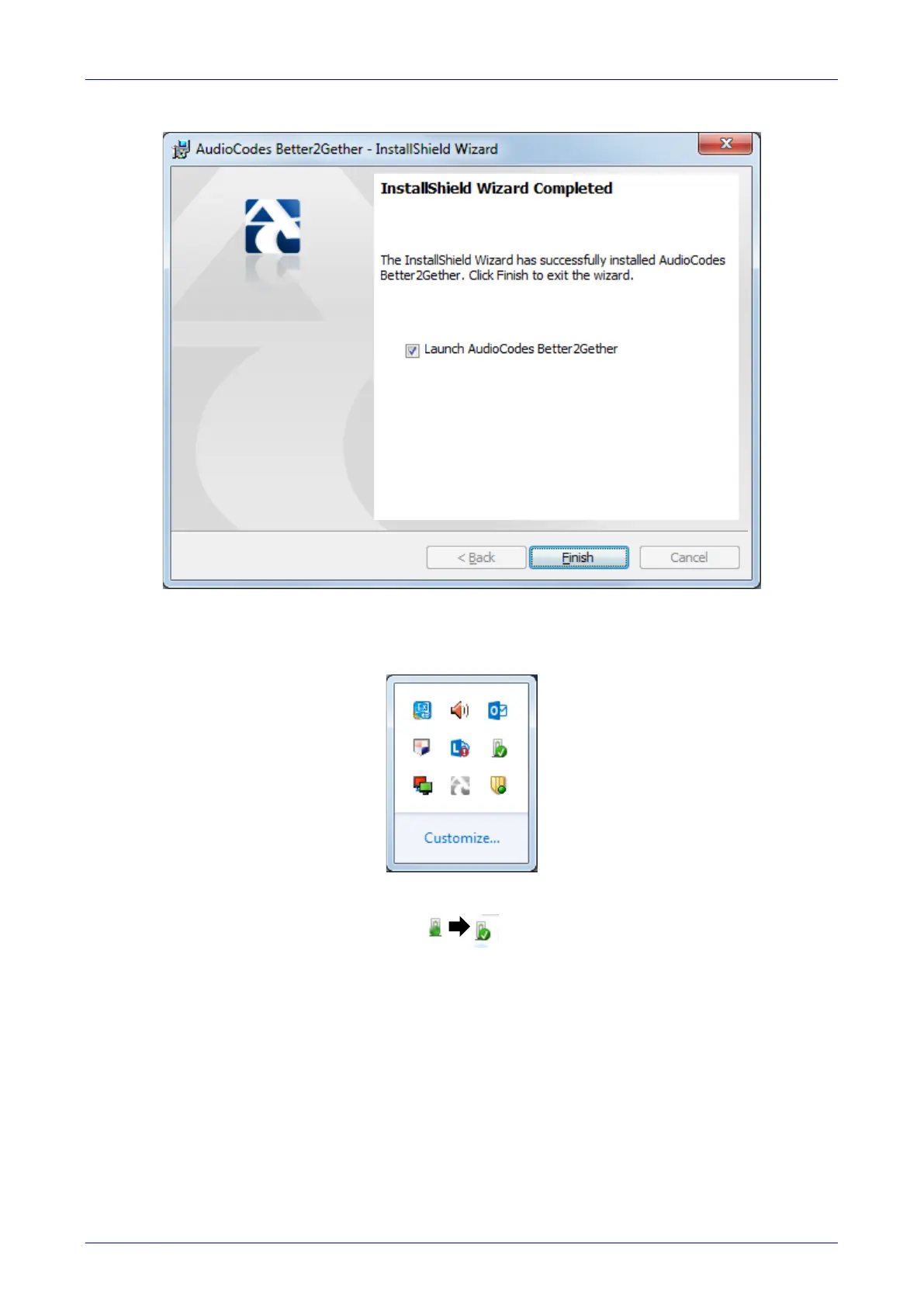User's Manual 8. Performing Advanced Operations
Version 3.0.4 105 445HD IP Phone
Figure 8-9: InstallShield Wizard Completed
10. Click the Finish button and then check your Windows taskbar and locate the newly
displayed AudioCodes icon (AC) as shown below:
Figure 8-10: AudioCodes Icon in Taskbar
11. Wait until the “Installing device driver software” process completes:
12. Check your programs in the Control Panel > Programs. You should see:
