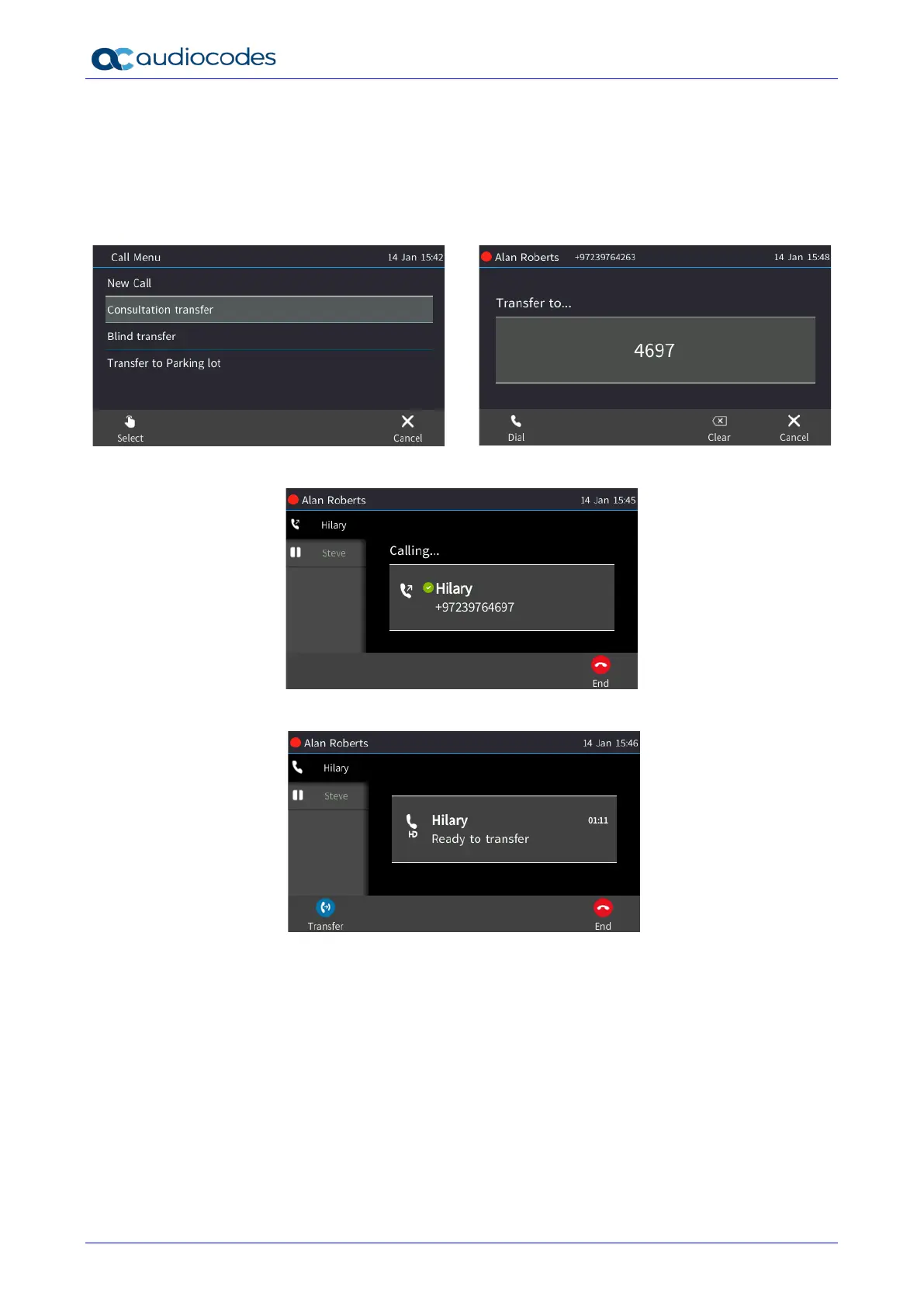445HD IP Phone
User's Manual 92 Document #: LTRT-14840
8.6.2 Performing a Consultation Transfer
You can consult with a third party before transferring a second party to the third party.
To perform a consultation transfer:
1. In a call with Steve, he asks you - Alan - to transfer him to Hilary. Press the Call Menu
softkey and then select Consultation transfer.
2. Enter Hilary's number and then select Dial.
3. Hilary's phone (4697) rings and Hilary answers.
4. Consult with Hilary and then press the Transfer softkey - or press the TRANSFER key on
the phone.
Hilary is connected to Steve and you (Alan) are disconnected.