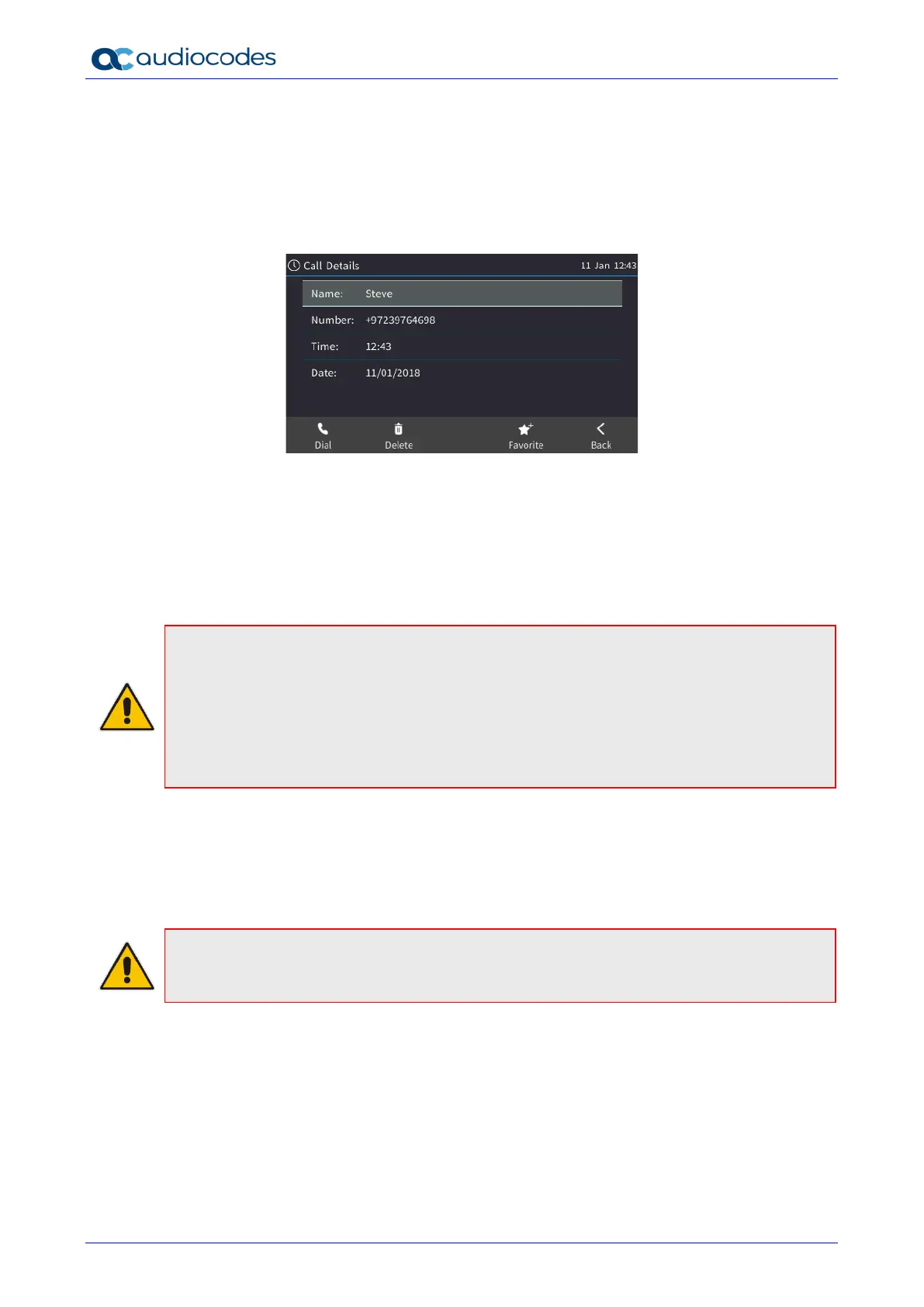445HD IP Phone
User's Manual 84 Document #: LTRT-14840
• Dialed Calls = the most recently dialed numbers
3. Select the option you want, for example, Missed Calls.
4. Press a softkey:
• Dial [dials the number of the selected logged entry]
• Save [saves the related information about the call entry in the personal directory]
• Detail [accesses the Call Details screen, which displays details of the log entry]
The screen displays:
• Number [phone number logged]
• Time [the time the call was logged]
• Date [the date on which the call was logged]
• Duration [the duration of the call]
Note:
• Log entries are stored from newest to oldest entries. The maximum number of entries for
each log type is 200. When the 200
th
entry is reached, it's deleted and replaced with the
new entry.
• Log entries are saved on a daily basis. If a power failure occurs, information may be lost.
• After viewing Missed Calls (by pressing the Missed softkey), the indication in the idle
screen disappears. It'll reappear the next missed call.
7.10 Reporting a Malicious Call
If you receive a call and you want to report it as malicious, the phone allows you to send a report
to the Skype for Business server.
Note: The feature must be enabled by the network administrator on the Skype for Business
server for malicious call reporting to be allowed by the phone. See the Administrator's Manual
for more information.
To report a malicious call:
1. After receiving a call you think is malicious, press the MENU key on the phone and then
press the Call Log item.
2. Select the Report a call option displayed in the Call Log when the phone receives an
incoming call, for the phone to report the malicious call.