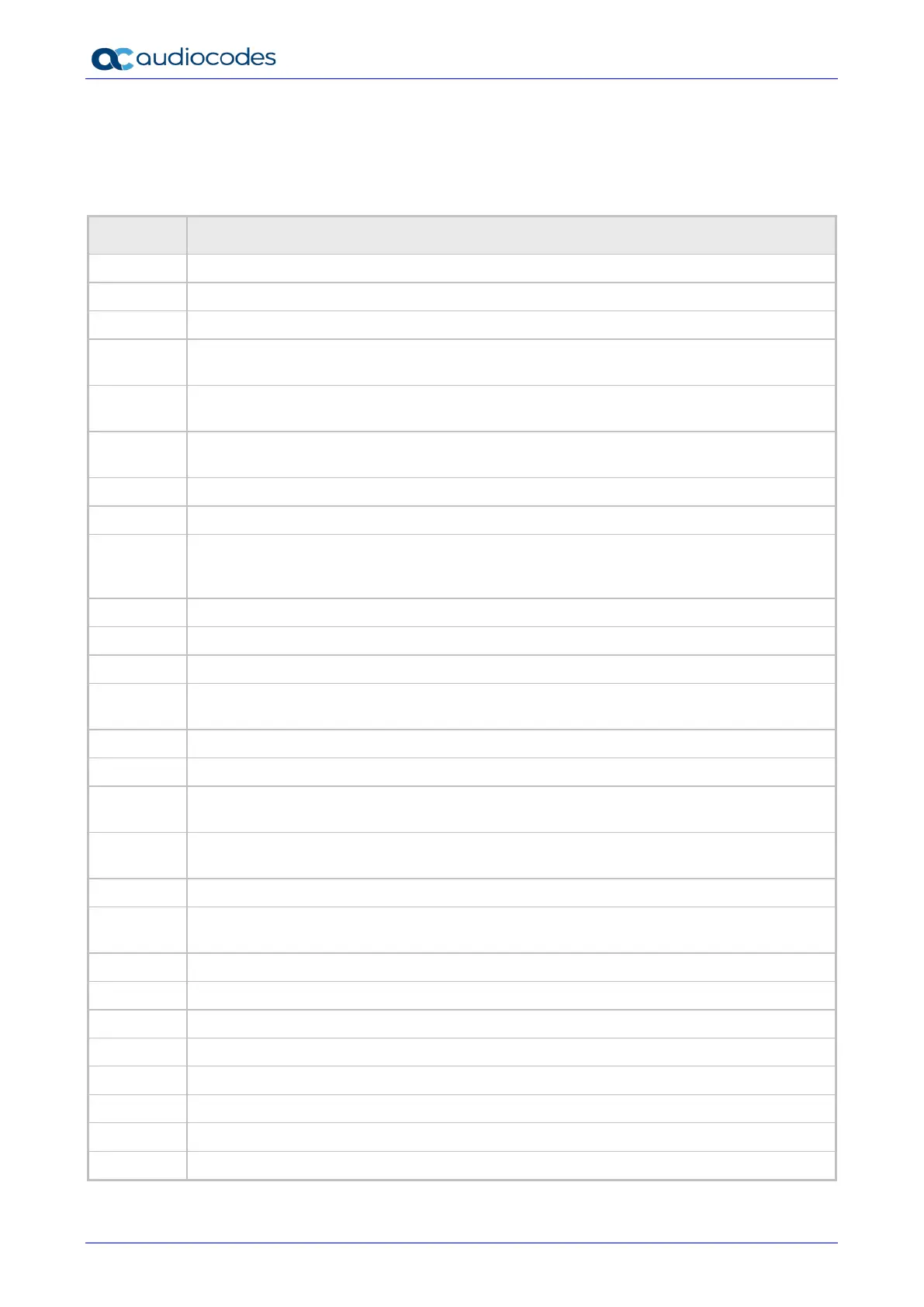445HD IP Phone
User's Manual 20 Document #: LTRT-14840
3.2 Softkeys
Here are descriptions of the softkeys that are displayed in the phone screen.
Table 3-2: Softkeys
Softkey Description
Meet Now
Initiates a phone conference based on the Skype for Business server.
Missed
Displays missed calls.
Forward
Automatically forwards calls.
Status
Displayed in idle state. Lets you sets your presence status: Available, Busy, Be right back,
Work, Appear Away.
Sign in
/Sign out
Sign in is displayed if you haven't signed in yet.
Sign out is displayed if you press the Status softkey after signing in.
Directory
Displayed after lifting the handset (for example). Opens the 'Favorites' defined in the Skype
for Business client.
Call Log
Displayed after lifting the handset (for example).
Select
Identical to the hard OK key on the phone. Either can be used. Selects a menu or option.
BToE
Displayed after pressing the MENU hard key unless disabled by the network administrator.
Generates a code for manually pairing the phone with Skype for Business client for unified
communications.
A/a/1
Enables switching between input modes: abc, ABC, Abc, 123, or T9.
Save
Saves settings.
Cancel
Cancels the currently initiated call or configuration.
Dial
Displayed after a number is keyed, a directory contact is selected, or a logged call is
selected.
Clear
Displayed after entering a digit of a phone number (for example). Deletes from right to left.
Call Menu
Displayed after dialing a number and it's answered, and after you answer a call.
Conf
Displayed (1) after a number is dialed and the call is answered on the other side and (2)
you answer a call. Pressing it displays the ADD PARTICIPANT screen.
BXfer
Displayed (1) after a number is dialed and the call is answered on the other side and (2)
a call is answered. Lets you transfer the call in a blind transfer.
URL
Displayed after lifting the handset (for example). Enables calling a URL.
Detail
Displayed after selecting a call log (for example). If selected, the details of a logged call are
displayed (Time, Date, etc.).
Favorite
Displayed in the Call Details screen. Allows adding the person to the Favorites directory.
End
Displayed after pressing the Dial softkey (for example). Ends the call.
Back
Displayed after pressing the MENU key (for example). Returns to the previous screen.
Edit
Displayed after you select a contact to be edited (for example).
Delete
Displayed after pressing the MENU key and then selecting Call Log (for example).
Silent
Displayed when the phone rings on an incoming call. Lets you silence the ring.
Reject
Displayed when the phone rings, alerting to an incoming call. Lets you reject the call.
Accept
Displayed when the phone rings, alerting to an incoming call. Lets you accept the call.