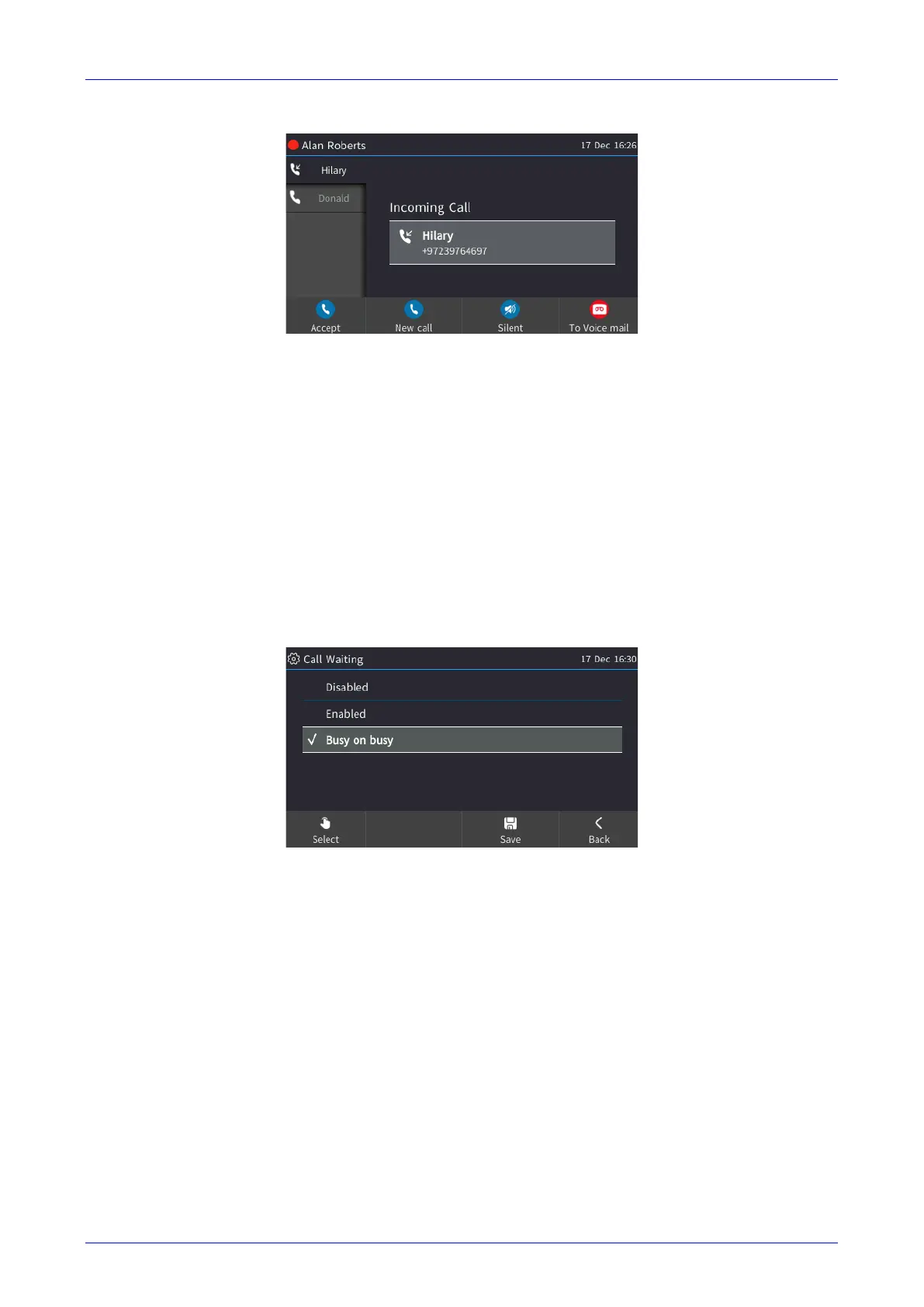User's Manual 6. Customizing the Phone
Version 3.0.4 43 445HD IP Phone
When a phone is in a call and another comes in:
Visual indications on the phone are:
The LED of the programmable key that is configured as an extension flashes red when a call
comes in on that extension
The LED of the programmable key that is configured as an extension is illuminated green
after a call that comes in on that extension is answered
The Ring LED in the upper right corner of the device flashes blue when a call comes in
6.4.1 Configuring Busy on Busy
If you're already in a call and another call comes in on the phone or on the Skype for Business
client, the Busy on Busy feature rejects the incoming call and plays a busy signal to the caller.
To configure Busy on Busy:
Open the Call Waiting screen (MENU key > Settings > Call Waiting), select the Busy on
Busy option and then Save.