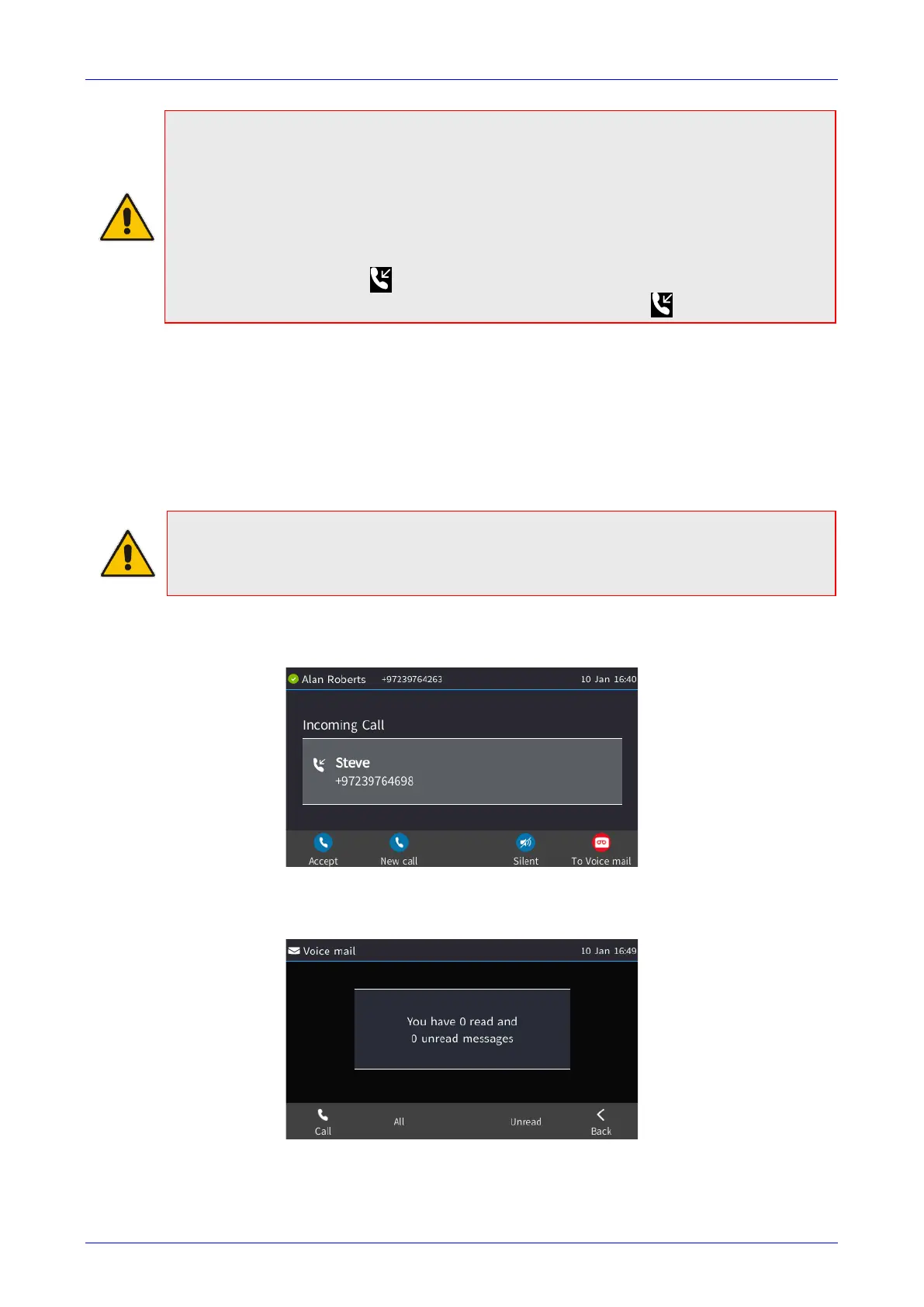User's Manual 7. Performing Basic Operations
Version 3.0.4 81 445HD IP Phone
Note:
• HD in the screen indicates a high-definition call (using a wideband voice coder).
• If a contact is in a call and they're listed in your phone's BLF list, the red BLF LED flashes
on and off to indicate that the contact is in a call. If that contact is in a call with another
contact listed in your phone's BLF list, the red BLF LEDs of both the calling contact and
the called contact flash on and off on your phone.
• When two calls come in simultaneously, the names of the calling parties appear on the
screen and the adjacent icons flash. If a user is in a call and a third party calls, the
name of the calling party appears on the screen and the adjacent icon flashes.
7.5 Rejecting an Incoming Call
An incoming call can be rejected if for example you're busy or unavailable to take the call. The
caller on the other side will hear a busy tone from your phone.
To reject an incoming call:
Press the Reject softkey.
Note:
• A To Voice Mail softkey will be displayed if voicemail has been activated on your phone.
• A Reject softkey will only be displayed if voicemail is not activated on your phone.
To send an incoming call to voicemail:
When the phone rings to alert to an incoming call, press the To Voice Mail softkey.
To view voicemail content:
1. Press the voicemail key on the phone - illuminated red if you have voicemail.
2. Press the Call softkey and listen to your messages played back to you, and then optionally
press the End softkey.