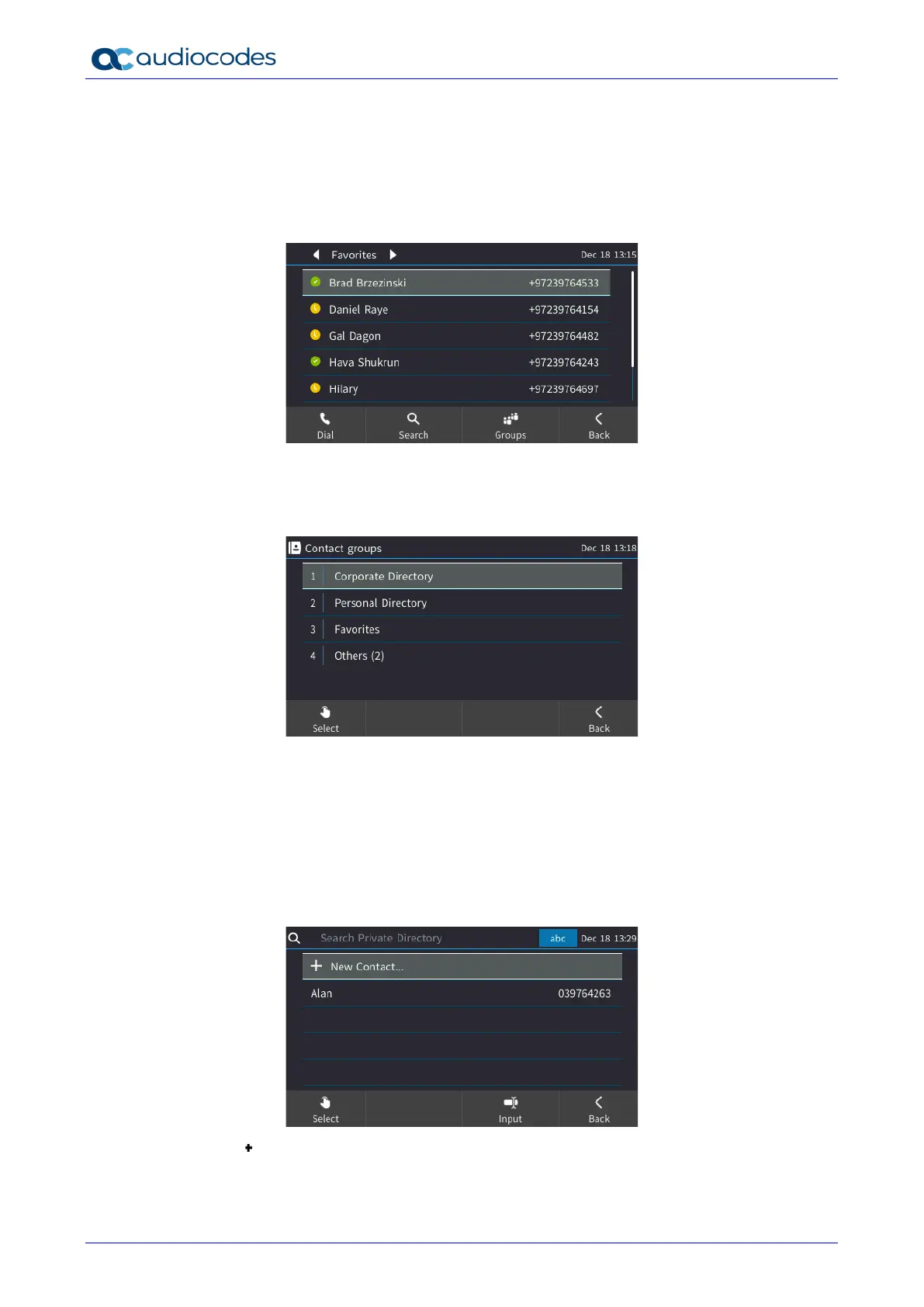445HD IP Phone
User's Manual 54 Document #: LTRT-14840
6.13.1 Accessing Directories
All directories can be accessed from the CONTACTS key on the phone.
To access the Skype for Business client Favorites directory:
Press the CONTACTS key on the phone.
To access other directories:
In the Favorites screen shown above, press the Groups softkey and select the directory of
your choice.
6.13.2 Adding a Contact to the Personal Directory
The home number, office number, mobile number and/or SIP URI of a contact can be added to
the Personal Directory. You can also configure a speed dial to place calls quickly to the contact
(see Section 6.14). After adding the contact, you can search for them in the group, dial them, edit
their contact information or delete them.
To add a contact to the Personal directory:
1. Open the Personal directory (CONTACTS key > Personal Directory).
2. Select New Contact.
