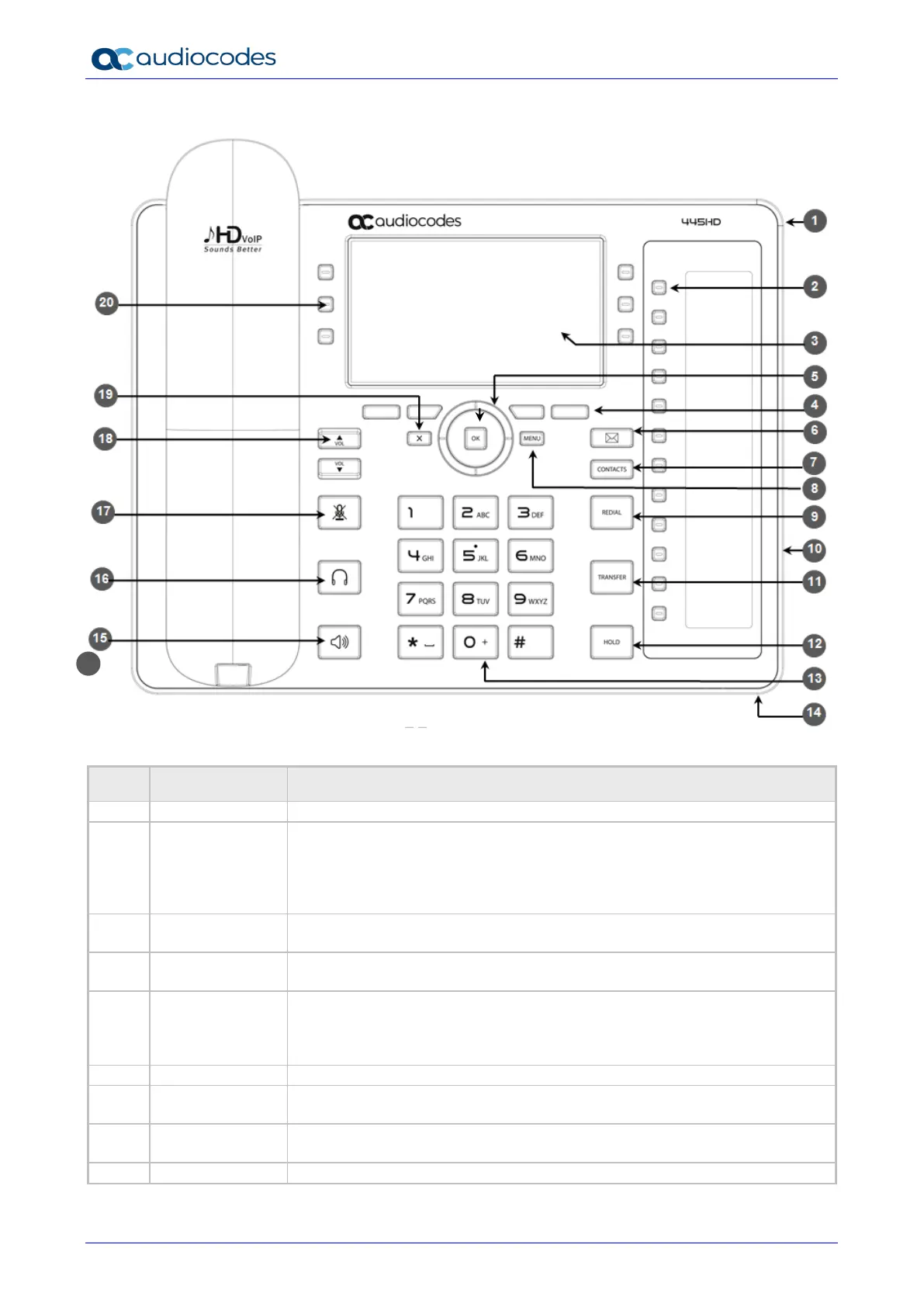445HD IP Phone
User's Manual 14 Document #: LTRT-14840
Figure 2-1: Front View
Table 2-1: Font View Description
Item # Label/Name Description
Flashing blue light visually indicates an incoming call.
BLF
Twelve speed dial buttons to quickly call the contact whose name is
displayed adjacent to it. You can configure these speed dial buttons with
Busy Lamp Field
(BLF) functionality. On the 440HD phone, a dedicated
electronic screen displays contacts’ names. On the 430HD phone, you can
attach to a paper strip handwritten contacts’ names.
Interactive screen displaying calling information and letting you configure
phone features.
See Section 3.2 for details on the four softkeys and the available functions
they offer.
Control / OK
Press the upper rim to scroll up menus/items in the screen. Press the lower
rim to scroll down. Press the left or right rim to move the cursor left or right
(when editing a contact number for example). Press the OK button to select
Retrieves voicemail messages.
Press to open the 'Favorites' directory. Other directories can be accessed
from the 'Favorites' screen.
Accesses menus: (1) Call Log (2) Calendar (3) Keys Configuration
(4) Settings (5) Device Status (6) Administration (7) Favorites (8) Log upload.
Accesses a list of recently dialed numbers; one can be selected to redial.
