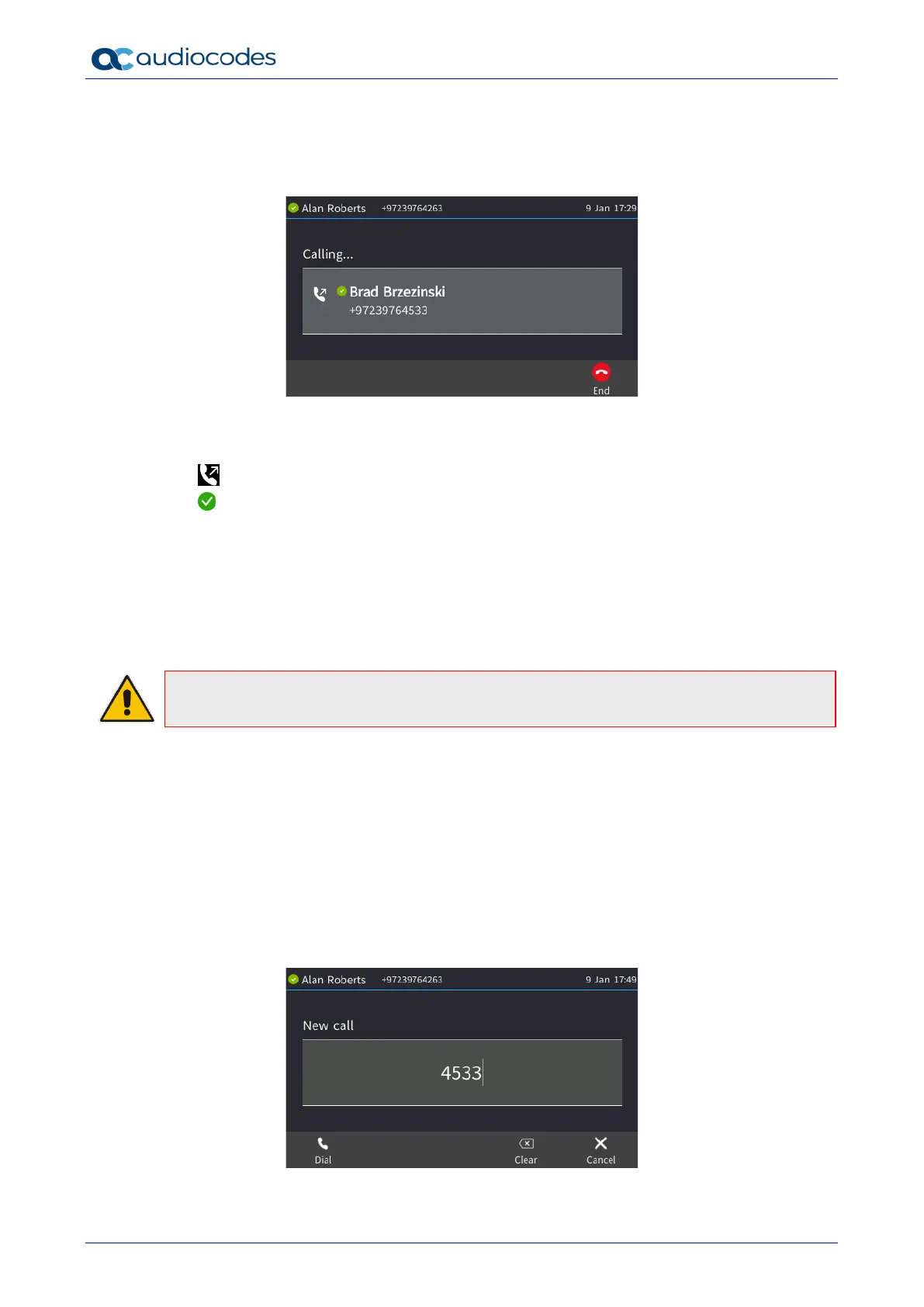445HD IP Phone
User's Manual 78 Document #: LTRT-14840
7.3 Making Calls
The screen that is displayed after dialing provides caller-friendly orientation information.
the name of the calling party
the number of the calling party
outgoing call
presence status of the called party
the name of the called party if listed in the phone directory
the number of the called party
The phone plays a ring-back tone indicating to the caller that the called party's phone is ringing.
To end dialing a call before it's answered:
Press the End softkey or the speaker key.
Note: For advanced dialing using the phone directory, see Section 6.13. To configure a key
for speed dialing, see Section 6.14.
7.3.1 Dialing
Here are the available dialing options:
Key in the digits of the phone number on the keypad
Press the speaker key and enter the digits of the phone number in the 'New Call' field
Lift the handset and enter the phone number in the 'New Call' field
To dial:
1. On the keypad, key in the first digit of the number; the screen displays the digit in the 'New
Call' field.