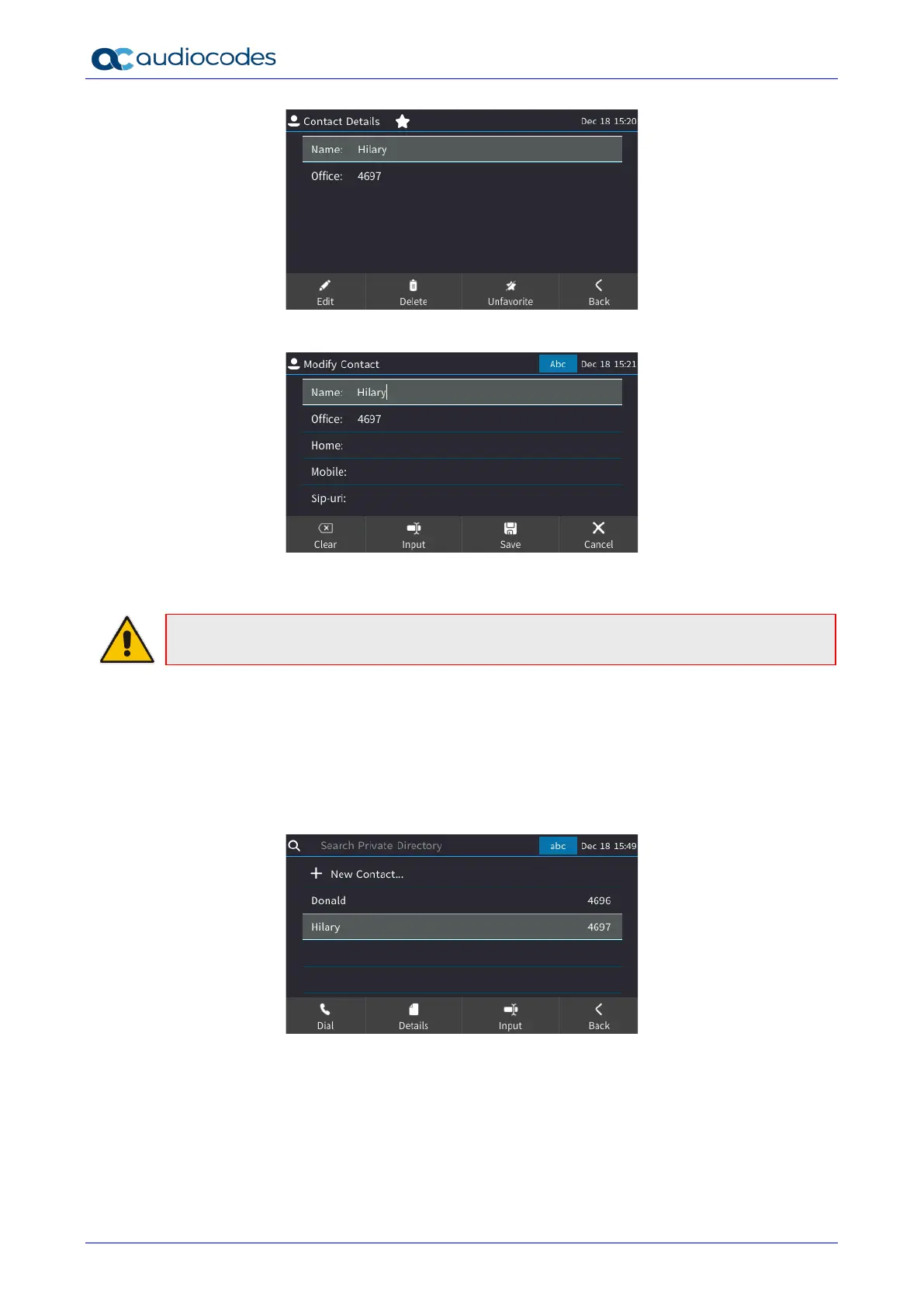445HD IP Phone
User's Manual 56 Document #: LTRT-14840
3. Press the Edit softkey.
4. Edit the contact’s details and Save.
Note: The Corporate directory cannot be modified.
6.13.4 Deleting a Contact from the Personal Directory
Contacts can be deleted from the Personal directory. This can be necessary if they leave the
company, for example.
To delete a contact:
1. Open the Personal directory and navigate to the contact to delete.
2. Press the Details softkey.