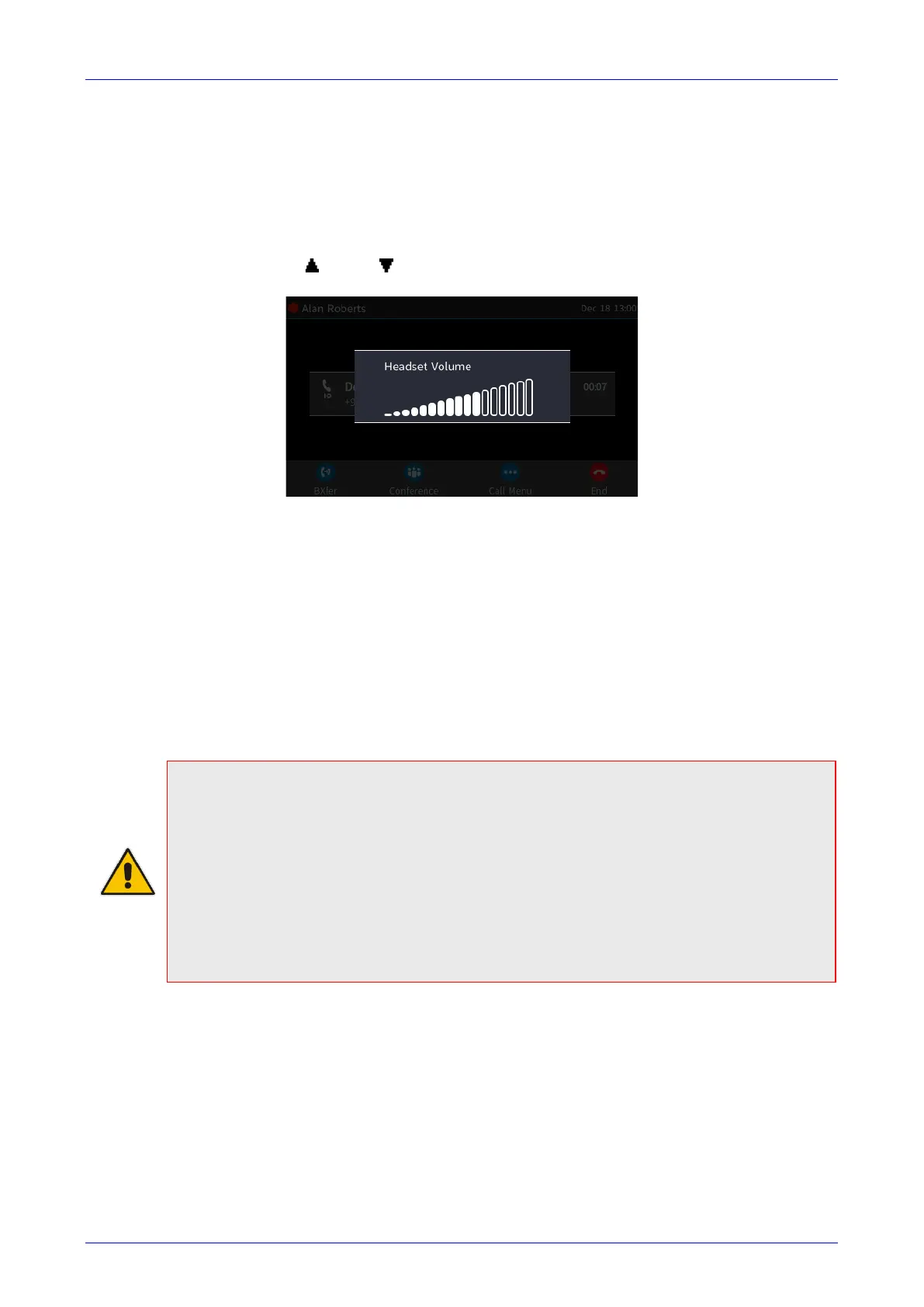User's Manual 6. Customizing the Phone
Version 3.0.4 53 445HD IP Phone
6.12.5 Adjusting Headset Volume
The volume of the headset can be adjusted to suit personal preference. It can only be adjusted
during a call.
To adjust the headset volume:
1. During a call, press the HEADSET key on the phone.
2. Press the VOL or VOL
key on the phone; the Headset Volume bar is displayed on the
screen.
3. After the adjustment, the Headset Volume bar disappears from the screen.
6.13 Managing Phone Directories
The phone supports a number of directories:
Favorites (integrated with Skype for Business client)
Corporate directory
Personal directory
Outlook Contacts
Others
Note:
• You can add, edit and delete contacts in the Personal directory. You cannot in the
Corporate directory.
• You can add a maximum of 1,000 contacts to your Personal directory. After adding a
contact, you can call the contact directly from the directory. If you receive an incoming call
from a contact listed in the directory, the screen displays the name listed.
• The Personal directory and Corporate directory display the presence status of contacts if
your network administrator set them up in the Microsoft Skype for Business server (see
the Administrator’s Manual for more information).
• If you assign a speed dial key to a contact, you can press it to call them.