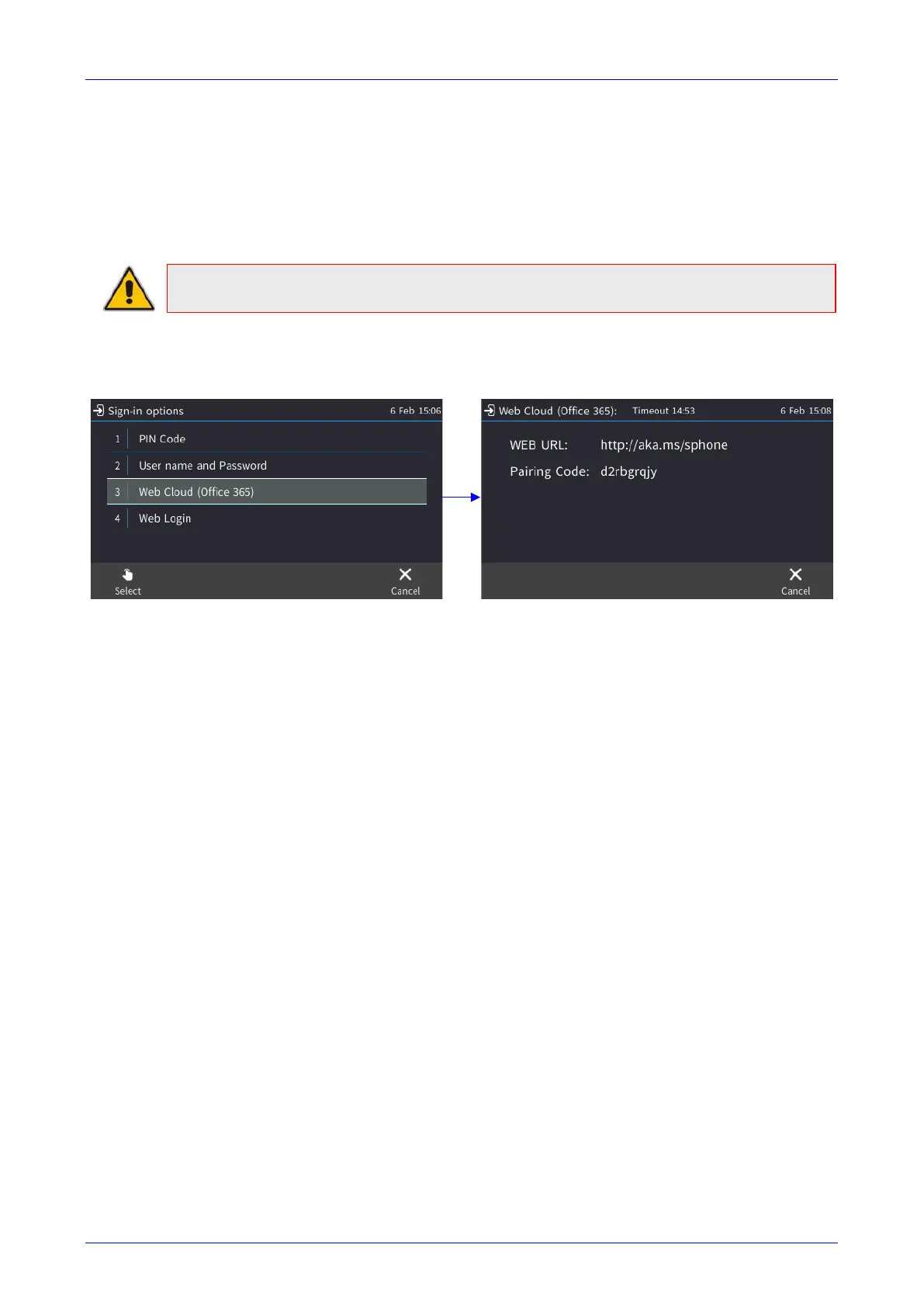User's Manual 4. Signing In
Version 3.0.4 27 445HD IP Phone
4.3 Signing in with the Web Cloud (Office 365) Option
Signing in with the Web Cloud (Office 365) sign-in option enables connectivity to Microsoft's
Cloud PBX, Microsoft's cloud-hosted version of enterprise voice. The sign-in option, a.k.a. Device
Pairing, exempts users from having to laboriously key in their user name and password using the
phone keypad.
Note: Applies only to Microsoft Cloud PBX users.
To sign in with this option:
1. In the 'Sign-in options' screen, select Web Cloud (Office 365).
2. Point your browser to the displayed URL and sign in to Office 365.