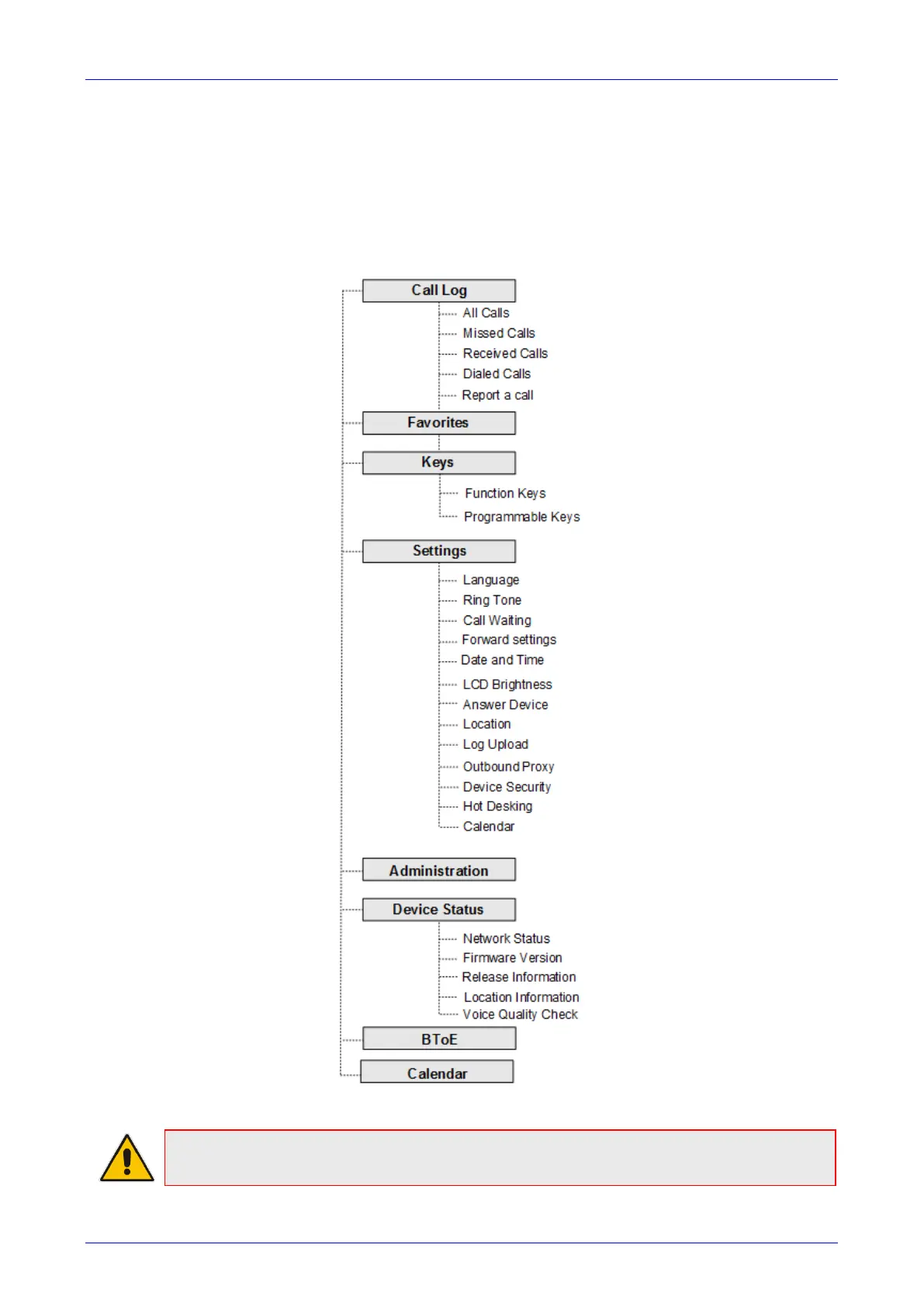User's Manual 3. Getting Started
Version 3.0.4 21 445HD IP Phone
3.3 Navigating the Phone Menu
The MENU key on the phone lets you access information and configure settings shown in the
figure below. Press it to view call logs, view meetings scheduled in the calendar for that day
(integrated with Skype for Business client), configure speed dials, customize phone settings,
determine device status, perform administration, access 'Favorites' and other phone directories,
and perform log upload to Microsoft server.
Figure 3-2: Phone Menu
Note: The Administration option is intended for network administrators only. It is password
protected. See the Administrator’s Manual for details.