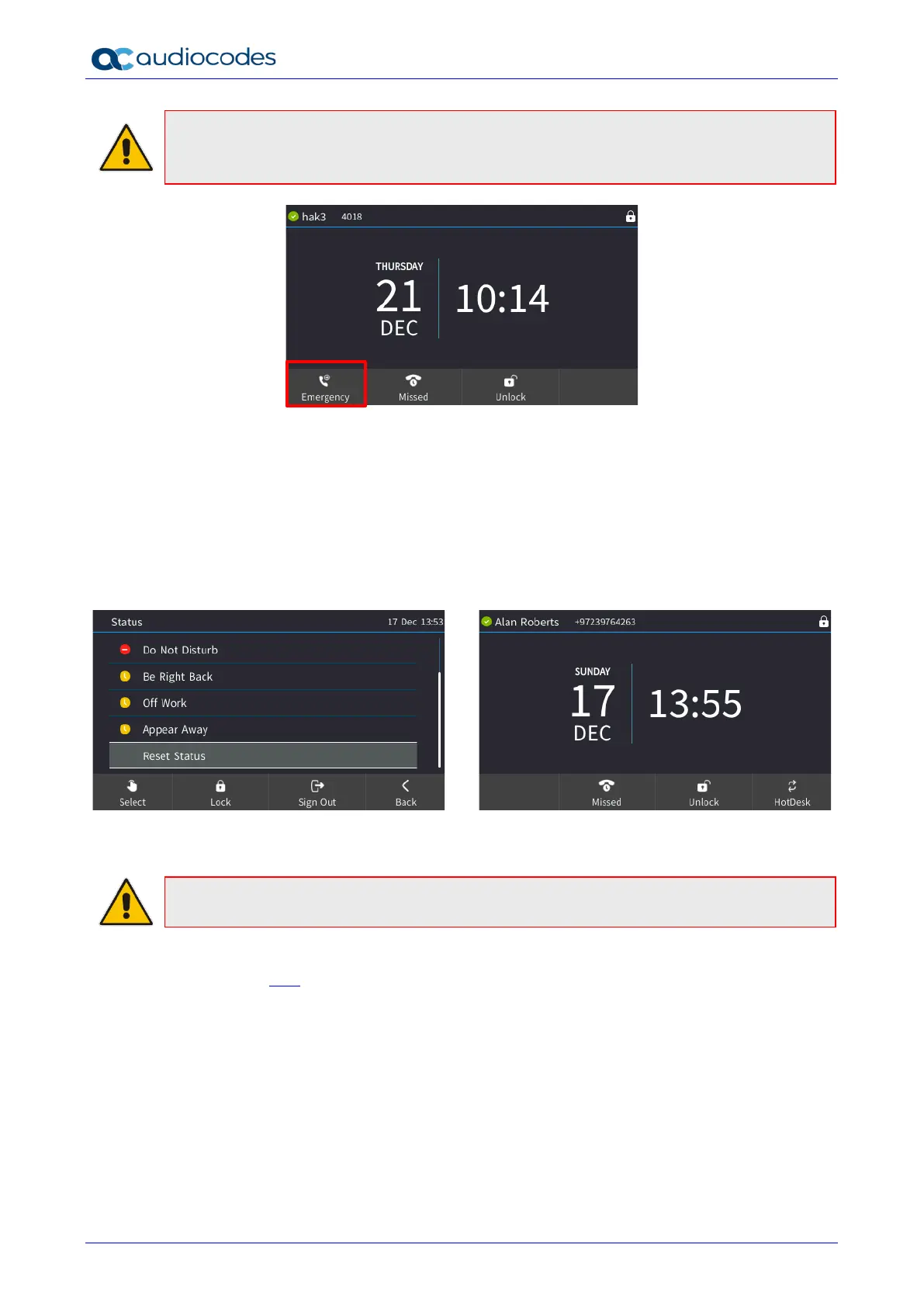445HD IP Phone
User's Manual 38 Document #: LTRT-14840
Note: Emergency numbers (police, ambulance service, firefighting service, etc.) will still be
available and dialable in the event the phone locks via a new Emergency softkey that is
displayed after the lock takes effect.
5.1 Manually Locking a Phone
If you leave your desk (for example), you can manually lock the phone to secure it against
unwanted (mis)use by others while you're gone. While locked, it will be inaccessible to anyone
who doesn't know its lock code.
To manually lock a phone:
When the phone is idle, press the Status softkey and then in the Status screen, press the
Lock softkey; the phone locks and an Unlock softkey is displayed in the idle screen.
To unlock a phone that's been locked:
Note: You can unlock a phone that's been locked only if you know the lock code.
In the idle screen, press the Unlock softkey, enter the lock code that was entered as
described
here, and then press the OK softkey.