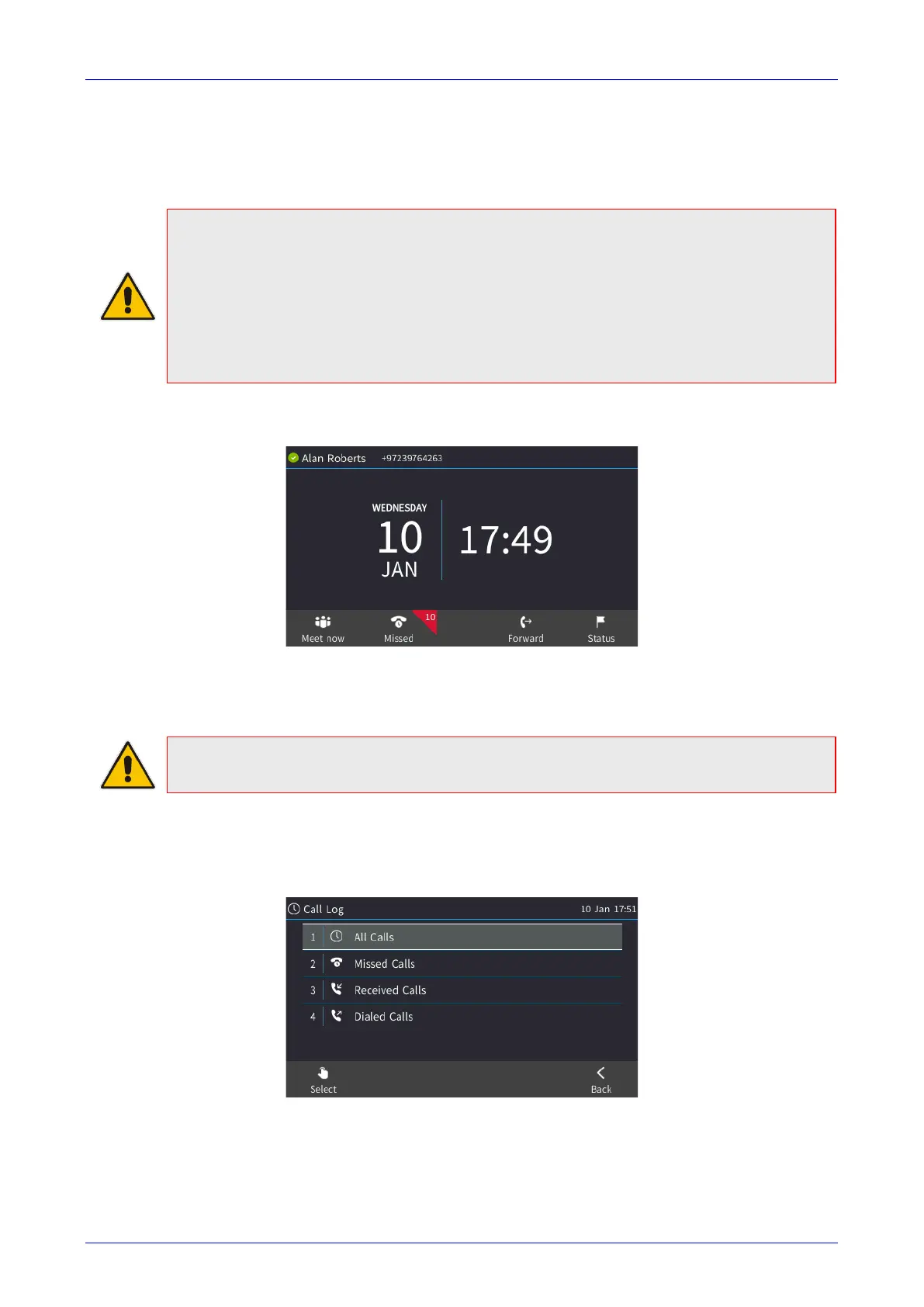User's Manual 7. Performing Basic Operations
Version 3.0.4 83 445HD IP Phone
7.9 Viewing Missed, Received and Dialed Calls
The phone logs calls missed, received and dialed calls.
Note:
• The phone's Call Logs are synchronized with Microsoft's Exchange server. All lists in each
device's Call Log are synchronized except the Missed Calls list. All devices that a user
signs into are synchronized with the server. Each device reports every call from | to that
user to the server. Each device then pulls the last 20 reported calls and performs
synchronization.
• If the feature has been disabled, the network administrator must re-enable for
synchronization to function. See the Administrator's Manual for more information.
In idle state, the screen displays the number of missed calls (if any). In the example below, 3
missed calls are indicated.
To view missed calls:
Press the Missed softkey.
Note: After viewing, the indication disappears from the screen. The next time a call is missed,
the indication will reappear.
To view call history:
1. Open the Call Log screen (MENU key > Call Log).
2. In the Call Log screen, navigate to and select the call log you require.
• All Calls = calls that were missed, received and dialed
• Missed Calls = calls that were not answered
• Received Calls = the most recently answered numbers