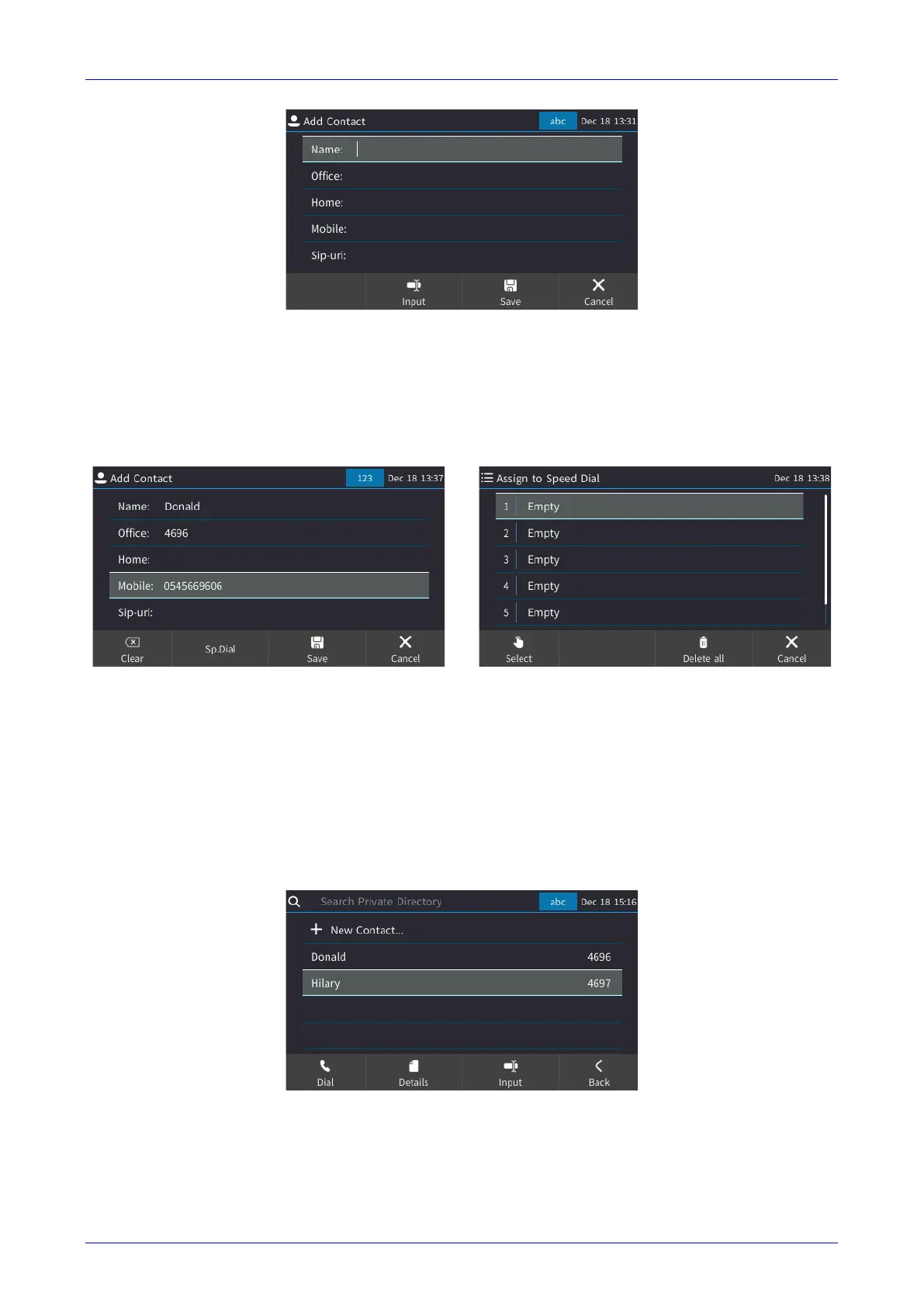User's Manual 6. Customizing the Phone
Version 3.0.4 55 445HD IP Phone
3. In the 'Add Contact' screen, key in the ‘Name’ of the new contact.
4. Navigate down and key in the new contact's office phone number.
5. [Optionally] Navigate down and key in the new contact's home and mobile numbers as well.
6. [Optionally] Navigate down and enter their SIP URI, e.g., mike.dubb@audiocodes.com. This
option can be useful to you if you don't know their phone number.
7. Press the Sp. Dial softkey to assign a speed dial key if required.
8. Navigate to and select the first 'Empty' speed dial, and then save it; the speed dial key is
displayed in the phone's sidecar.
6.13.3 Editing Contact Information
Information about a contact in the Personal directory can be edited. This is important if a contact
changes their phone number, for example.
To edit contact information:
1. Open the Personal directory and navigate to the name of the contact whose information you
want to edit.
2. Press the Details softkey.