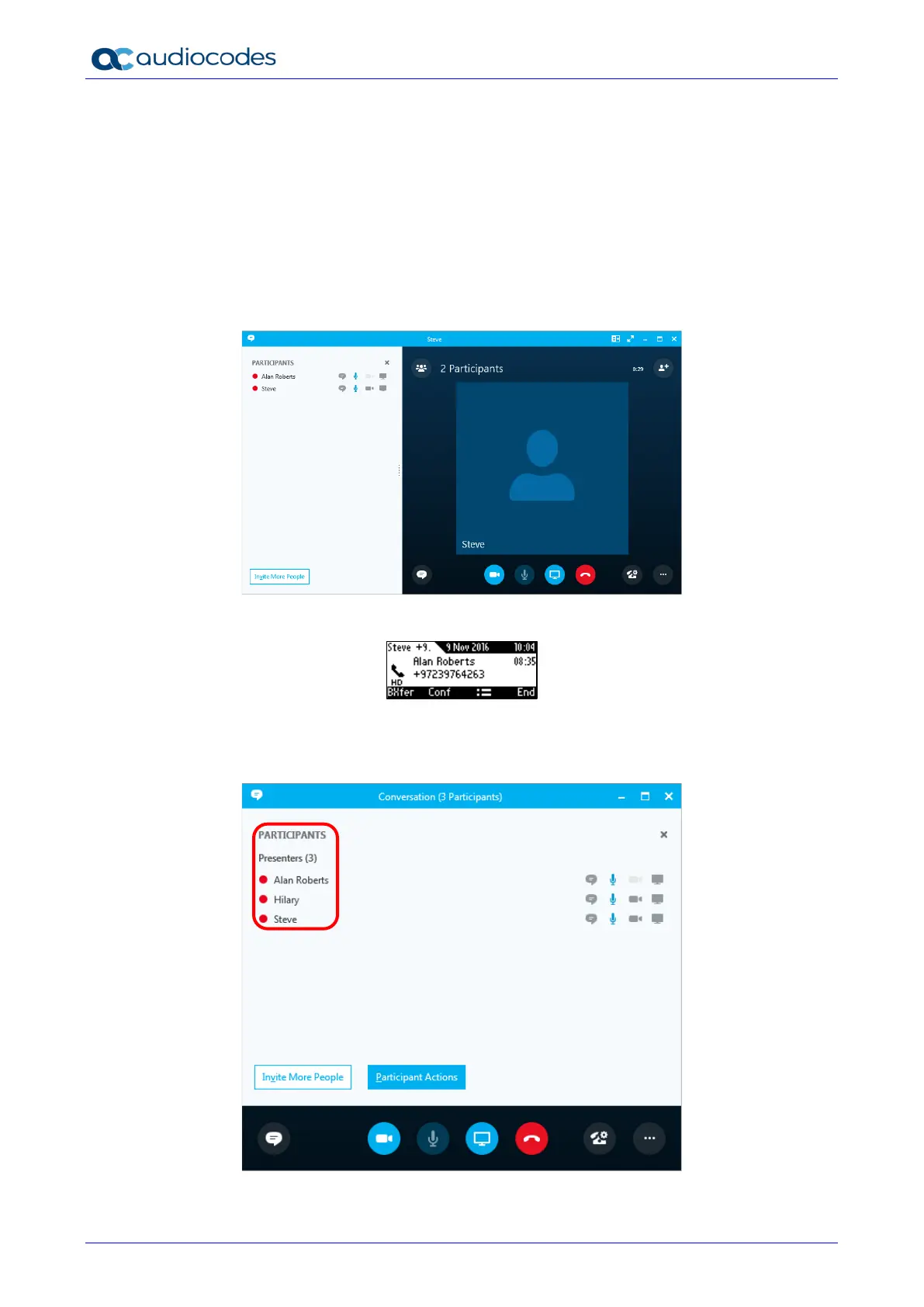445HD IP Phone
User's Manual 118 Document #: LTRT-14840
8.2.4 Establishing a Unified Communications Call Conference
The phone supports multi-party Skype for Business remote conferencing. BToE is not mandatory
for conferencing - see Section 8.9 for more information about conferencing. BToE is mandatory
for unified communications conferencing. When BToE is installed, the phone's screen mirrors the
PC Skype for Business client; conferencing in the phone's screen then reflects conferencing in
the PC Skype for Business client.
The example below shows how BToE integrates phones with PC Skype for Business clients for
unified communications call conferencing.
In the PC Skype for Business client, Alan calls Steve.
Steve answers his phone.
[The screen of another phone model is shown here for illustrative purposes]
In his client, Alan clicks Invite More People and dials Hilary, who answers.