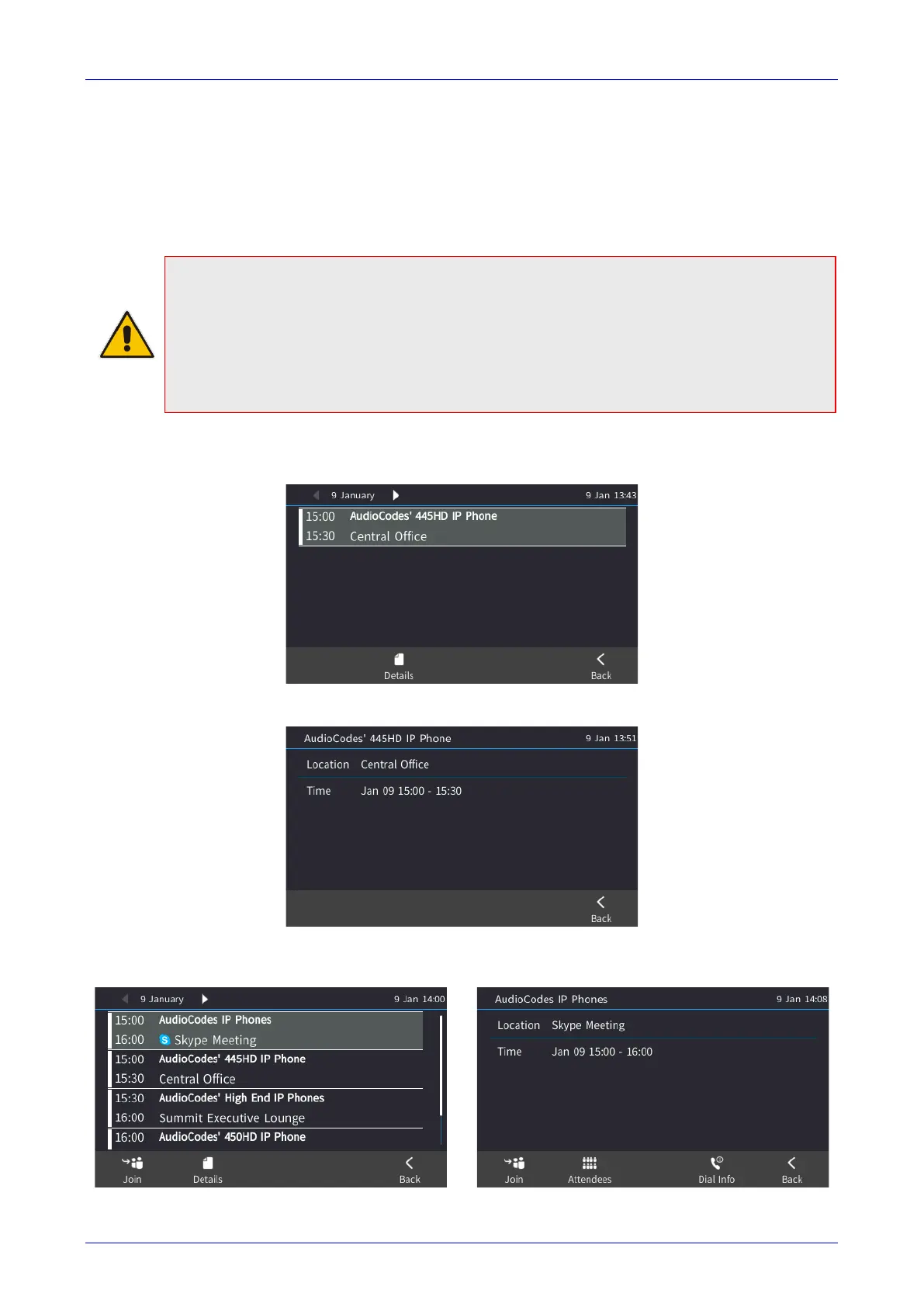User's Manual 6. Customizing the Phone
Version 3.0.4 73 445HD IP Phone
6.20 Viewing Microsoft Exchange Calendar in the Phone
Screen
Microsoft Exchange Calendar items are displayed in the phone's screen, giving you a unified
communications experience with phone and PC.
Note: For this feature to function:
• It must be enabled by your network administrator if it isn't enabled already (the default is
enabled). For more information, see the Administrator's Manual.
• You need to sign in with your username and password. If you signed in with your PIN
code, you'll receive the message Calendar is not available for PIN code login. Features
activated from Microsoft's Exchange Server, such as this one, are only available after
signing in with username and password.
To view the calendar:
1. Press the MENU key on the phone and then select Calendar.
1. If other meetings are scheduled for that day, scroll to them, and select Details.
2. If a meeting is an online Skype for Business meeting, select it and press Join, or press
Details and then Join. You can optionally then add other attendees.
