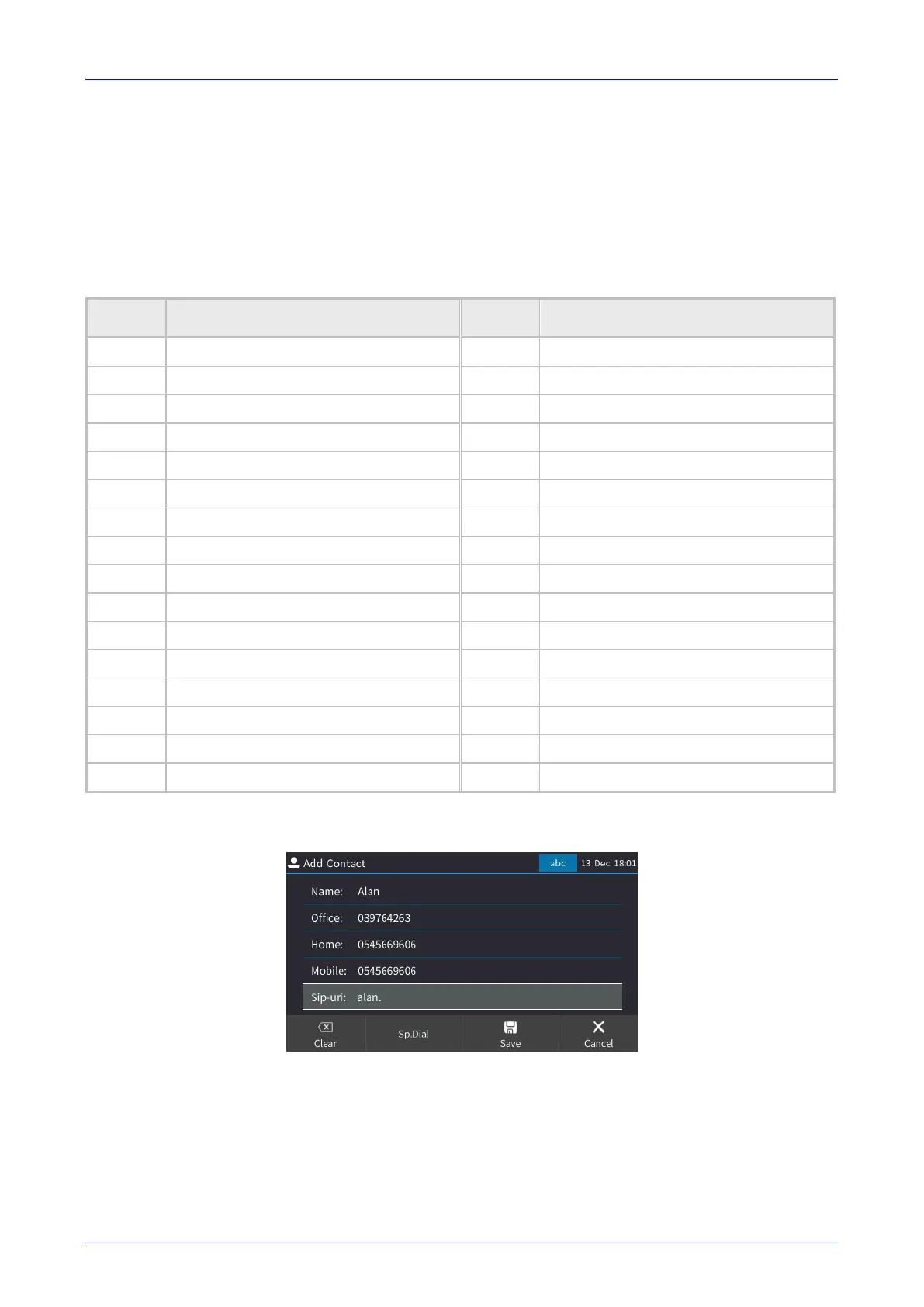User's Manual 3. Getting Started
Version 3.0.4 23 445HD IP Phone
3.5 Switching to Symbols
The keypad allows you to switch to symbols and to revert from symbols mode to letters or
numbers mode.
To enter a symbol (e.g., dot or @ or hyphen):
1. Press the # key successively to navigate to and select abc (mandatory).
2. Press the 1 key on the keypad; a period / full stop is entered. Immediately press the 1 key
again; a backslash is entered. Pressing successively produces the following symbols:
Symbol Explanation Symbol Explanation
. Dot * Star sign
\ Backslash = Equal sign
@ At | Separator
; Semi-colon ( Open parenthesis
: Colon ) Close parenthesis
# Pound { Open parenthesis
$ Dollar } Close parenthesis
% Percentage [ Open square parenthesis
^ Caret ] Close square parenthesis
& Ampersand " Double quotation marks
! Exclamation mark ' Single quotation mark
? Question mark > Greater than
+ Plus < Less than
- Hyphen , Comma
_ Underscore / Forward slash
~ Approximates
Note that the asterisk (*) symbol is entered directly using the star key.
Figure 3-4: Entering a Symbol, e.g., a dot