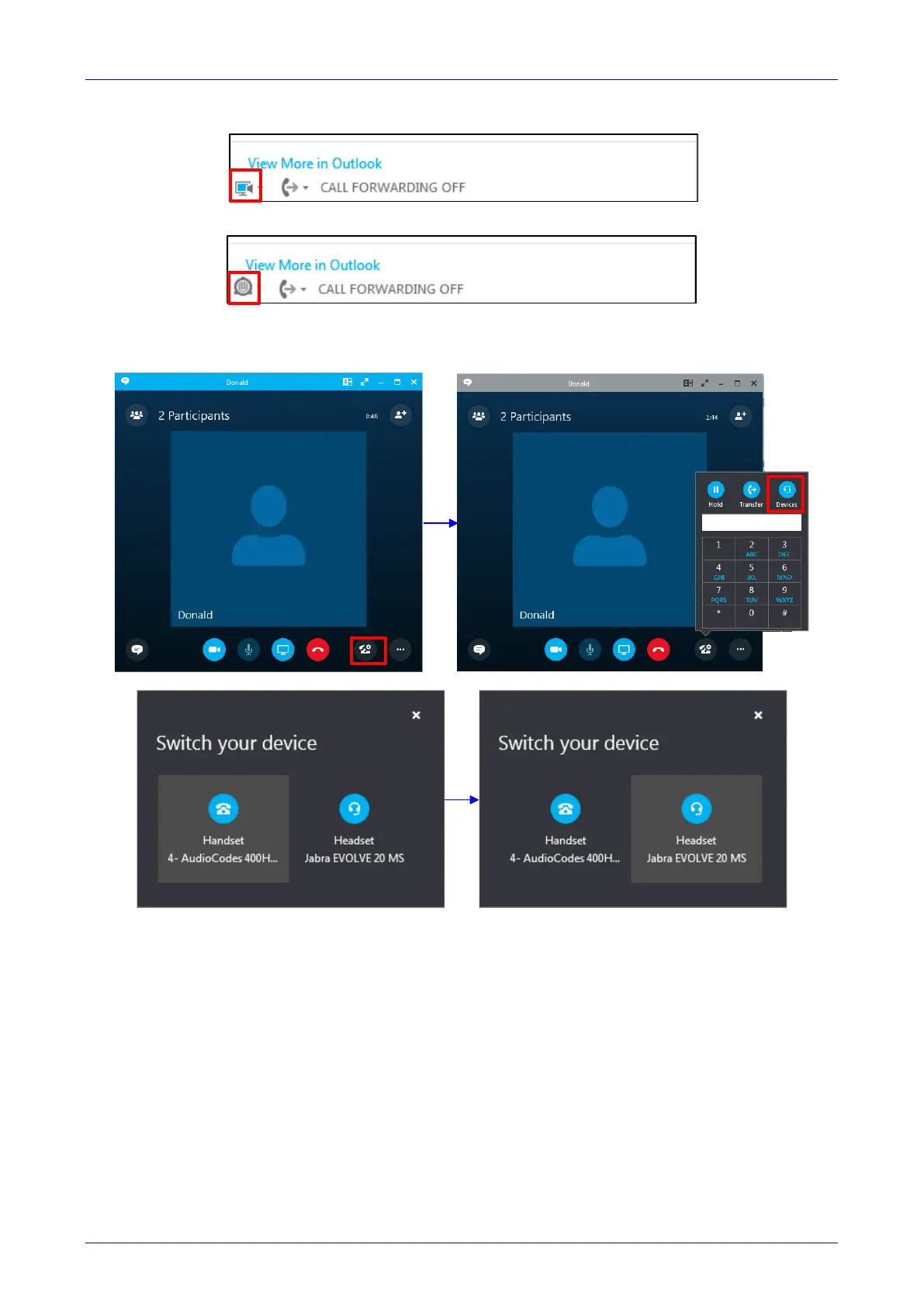User's Manual 8. Performing Advanced Operations
Version 3.0.4 121 445HD IP Phone
Figure 8-28: Primary Device: Headset
Figure 8-29: Primary Device: Speaker
To switch primary device:
In a Skype for Business call, click the Call Control icon and select Devices.
