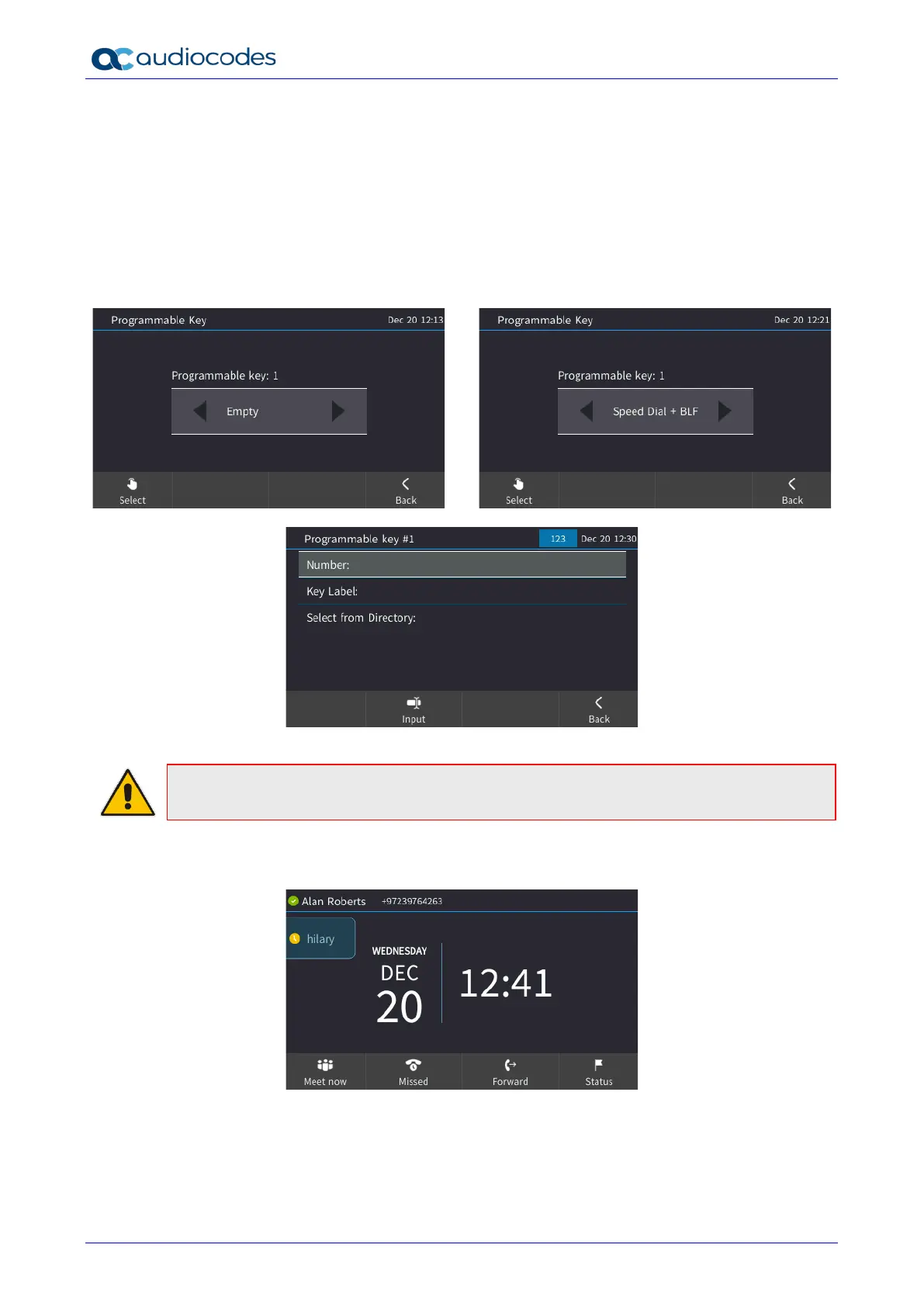445HD IP Phone
User's Manual 66 Document #: LTRT-14840
6.16 Configuring a Programmable Key for Speed Dialing
Six programmable keys are located on either side of the phone screen, three on each side. Each
can be configured as a speed dial, exactly the same as the 12 Function Keys. A total of 18 speed
dials can therefore be configured on the phone: Twelve Function Keys + six programmable keys.
To configure a programmable key for speed dialing:
1. Long-press one of the 1-6 programmable keys and then navigate to and select Speed Dial
or Speed Dial+BLF.
Note: The screen can alternatively be accessed via MENU key > Keys > Programmable
Keys > select 'Empty'.
2. Configure the 'Number' and 'Key Label' field or navigate down to Select from Directory, and
then Save.
3. The adjacent key on the phone illuminates red. Test the speed dial by pressing the key.