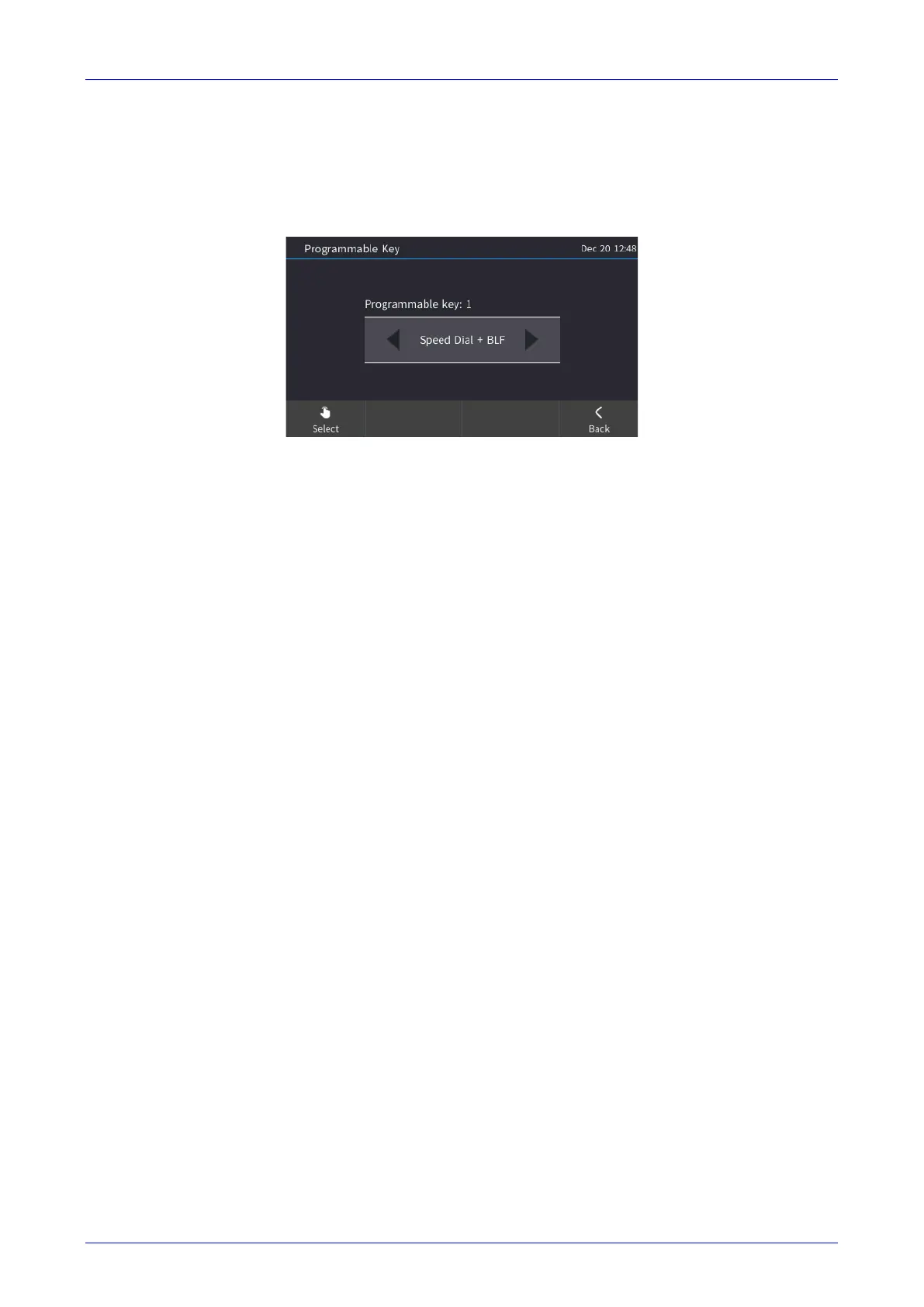User's Manual 6. Customizing the Phone
Version 3.0.4 67 445HD IP Phone
6.16.1 Deleting a Speed Dial
Deleting a speed dial will typically be required if a contact leaves the company.
To delete a speed dial:
1. Long-press the key on the phone configured as a speed dial.
2. Navigate to and select Empty. The speed dial indication disappears from the idle screen.