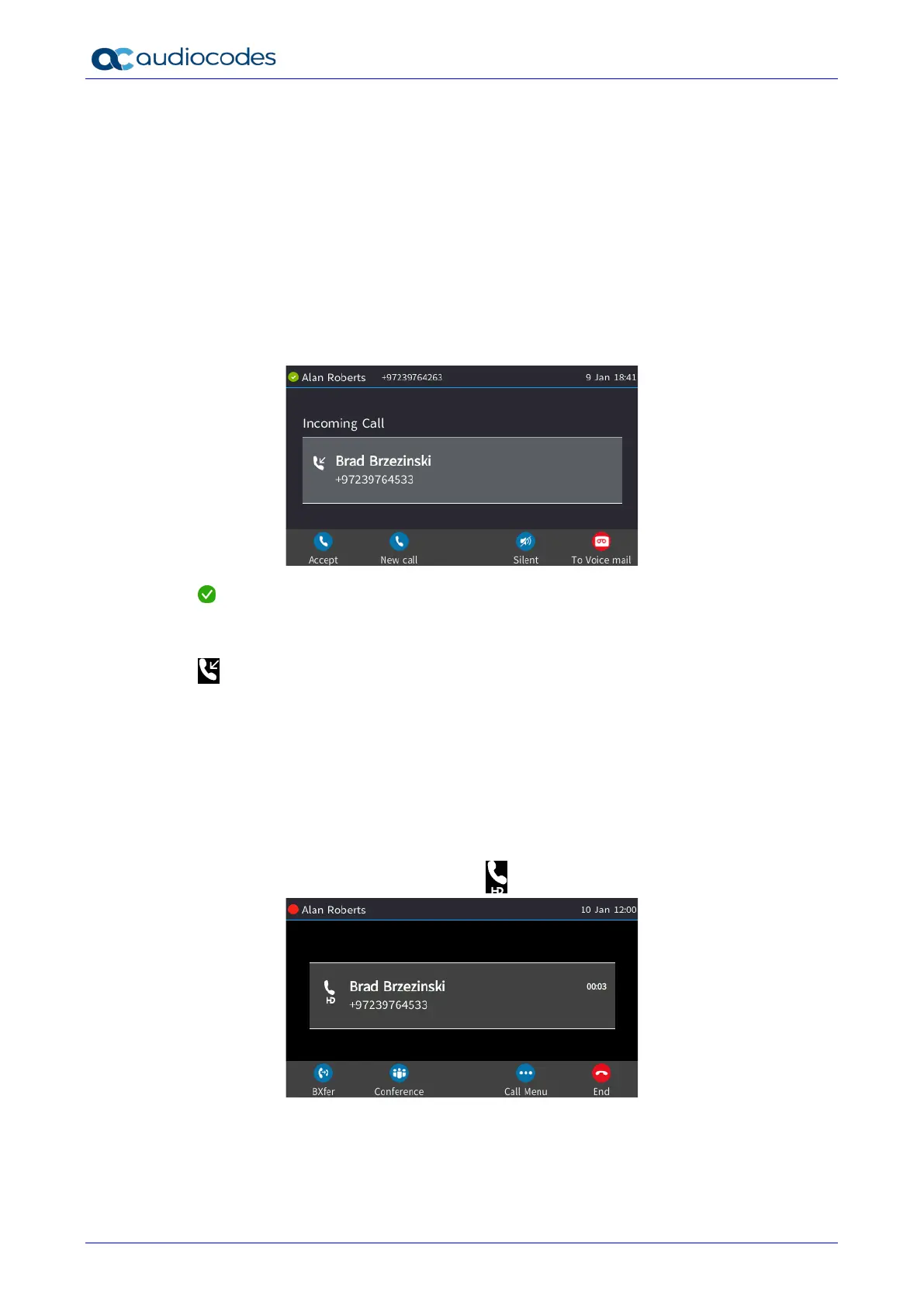445HD IP Phone
User's Manual 80 Document #: LTRT-14840
7.3.3 Dialing a Missed Call
The phone logs missed calls. The number of missed calls is displayed in the idle screen.
To dial a missed call:
1. Press the Missed softkey displayed in the idle screen.
2. Select the missed call to dial if more than one is listed.
3. Press the Dial softkey or press the OK key.
7.4 Answering a Call
The screen displayed when a call comes in provides friendly orientation information.
presence status of the called party
the name of the called party
the number of the called party
incoming call
the name of the calling party if listed in the phone directory
the number of the calling party
The called party's phone rings.
To answer:
Pick up the handset -OR- press the headset key (make sure the headset is connected to the
phone) -OR- press the speaker key -OR- press the Accept softkey (the speaker is
automatically activated)
After you answer, the screen displays the icon and the caller’s details and call duration.