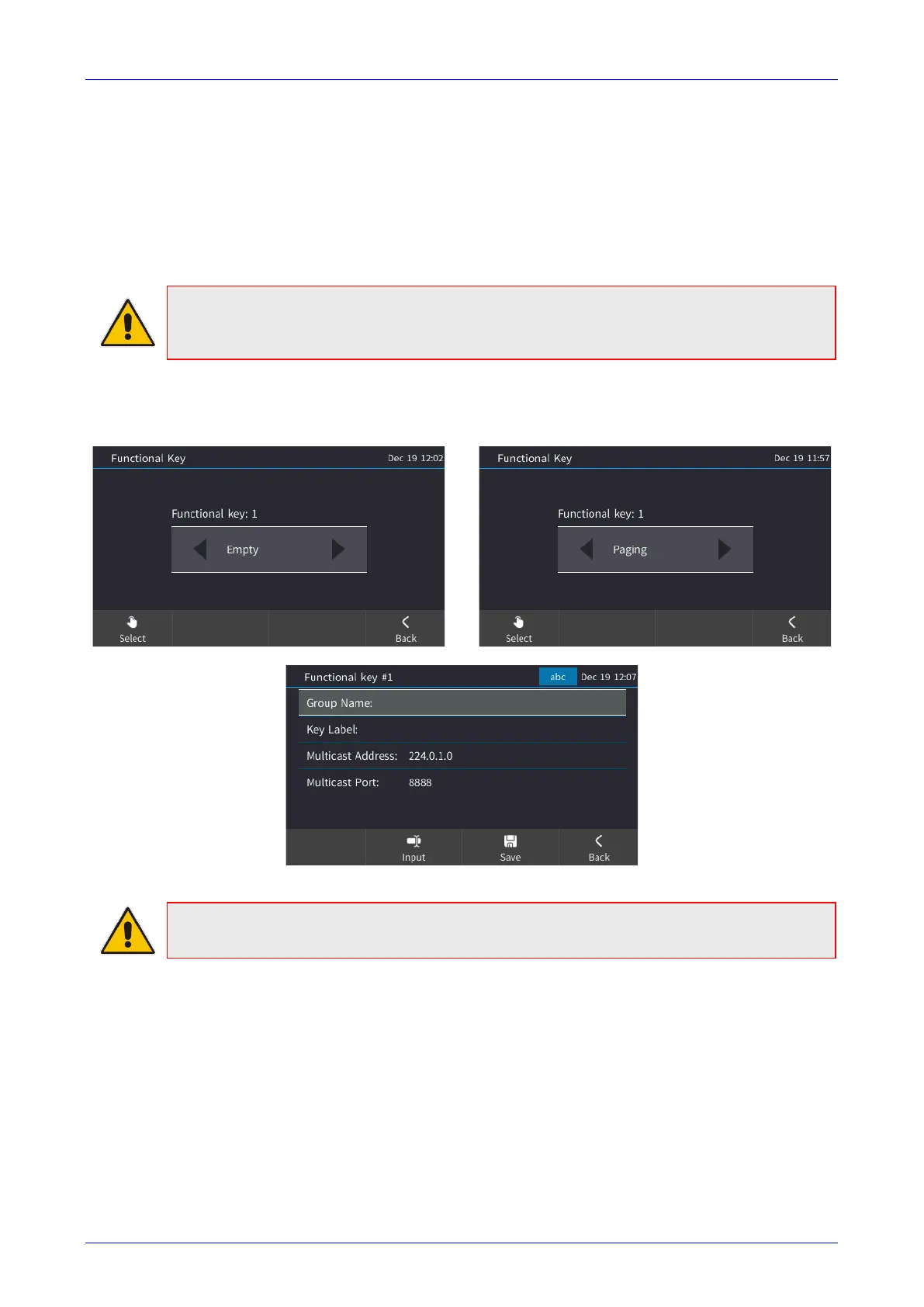User's Manual 6. Customizing the Phone
Version 3.0.4 65 445HD IP Phone
6.15 Configuring a Function Key for Paging
Each of the 12 Function Keys on the sidecar can be configured to page a group. The feature
allows live announcements to be made (paged) from a phone to a group of phones, to notify a
team (for example) that a meeting is about to commence. The paged announcement is multicast
via a designated group IP address, in real time, on all idle phones in the group, without requiring
listeners to pick up their receivers. Listeners view the name of the group displayed on their
sidecar when the paging call comes in.
Note: By default disabled, the feature must first be enabled by the network administrator.
Consult the network administrator if you need it. See the Administrator's Manual for more
information.
To configure a Function Key as a paging dial:
1. Long-press a button on the phone's sidecar and then navigate to and select Paging.
Note: The screen can alternatively be accessed via the MENU key > Keys > Function Keys
> select 'Empty' > navigate to and select Paging.
2. In the 'Group Name' field, enter the name of the group, to be displayed in the phone's screen
when there's an incoming / outgoing paging call.
3. In the ‘Key Label’ field, configure the paging group name to be displayed in the phone's
sidecar.
4. In the 'Multicast Address' field, enter the paging group's multicast IP address. Default:
224.0.1.0. For phones to be in a group, all must be configured with the identical multicast
address.
5. In the 'Multicast Port' field, enter the group's port. Default: 8888. For phones to be in a group,
all must be configured with the same port.
6. Save the configuration.