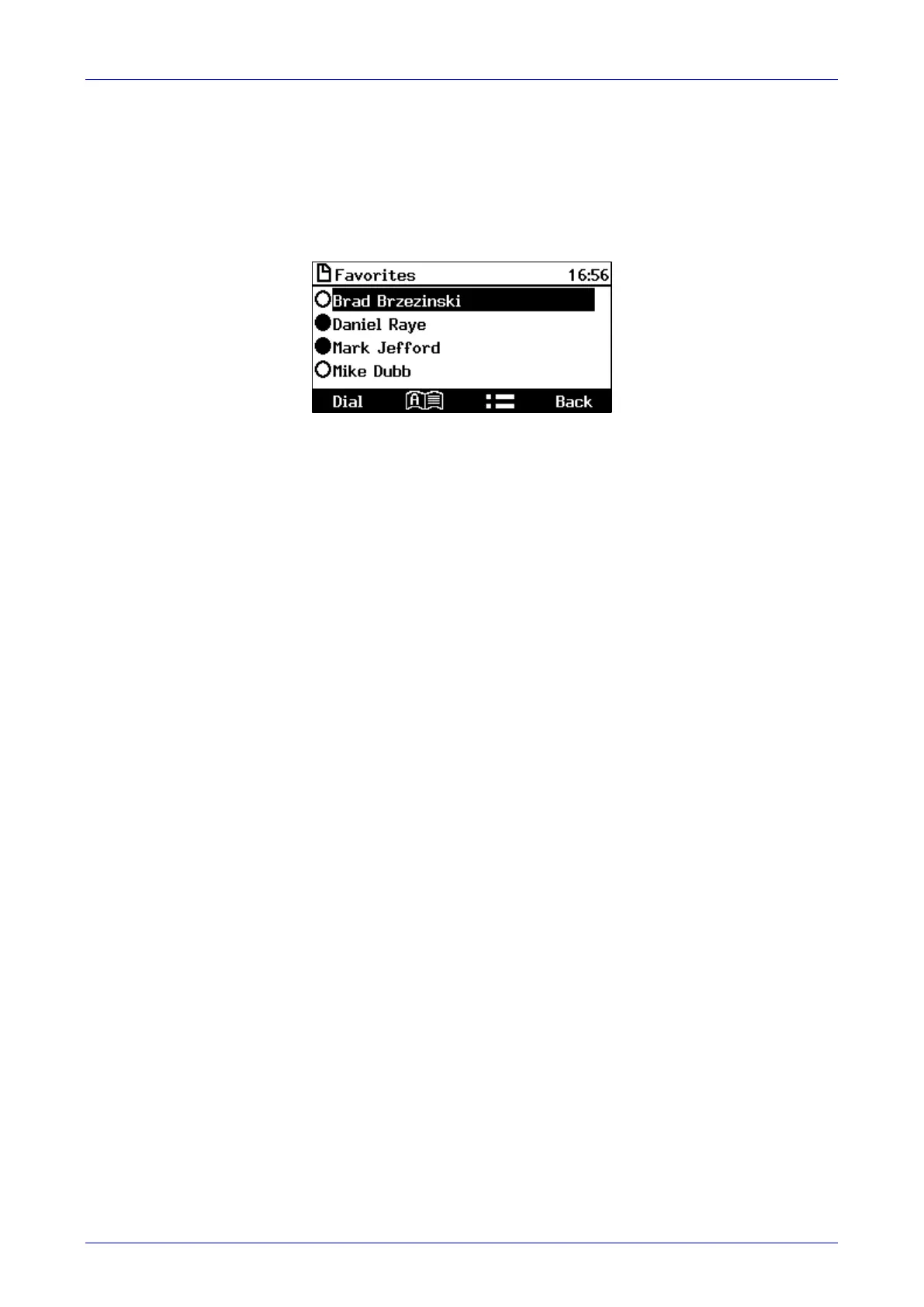User's Manual 8. Performing Advanced Operations
Version 3.0.4 89 445HD IP Phone
8.4 Calling a Contact from 'Favorites'
You can directly call from the phone any contact that is listed in your Skype for Business client's
'Favorites'.
To call a contact listed in 'Favorites':
1. Press the CONTACTS key.
2. Navigate to a contact to call and then press the Dial softkey or the OK hard key.