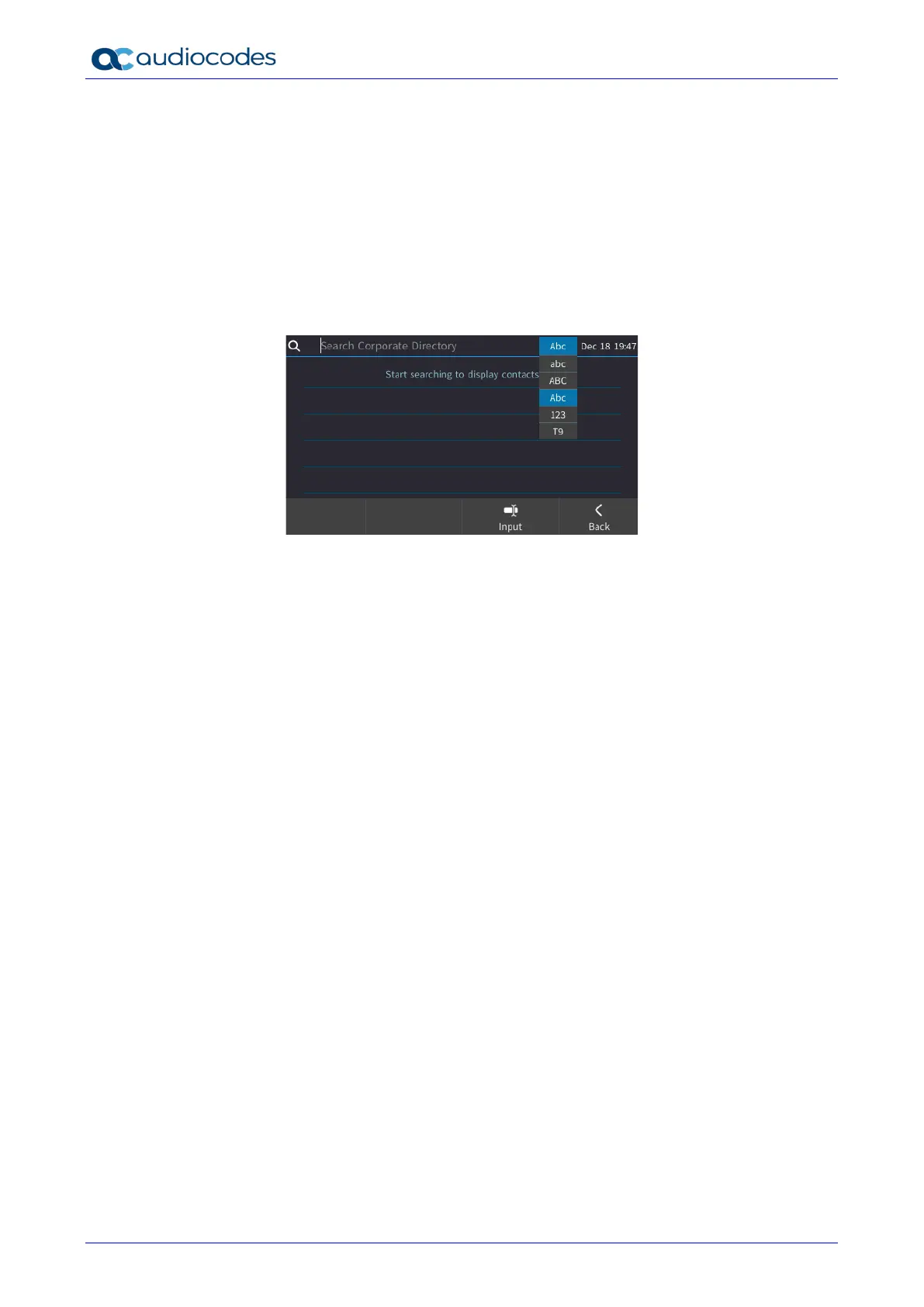445HD IP Phone
User's Manual 62 Document #: LTRT-14840
6.13.8.1 Changing from T9 Input to A/a/1 Input
You can search for a contact in the Corporate Directory using A/a/1 input instead of T9 (default)
input.
To change from the default T9 input to A/a/1 input:
1. Open the Corporate Directory (CONTACTS key > Groups > Corporate Directory) and then
• press the Input softkey
or
• press the # key on the phone
2. Successively press the Input softkey or the # key on the phone to navigate to the
alphanumerical option you require.