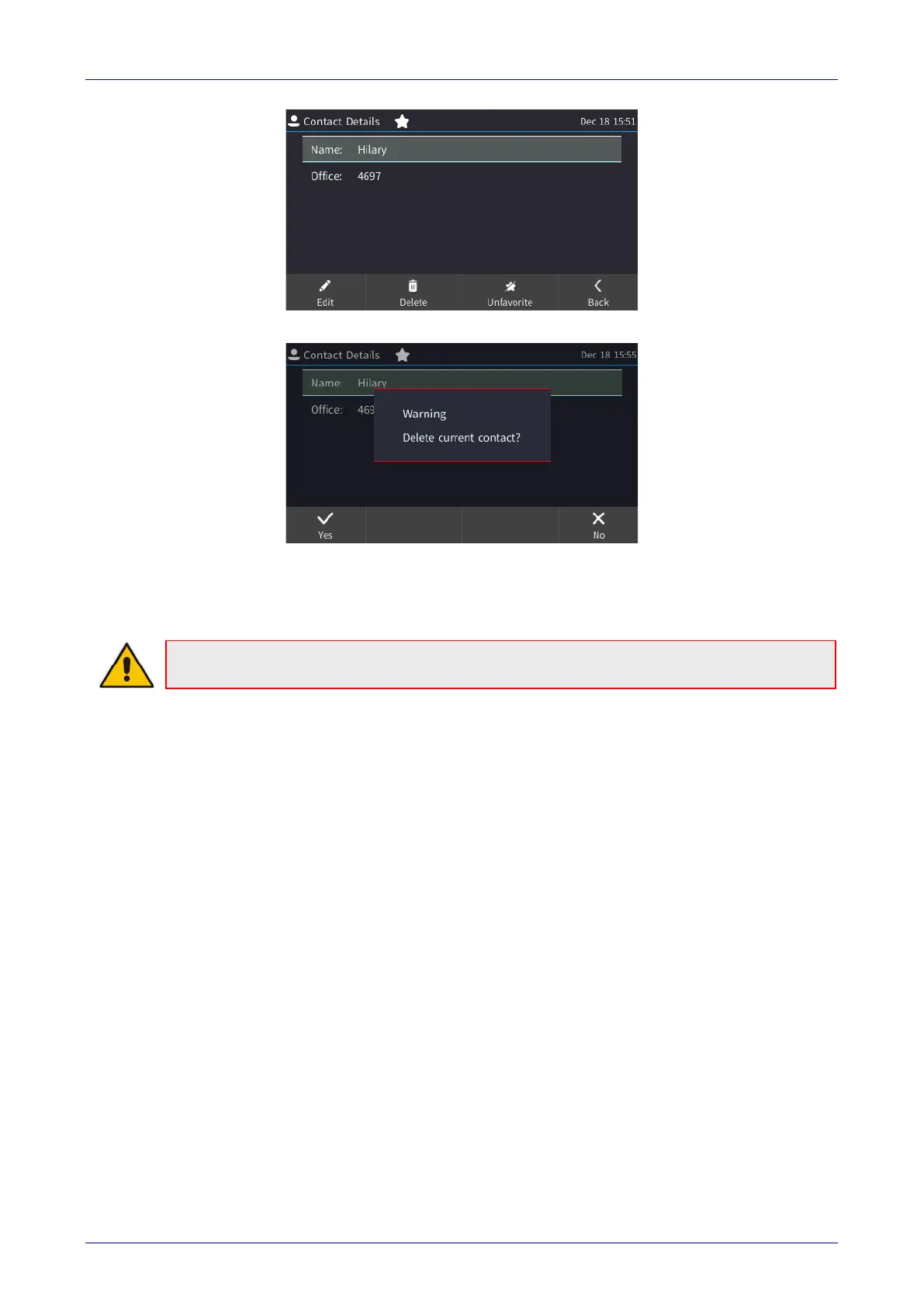User's Manual 6. Customizing the Phone
Version 3.0.4 57 445HD IP Phone
3. Press the Delete softkey; a 'Delete current contact?' warning message appears:
4. Press the Yes softkey to remove the contact from the phone directory or No if you want to
keep the contact in the directory.
Note: Corporate directory contacts cannot be deleted.