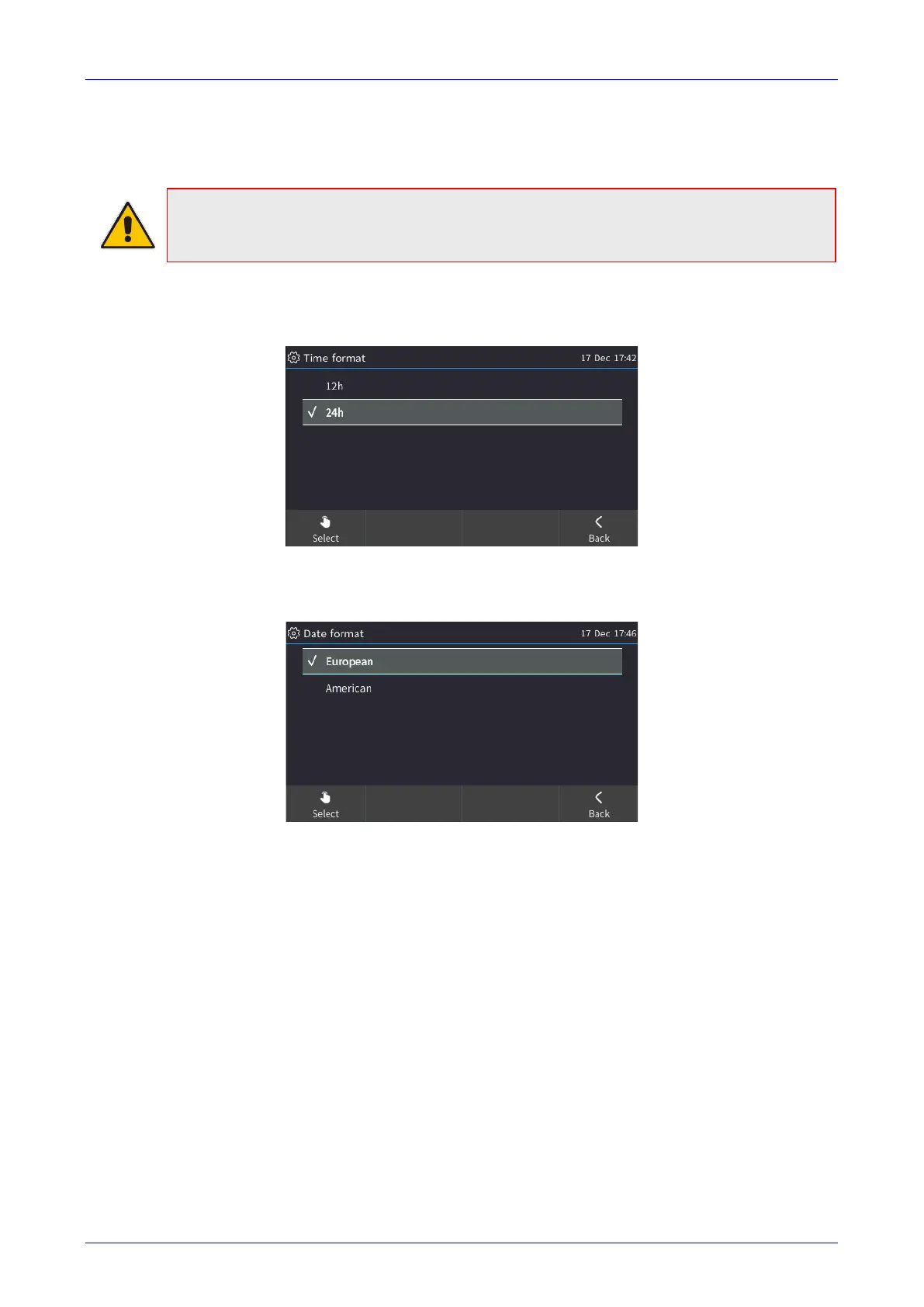User's Manual 6. Customizing the Phone
Version 3.0.4 45 445HD IP Phone
2. If not already 'Enabled', notify your network administrator.
To enable/disable obtaining time zone from the DHCP server:
Note: If 'Obtain Time Zone from DHCP' is set to 'Disabled', inform the network administrator.
Only the network administrator can change the setting on the phone because it is password
secured.
To configure the time format:
Navigate to and select the Time format option and then select the format of your choice.
To configure the date format:
Navigate to and select the Date Format option and select the format of your choice.