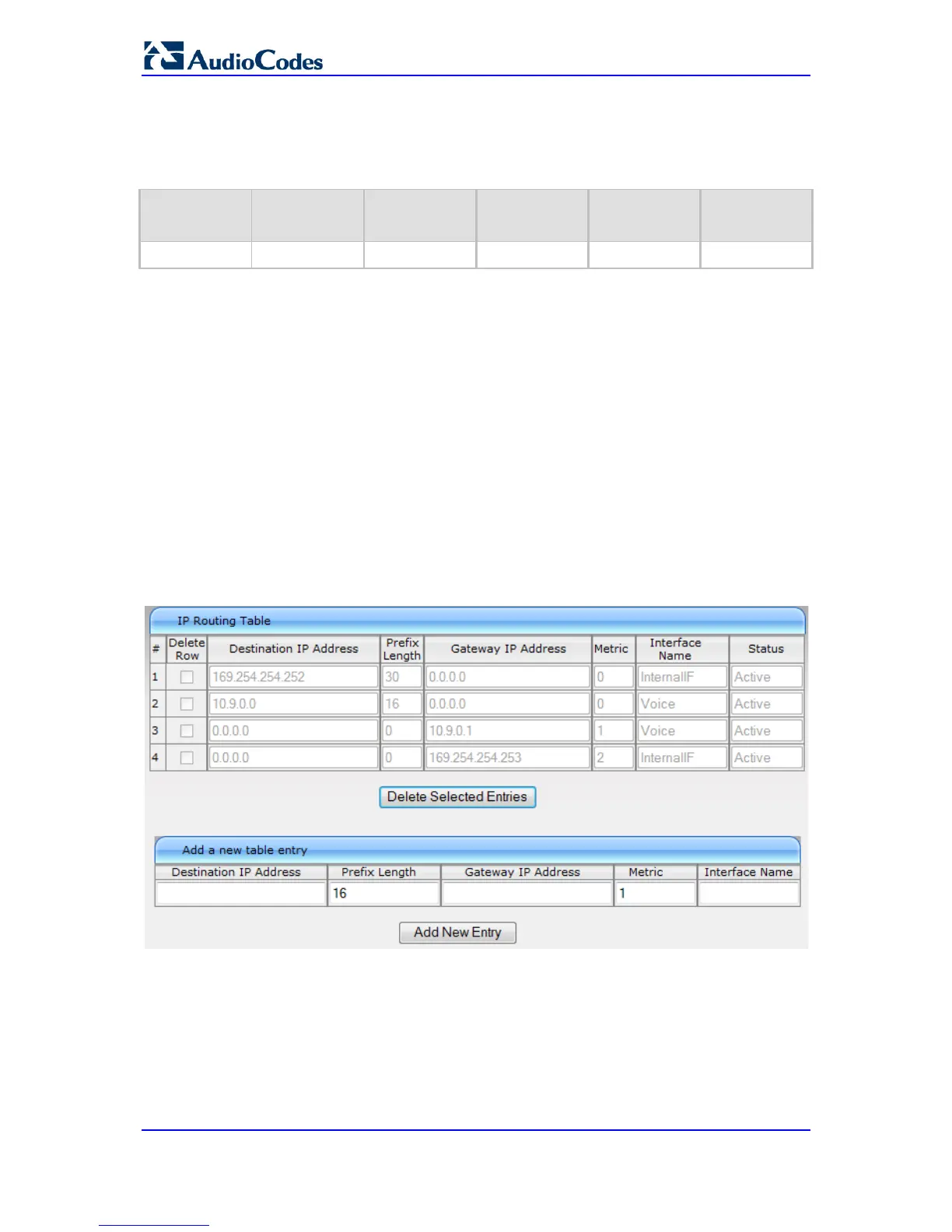A separate IP routing table enables you to configure static routing rules. Configuring the
following static routing rules enables OAMP applications to access peers on subnet
17.17.0.0 through the gateway 192.168.0.1.
Table 11-9: Separate Routing Table Example
Destination IP
Address
Prefix Length
Gateway IP
Address
Metric
Interface
Name
Status
17.17.0.0 16 192.168.0.1 1 0 Active
11.3 Configuring the IP Routing Table
The IP Routing Table page allows you to define up to 30 static IP routing rules for the
device. These rules can be associated with a network interface (defined in the Multiple
Interface table) and therefore, the routing decision is based on the source subnet/VLAN. If
not associated with an IP interface, the static IP rule is based on destination IP address.
Traffic destined to the subnet specified in the routing rule is re-directed to the defined
gateway, reachable through the specified interface. Before sending an IP packet, the
device searches this table for an entry that matches the requested destination
host/network. If such an entry is found, the device sends the packet to the indicated router.
If no explicit entry is found, the packet is sent to the default gateway.
To configure static IP routing:
1. Open the IP Routing Table page (Configuration tab > VoIP menu > Network
submenu > IP Routing Table).
Figure 11-5: IP Routing Table Page
2. In the Add a new table entry table, add a new static routing rule according to the
parameters described in the table below.
3. Click Add New Entry; the new routing rule is added to the IP routing table.
To delete a routing rule from the table, select the 'Delete Row' check box corresponding to
the required routing rule, and then click Delete Selected Entries.
