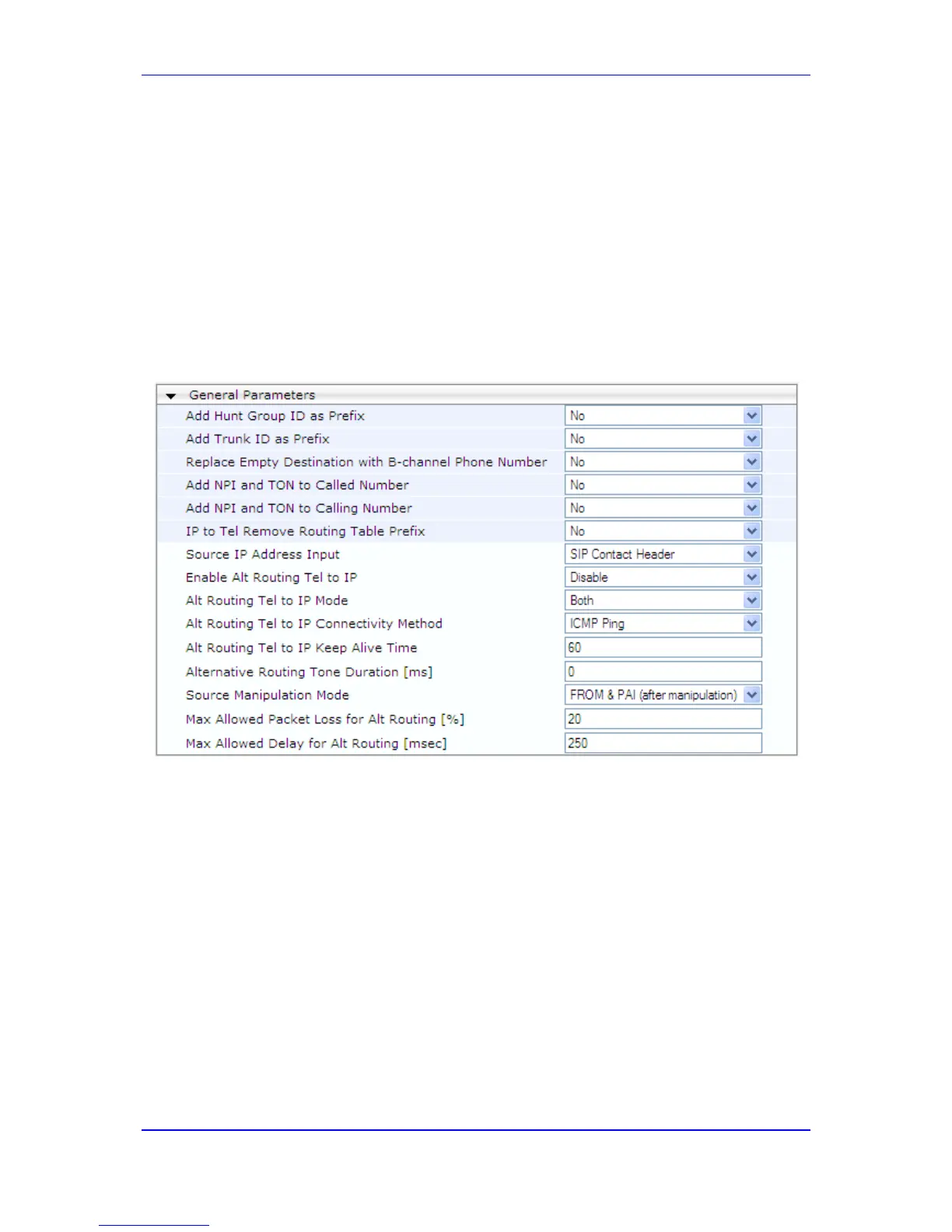22 Routing
This section describes the configuration of call routing rules.
22.1 Configuring General Routing Parameters
The Routing General Parameters page allows you to configure general routing parameters.
For a description of these parameters, see 'Configuration Parameters Reference' on page
461.
To configure general routing parameters:
1. Open the Routing General Parameters page (Configuration tab > VoIP menu > GW
and IP to IP submenu > Routing submenu > General Parameters).
2. Configure the parameters as required.
3. Click Submit to apply your changes.
22.2 Configuring Tel to IP Routing
The Tel to IP Routing page allows you to configure up to 50 Tel-to-IP call routing rules. The
device uses these rules to route calls from the Tel to a user-defined IP destination.
The Tel to IP Routing table provides two configuration areas:
Matching Characteristics: Characteristics of the incoming call. If the call
characteristics match a table entry, the routing rule is used to route the call to the
specified destination. One or more characteristics can be defined for the rule:
• Source and destination Request-URI host name prefix
• Source Hunt Group (from where the call is received)
• Source (calling) and destination (called) telephone number prefix and suffix
Destination: If the call matches the configured characteristics, the device routes the
call to an IP destination. If no characteristics match is found in the table, the call is
rejected. The destination can be any of the following:
