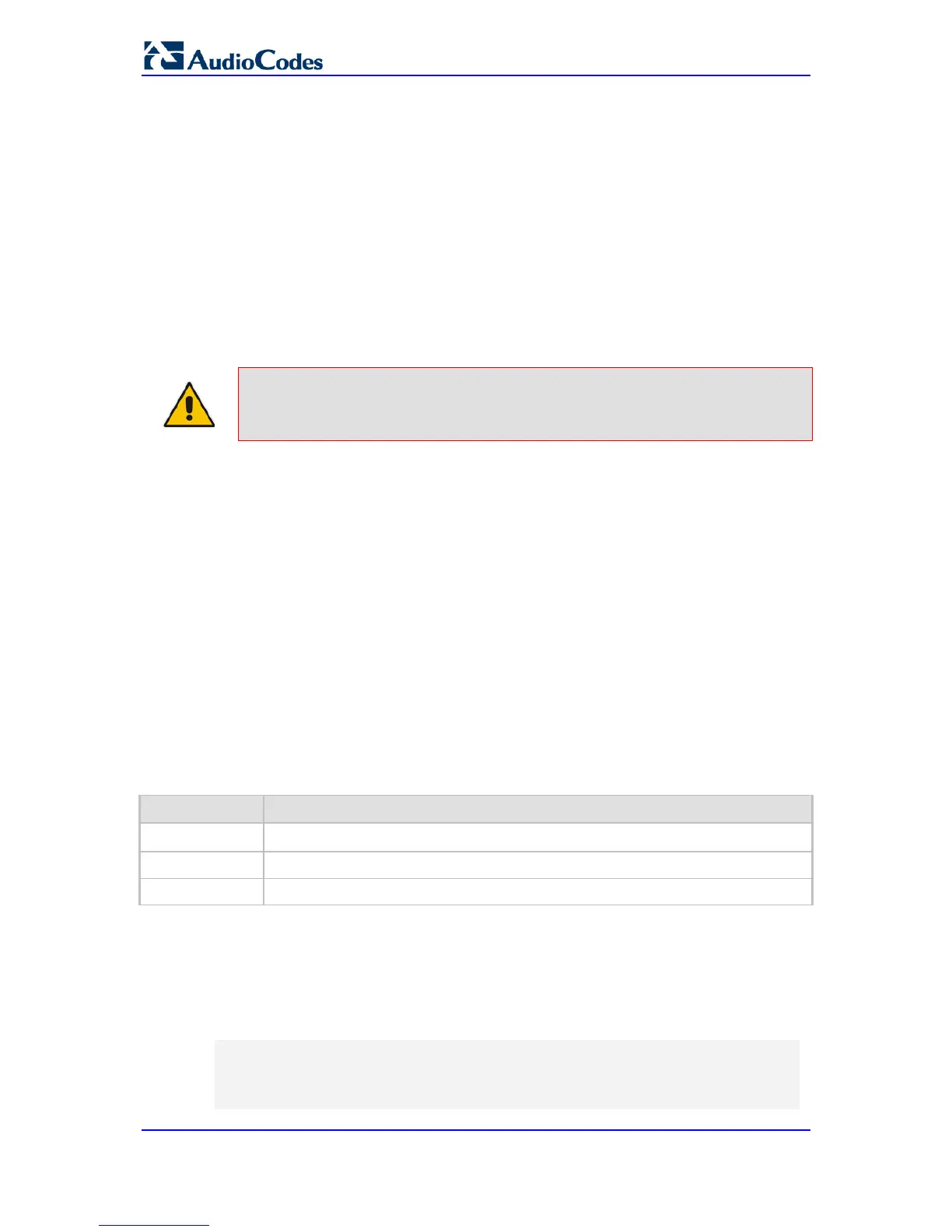User's Manual 440 Document #: LTRT-65417
MP-11x & MP-124
42.5 Wildcarding for Header Removal
The device supports the use of the "*" wildcard character to remove headers. The "*"
character may only appear at the end of a string. For example, "X-*" is a valid wildcard
request, but "X-*ID" is not.
Below are examples of using the wildcard:
header.p-* - removes all headers that have the prefix "p-"
header.via* - removes all Via headers
header.x-vendor* - removes all headers that start with "x-vendor"
header.* - removes all non-critical headers
header.to* - removes all headers that start with "to", except the To
header, which is protected
Note: The wildcard does not remove the following headers: Request-Uri, Via, From,
To, Callid, Cseq, and Contact.
42.6 Message Manipulation using Source and Destination
Addresses
You can use the source or destination address of the SIP message as conditions or actions
in your manipulation rules. The syntax for this feature includes the following:
Param.Message.Address.Src.Port: Source port of the message
Param.Message.Address.Dst.Port: Destination port of the message
Param.Message.Address.Src.Address: Source IP address of the message
Param.Message.Address.Dst.Address: Destination IP address of the message
Param.Message.Address.Src.TransportType: Source transport type of the
message
Param.Message.Address.Dst.TransportType: Destination transport type of the
message
For example, the following manipulation rule modifies the address in the SIP To header
according to the destination address in the IP datagram:
Parameter Rule Index 1
Action Subject
header.to.url.host
Action Type
Modify
Action Value
Param.Message.Address.Dst.Address
42.7 Message Manipulation using Length Conditions
You can use length of string types as conditions in your manipulation rules. The keyword
for the string length is "len". The comparisons can be greater than (>), less than (<) or
equal to (==). The syntax is as follows:
; syntax:
len<comparison symbol>'<value>'
; example:
len>'6'
