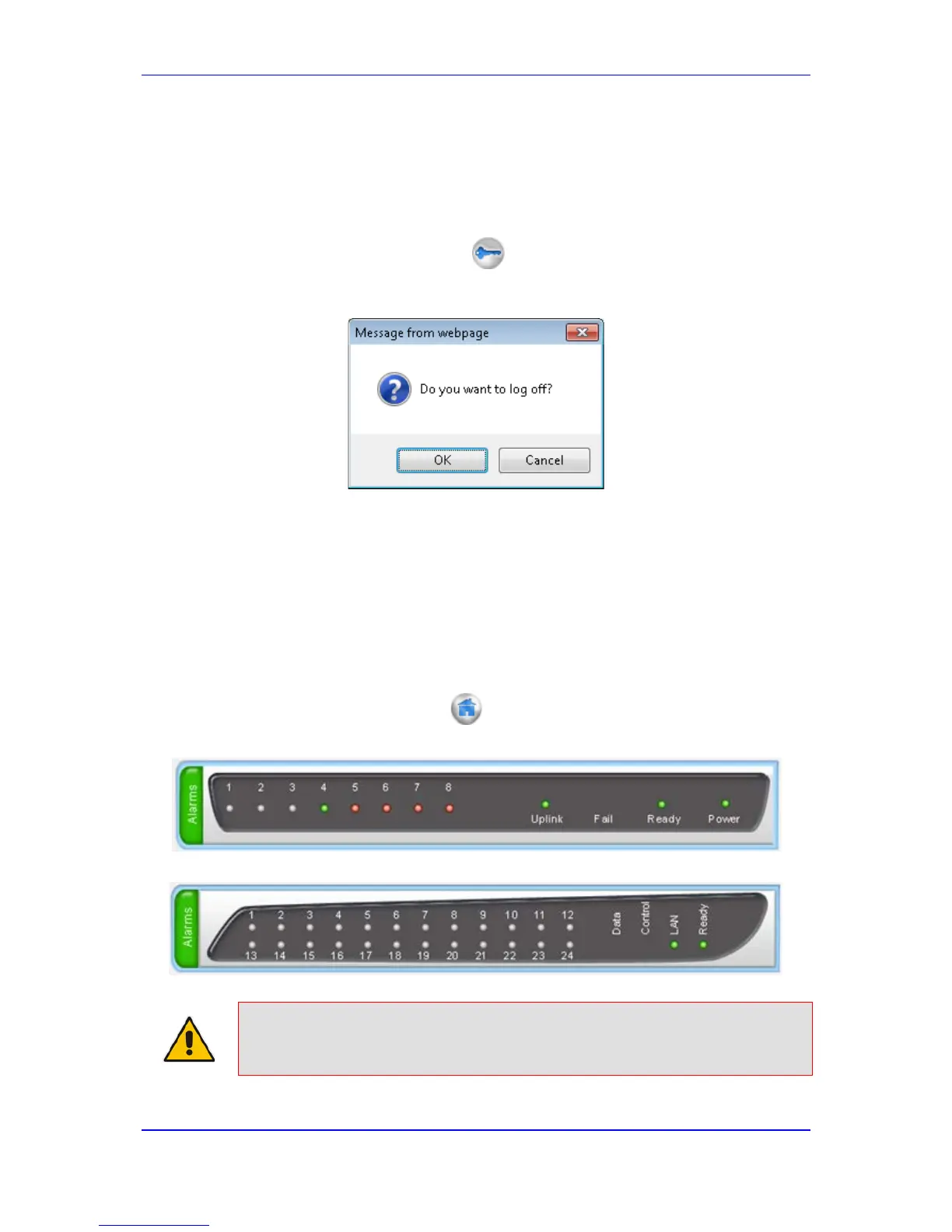4.1.11 Logging Off the Web Interface
The procedure below describes how to log off the Web interface.
To log off the Web interface:
1. On the toolbar, click the Log Off icon; the following confirmation message box
appears:
Figure 4-24: Log Off Confirmation Box
2. Click OK; you are logged off the Web session and the Web Login dialog box appears
enabling you to re-login, if required.
4.2 Viewing the Home Page
The Home page is displayed when you access the device's Web interface. The Home page
provides you with a graphical display of the device's front panel, showing color-coded
status icons for various operations device.
To access the Home page:
On the toolbar, click the Home icon.
Figure 4-25: MP-11x Home Page
Figure 4-26: MP-124 Home Page
Note: The displayed number and type (FXO and/or FXS) of channels depends on
the ordered model (e.g., MP-118 or MP-114).
