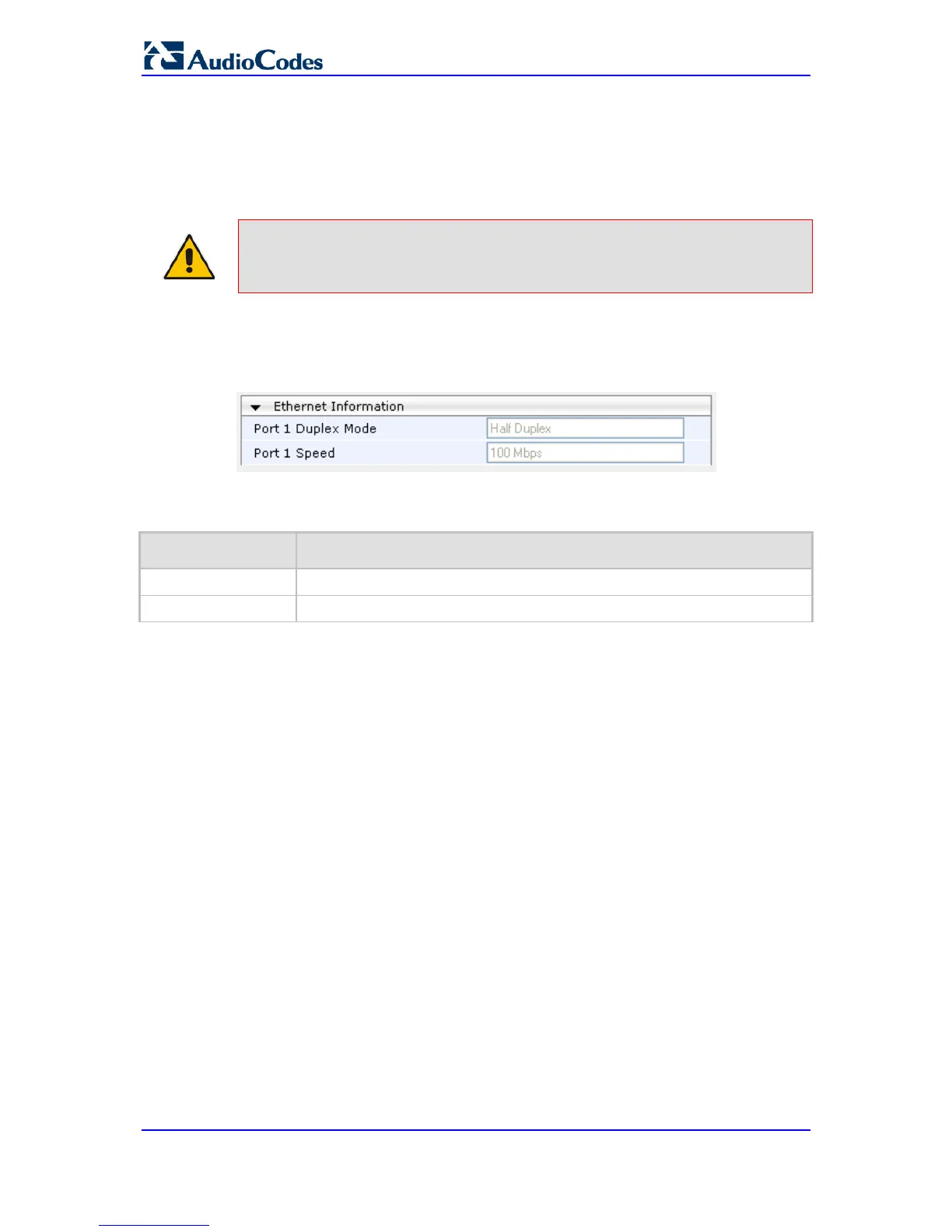User's Manual 350 Document #: LTRT-65417
MP-11x & MP-124
33.2 Viewing Ethernet Port Information
The Ethernet Port Information page displays read-only information on the Ethernet port
connections.
Note: The Ethernet Port Information page can also be accessed from the Home page
(see 'Viewing the Home Page' on page 57).
To view Ethernet port information:
Open the Ethernet Port Information page (Status & Diagnostics tab > System
Status menu > Ethernet Port Information).
Table 33-1: Ethernet Port Information Parameters
Parameter Description
Port Duplex Mode Displays whether the port is in half or duplex mode.
Port Speed Displays the speed (in Mbps) of the Ethernet port.
