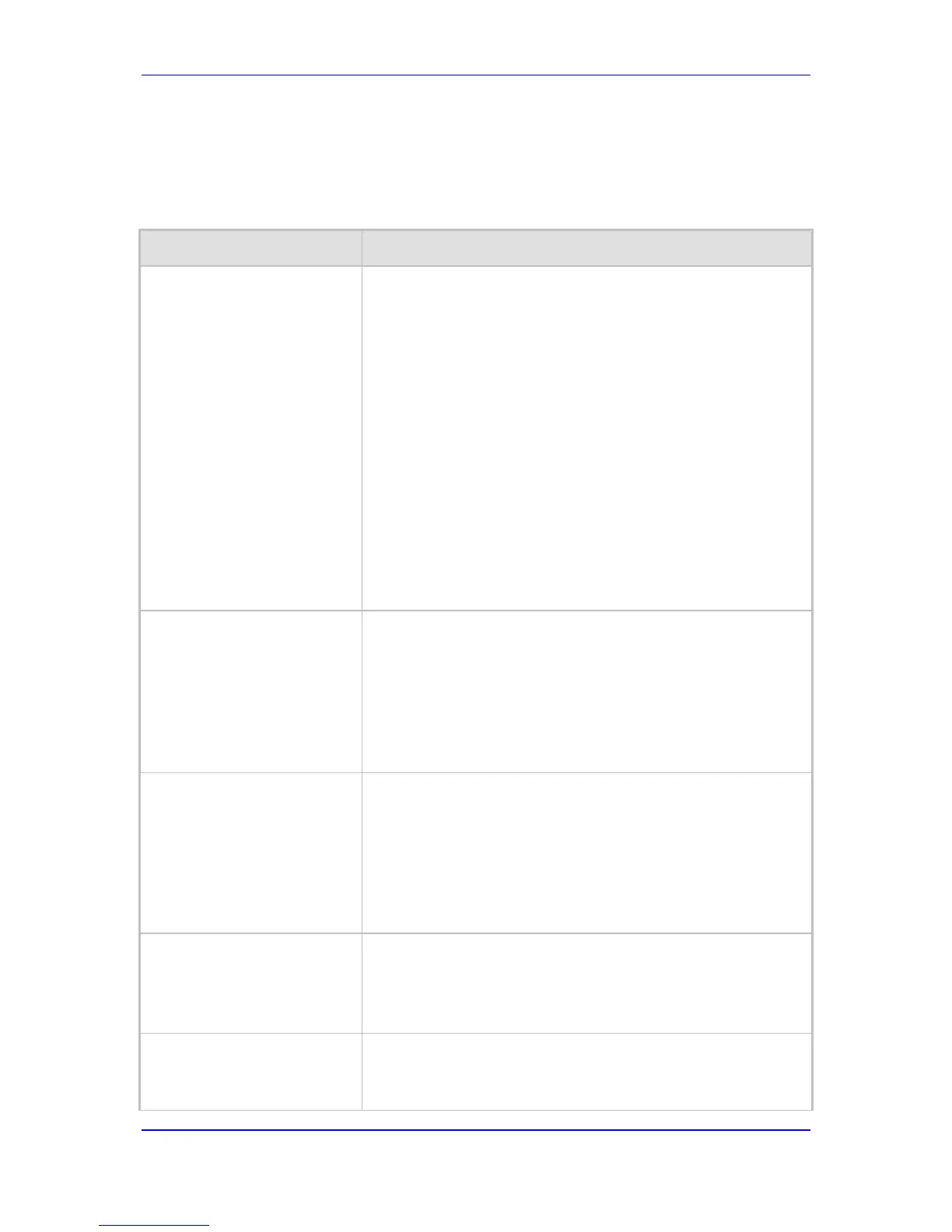Version 6.6 603 MP-11x & MP-124
User's Manual 43. Configuration Parameters Reference
43.10.13 Number Manipulation Parameters
The number manipulation parameters are described in the table below.
Table 43-59: Number Manipulation Parameters
Parameter Description
Web: Copy Destination Number
to Redirect Number
EMS: Copy Dest to Redirect
Number
[CopyDest2RedirectNumber]
Determines whether the device copies the called number to the
outgoing SIP Diversion header for Tel-to-IP calls. Therefore, the
called number is used as a redirect number. Call redirection
information is typically used for Unified Messaging and voice mail
services to identify the recipient of a message.
[0] Don't copy = (Default) Disable.
[1] Copy after phone number manipulation = Copies the called
number after manipulation. The device first performs Tel-to-IP
destination phone number manipulation (i.e., on the SIP To
header), and only then copies the manipulated called number to
the SIP Diversion header for the Tel-to-IP call. Therefore, with
this option, the called and redirect numbers are identical.
[2]
Copy before phone number manipulation = Copies the called
number before manipulation. The device first copies the original
called number to the SIP Diversion header, and then performs
Tel-to-IP destination phone number manipulation. Therefore,
this allows you to have different numbers for the called (i.e., SIP
To header) and redirect (i.e., SIP Diversion header) numbers.
Note: This parameter can also be configured in an IP Profile.
Web/EMS: Add Hunt Group ID
as Prefix
[AddTrunkGroupAsPrefix]
Determines whether the Hunt Group ID is added as a prefix to the
destination phone number (i.e., called number) for Tel-to-IP calls.
[0] No = (Default) Don't add Hunt Group ID as prefix.
[1] Yes = Add Hunt Group ID as prefix to called number.
Notes:
This option can be used to define various routing rules.
To use this feature, you must configure the Hunt Group IDs (see
Configuring Endpoint Phone Numbers on page 203).
Web: Add Trunk ID as Prefix
EMS: Add Port ID As Prefix
[AddPortAsPrefix]
Determines whether or not the port number is added as a prefix to
the called (destination) number for Tel-to-IP calls.
[0] No (Default)
[1] Yes
If enabled, the device adds the following prefix to the called phone
number: port number (single digit in the range 1 to 8for 8-port
devices, two digits in the range 01 to 24 for MP-124).
This option can be used to define various routing rules.
Web/EMS: Add Trunk Group ID
as Prefix to Source
[AddTrunkGroupAsPrefixToS
ource]
Determines whether the device adds the Hunt Group ID (from
where the call originated) as the prefix to the calling number (i.e.
source number).
[0] No (default)
[1] Yes
Web: IP to Tel Remove Routing
Table Prefix
EMS: Remove Prefix
[RemovePrefix]
Determines whether or not the device removes the prefix (as
configured in the IP to Hunt Group Routing Table - see 'Configuring
IP to Hunt Group Routing Table' on page 230) from the destination
number for IP-to-Tel calls, before sending it to the Tel.
