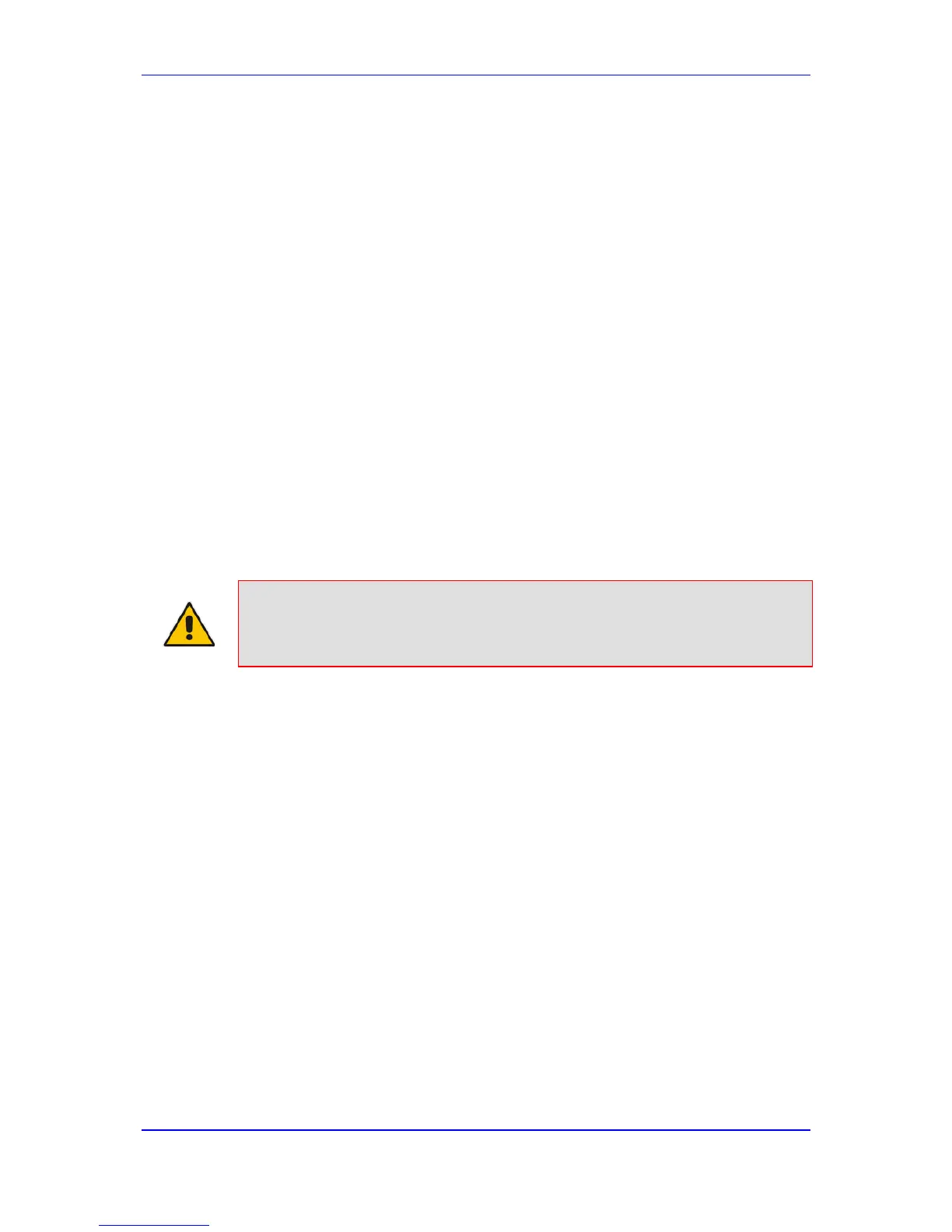Version 6.6 151 MP-11x & MP-124
User's Manual 13. Media
Definitions > General Parameters), set the 'Fax Signaling Method' parameter to No
Fax (IsFaxUsed = 0).
2. In the Fax/Modem/CID Settings page, do the following:
a. Set the 'Fax Transport Mode' parameter to Disable (FaxTransportMode = 0).
b. Set the 'V.21 Modem Transport Type' parameter to Disable
(V21ModemTransportType = 0).
c. Set the 'V.22 Modem Transport Type' parameter to Disable
(V22ModemTransportType = 0).
d. Set the 'V.23 Modem Transport Type' parameter to Disable
(V23ModemTransportType = 0).
e. Set the 'V.32 Modem Transport Type' parameter to Disable
(V32ModemTransportType = 0).
f. Set the 'V.34 Modem Transport Type' parameter to Disable
(V34ModemTransportType = 0).
3. Set the ini file parameter, BellModemTransportType to 0 (transparent mode).
4. Configure the following optional parameters:
a. Coders table - (Configuration tab > VoIP menu > Coders and Profiles >
Coders).
b. 'Dynamic Jitter Buffer Optimization Factor' (DJBufOptFactor) - RTP/RTCP
Settings page (Configuration tab > VoIP menu > Media > RTP/RTCP Settings).
c. 'Silence Suppression' (EnableSilenceCompression) - Voice Settings page
(Configuration tab > VoIP menu > Media > Voice Settings).
d. 'Echo Canceller' (EnableEchoCanceller) - Voice Settings page.
Note:
This mode can be used for fax, but is not recommended for modem
transmission. Instead, use the Bypass (see 'Fax/Modem Bypass Mode' on
page 148) or Transparent with Events modes (see 'Fax / Modem Transparent
with Events Mode' on page 150) for modem.
13.2.2.8 RFC 2833 ANS Report upon Fax/Modem Detection
The device (terminator gateway) sends RFC 2833 ANS/ANSam events upon detection of
fax and/or modem answer tones (i.e., CED tone). This causes the originator to switch to
fax/modem. This parameter is applicable only when the fax or modem transport type is set
to bypass, Transparent-with-Events, V.152 VBD, or G.711 transport. When the device is
located on the originator side, it ignores these RFC 2833 events
To configure RFC 2833 ANS Report upon fax/modem detection:
1. In the SIP General Parameters page (Configuration tab > VoIP menu > SIP
Definitions > General Parameters), set the 'Fax Signaling Method' parameter to No
Fax or Fax Fallback (IsFaxUsed = 0 or 3).
2. In the Fax/Modem/CID Settings page, do the following:
a. Set the 'Fax Transport Mode' parameter to Bypass (FaxTransportMode = 2).
b. Set the 'V.xx Modem Transport Type' parameters to Enable Bypass
(VxxModemTransportType = 2).
3. Set the ini file parameter, FaxModemNTEMode to 1 (enables this feature).
