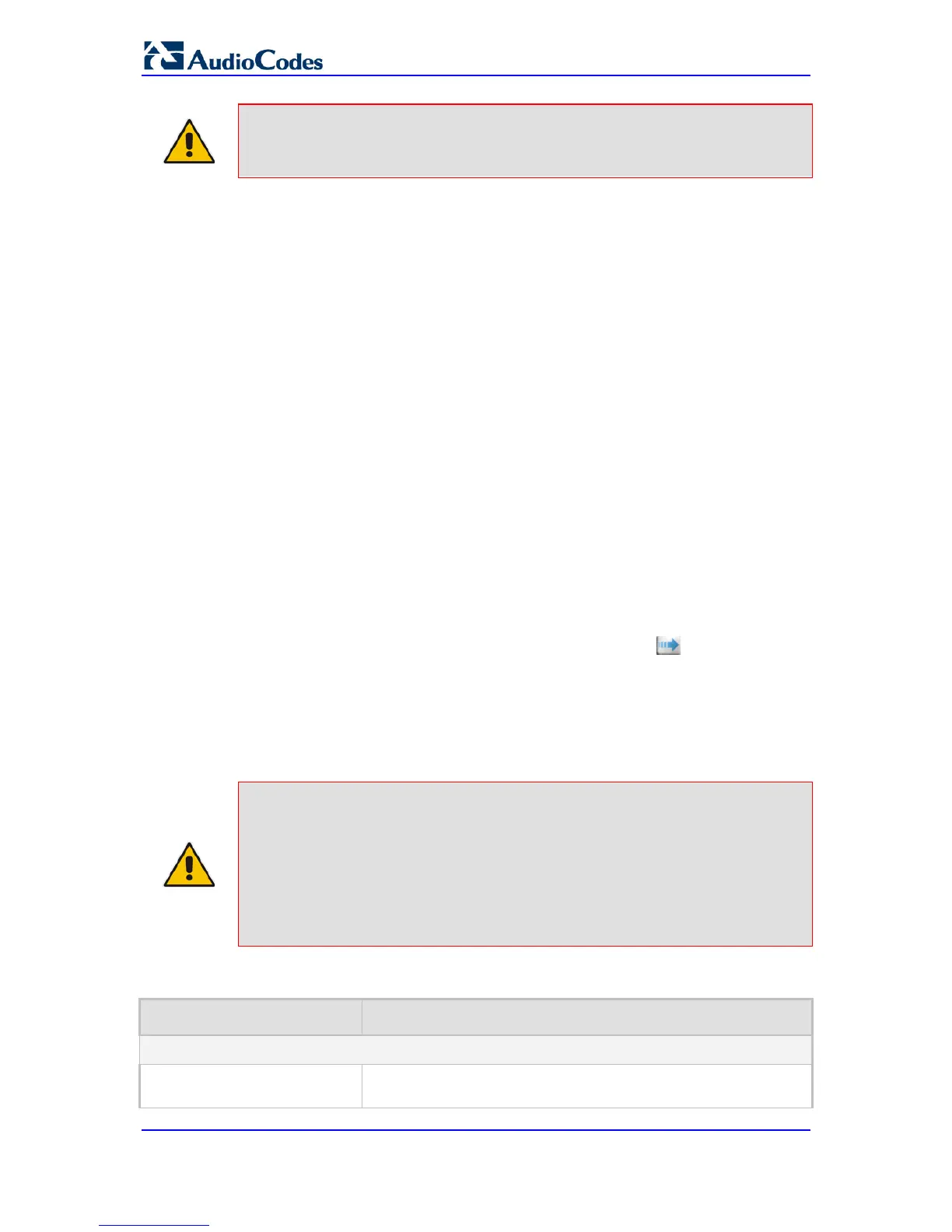Note: You can also configure SAS registration manipulation using the table ini file
parameter, SASRegistrationManipulation.
27.5.2 Manipulating Destination Number of Incoming INVITE
You can define a manipulation rule to manipulate the destination number in the Request-
URI of incoming INVITE messages when SAS is in emergency state. This is required, for
example, if the call is destined to a registered user but the destination number in the
received INVITE is not the number assigned to the registered user in the SAS registration
database. To overcome this and successfully route the call, you can define manipulation
rules to change the INVITE's destination number so that it matches that of the registered
user in the database. This is done using the IP to IP Inbound Manipulation table.
For example, in SAS emergency state, assume an incoming INVITE has a destination
number "7001234" which is destined to a user registered in the SAS database as
"552155551234". In this scenario, the received destination number needs to be
manipulated to the number "552155551234". The outgoing INVITE sent by the device then
also contains this number in the Request-URI user part.
In normal state, the numbers are not manipulated. In this state, SAS searches the number
552155551234 in its database and if found, it sends the INVITE containing this number to
the UA.
To manipulate the destination number in SAS emergency state:
1. Open the SAS Configuration page (Configuration tab > VoIP menu > SAS > Stand
Alone Survivability).
2. From the 'SAS Inbound Manipulation Mode' (SASInboundManipulationMode) drop-
down list, select Emergency Only.
3. Click Submit; the SAS Inbound Manipulation Mode Table button appears on
the page.
4. Click this button to open the IP to IP Inbound Manipulation page.
5. Add your SAS manipulation rule as required. See the table below for descriptions of
the parameters.
6. Click Submit to save your changes.
Notes:
• The following fields in the IP to IP Inbound Manipulation table are not
applicable to SAS and must be left at their default values:
- 'Additional Manipulation' - default is 0
- 'Manipulation Purpose' - default is Normal
- 'Source IP Group' - default is -1
• The IP to IP Inbound Manipulation table can also be configured using the
table ini file parameter, IPInboundManipulation.
Table 27-1: SAS IP to IP Inbound Manipulation Parameters
Parameter Description
Matching Characteristics (Rule)
Additional Manipulation
[IPInboundManipulation_IsAd
Determines whether additional SIP URI user part manipulation is
done for the table entry rule listed directly above it.
