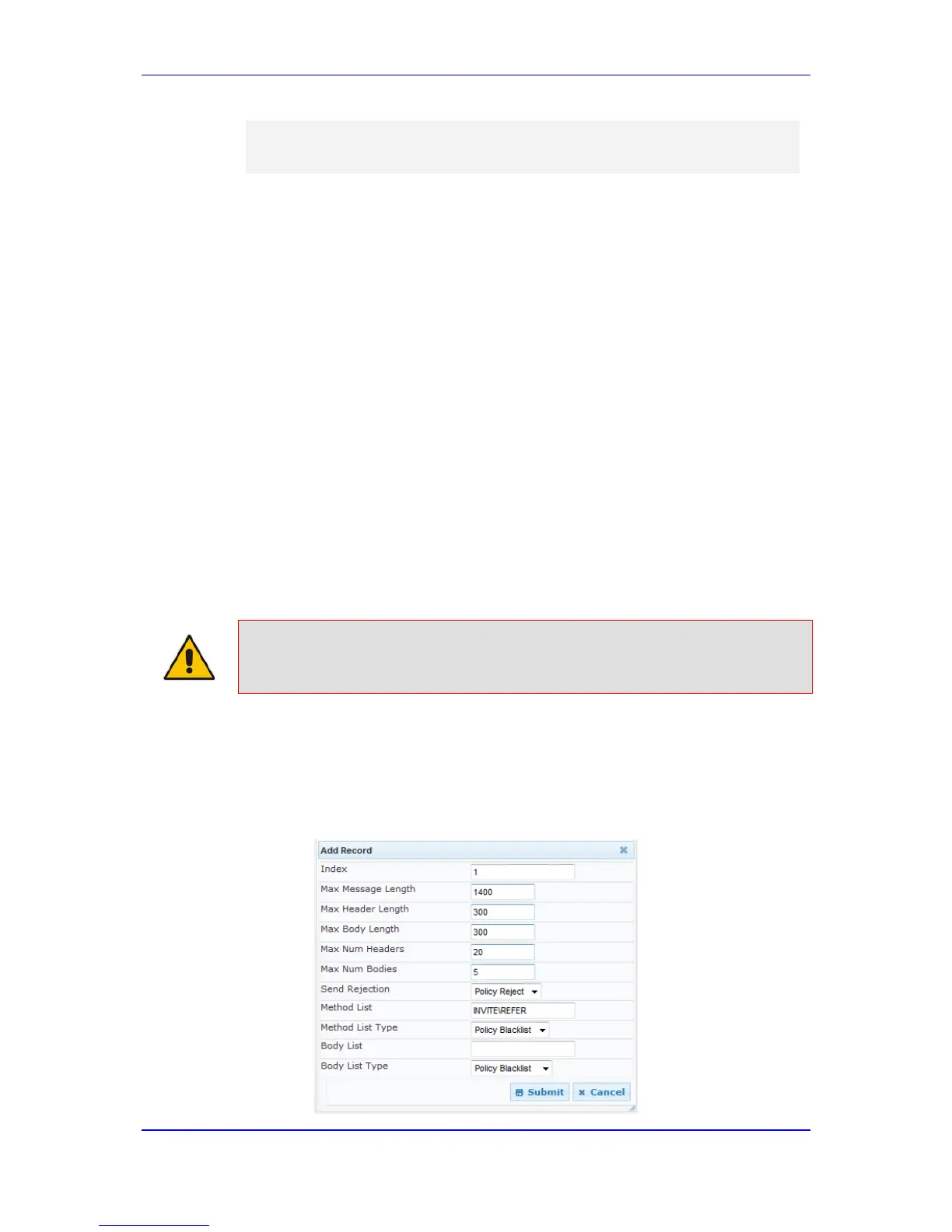Contact: <122@10.1.1.200:>; expires="Tue, 19 Jan 2038 03:14:07
GMT"; action=proxy; q=0.00
Expires: Thu, 26 Jul 2012 10:34:42 GMT
17.4 Configuring SIP Message Policy Rules
You can configure SIP message policy rules for blocking (blacklist) unwanted incoming SIP
messages or allowing (whitelist) receipt of desired messages. This feature allows you to
define legal and illegal characteristics of a SIP message. Message policies can be applied
globally (default) or per signaling domain by assigning it to a SIP interface in the SIP
Interface table (see Configuring SIP Interface Table).
This feature is helpful against VoIP fuzzing (also known as robustness testing), which
sends different types of packets to its "victims" for finding bugs and vulnerabilities. For
example, the attacker might try sending a SIP message containing either an over-sized
parameter or too many occurrences of a parameter.
Each message policy rule can be configured with the following:
Blacklist and whitelist for defined SIP bodies
Note: The Message Policy table can also be configured using the table ini file
parameter, MessagePolicy.
To configure SIP message policy rules:
1. Open the Message Policy Table page (Configuration tab > VoIP menu > SBC
submenu > Message Policy Table).
2. Click the Add button; the Add Record dialog box appears:
Figure 17-1: Message Policy Table - Add Record Dialog Box
