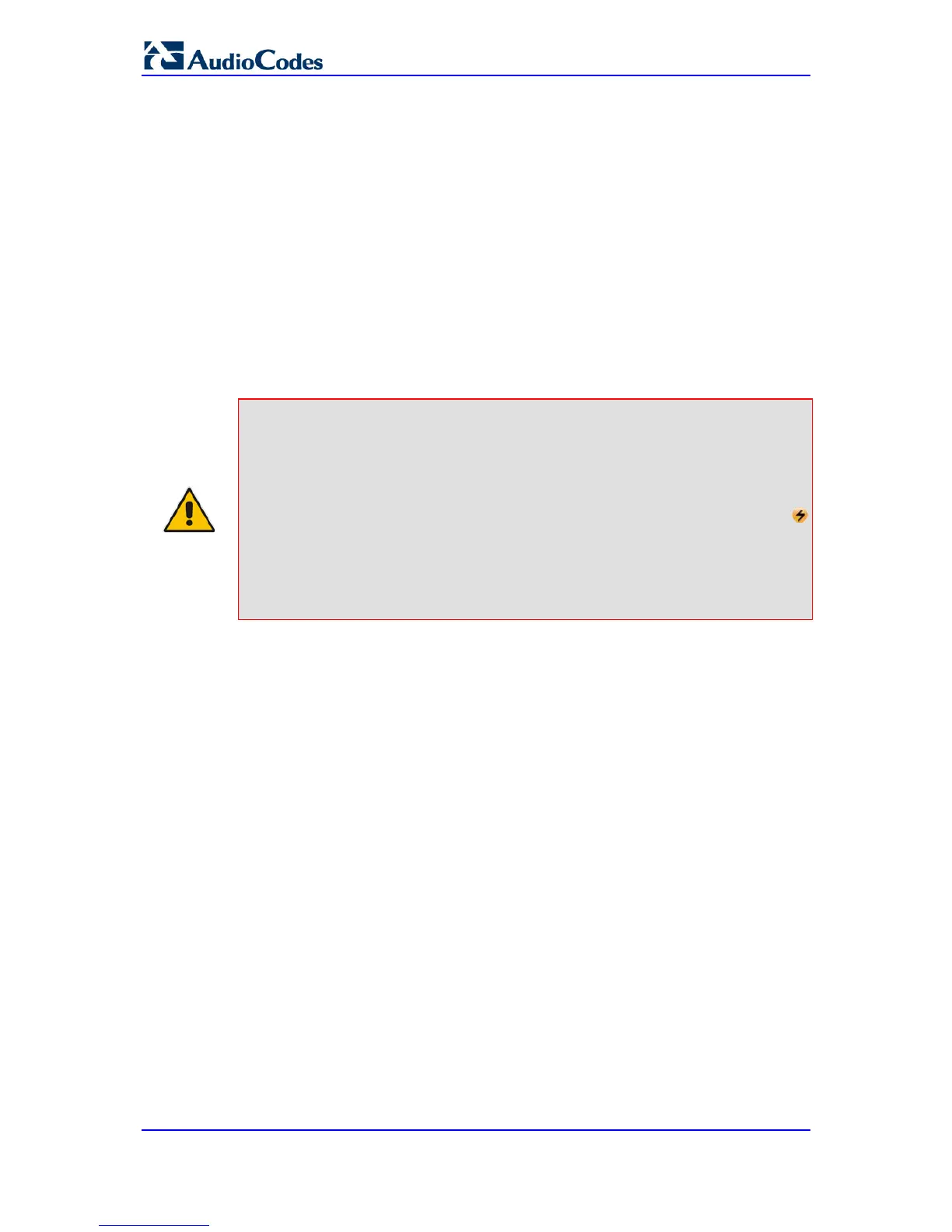29.3 Saving Configuration
The Maintenance Actions page allows you to save (burn) the current parameter
configuration (including loaded auxiliary files) to the device's non-volatile memory (i.e.,
flash). The parameter modifications that you make throughout the Web interface's pages
are temporarily saved (to the volatile memory - RAM) when you click the Submit button on
these pages. Parameter settings that are saved only to the device's RAM revert to their
previous settings after a hardware/software reset (or power failure). Therefore, to ensure
that your configuration changes are retained, you must save them to the device's flash
memory using the burn option described below.
To save the changes to the non-volatile flash memory :
1. Open the Maintenance Actions page (see 'Basic Maintenance' on page 321).
2. Under the 'Save Configuration' group, click the BURN button; a confirmation message
appears when the configuration successfully saves.
Notes:
• Saving configuration to the non-volatile memory may disrupt current
traffic on the device. To avoid this, disable all new traffic before saving,
by performing a graceful lock (see 'Locking and Unlocking the Device' on
page 323).
• Throughout the Web interface, parameters displayed with the lightning
symbol are not applied on-the-fly and require that you reset the device for
them to take effect (see 'Resetting the Device' on page 321).
• The Home page's General Information pane displays whether the device
is currently "burning" the configuration (see 'Viewing the Home Page' on
page 57).