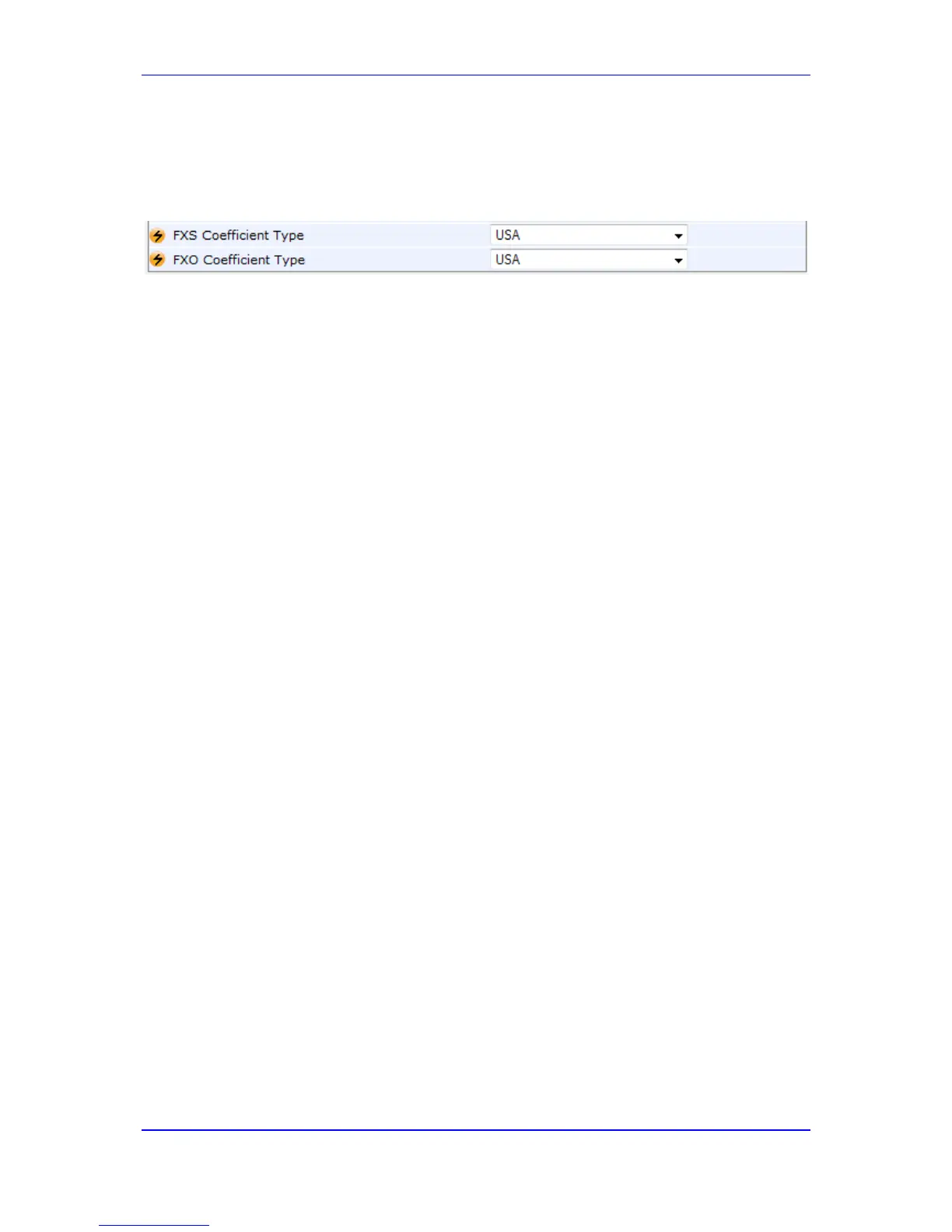To select the FXO and FXS Coefficient types:
1. Open the Analog Settings page (Configuration tab > VoIP menu > Media > Analog
Settings). This page includes the Coefficient type parameters, as shown below:
Figure 25-11: FXS/FXO Coefficient Parameters in Analog Settings Page
2. From the 'FXS Coefficient Type' drop-down list (FXSCountryCoefficients), select the
required FXS Coefficient type.
3. From the 'FXO Coefficient Type' drop-down list (CountryCoefficients), select the
required FXO Coefficient type.
4. Click Submit.
5. Save your settings to the flash memory ("burn") with a device reset.
25.14 FXO Operating Modes
This section provides a description of the device's FXO operating modes:
Call termination on FXO devices (see 'Call Termination on FXO Devices' on page 280)
25.14.1 FXO Operations for IP-to-Tel Calls
The FXO device provides the following operating modes for IP-to-Tel calls:
One-stage dialing (see 'One-Stage Dialing' on page 276)
• Waiting for dial tone (see 'Two-Stage Dialing' on page 277)
• Time to wait before dialing
• Answer supervision
