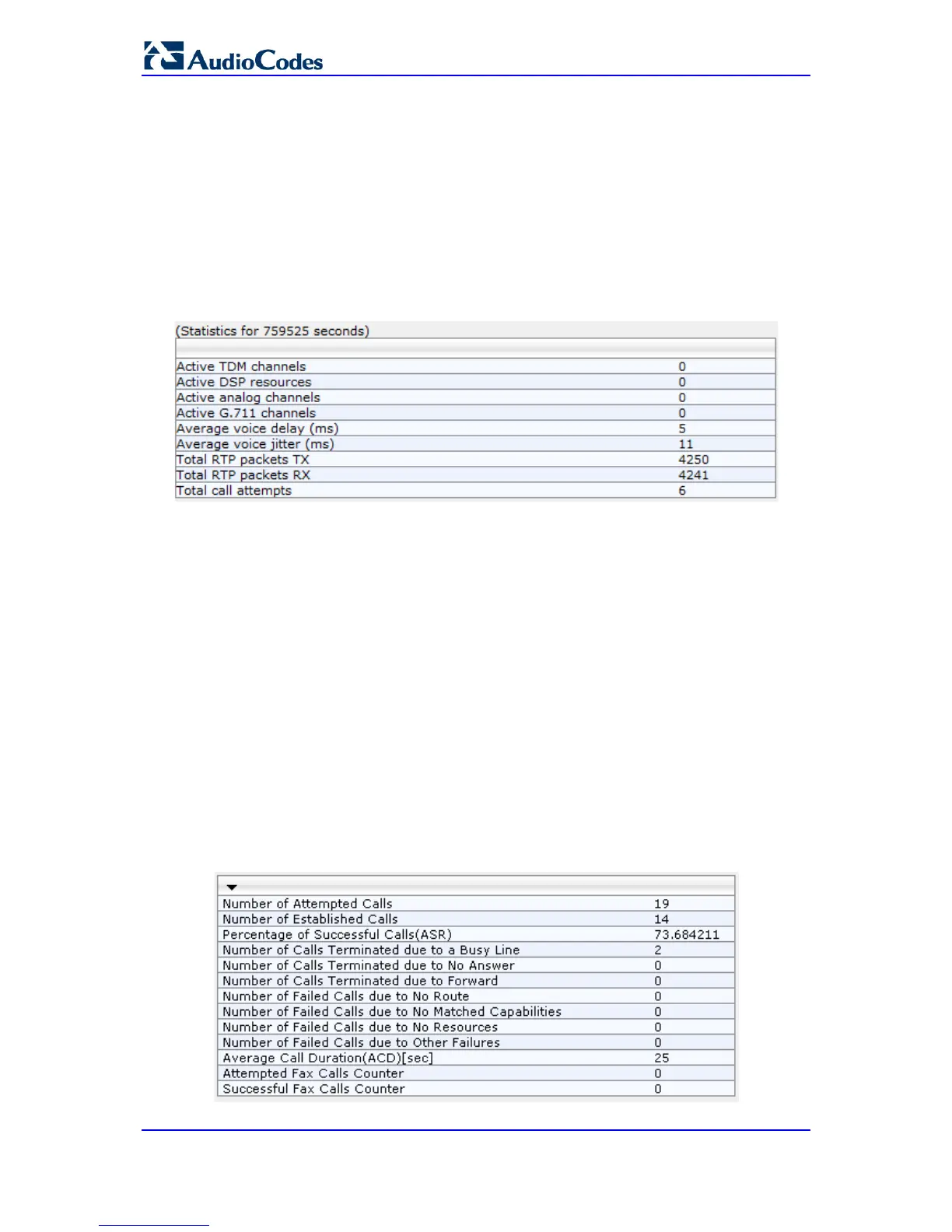35.3 Viewing Performance Statistics
The Basic Statistics page provides read-only, device performance statistics. This page is
refreshed every 60 seconds. The duration that the currently displayed statistics has been
collected is displayed above the statistics table.
To view performance statistics:
Open the Basic Statistics page (Status & Diagnostics tab > VoIP Status menu >
Performance Statistics).
Figure 35-2: Basic Statistics Page
The duration that the displayed statistics were collected is displayed in seconds above the
table. To reset the performance statistics to zero, click the Reset Statistics button.
35.4 Viewing Call Counters
The IP to Tel Calls Count page and Tel to IP Calls Count page provide you with statistical
information on incoming (IP-to-Tel) and outgoing (Tel-to-IP) calls. The statistical
information is updated according to the release reason that is received after a call is
terminated (during the same time as the end-of-call Call Detail Record or CDR message is
sent). The release reason can be viewed in the 'Termination Reason' field in the CDR
message.
You can reset the statistical data displayed on the page (i.e., refresh the display), by
clicking the Reset Counters button located below the table.
To view IP-to-Tel and Tel-to-IP call counters:
Open the Call Counters page that you want to view (Status & Diagnostics tab > VoIP
Status menu > IP to Tel Calls Count or Tel to IP Calls Count); the figure below
shows the IP to Tel Calls Count page.
Figure 35-3: Calls Count Page
