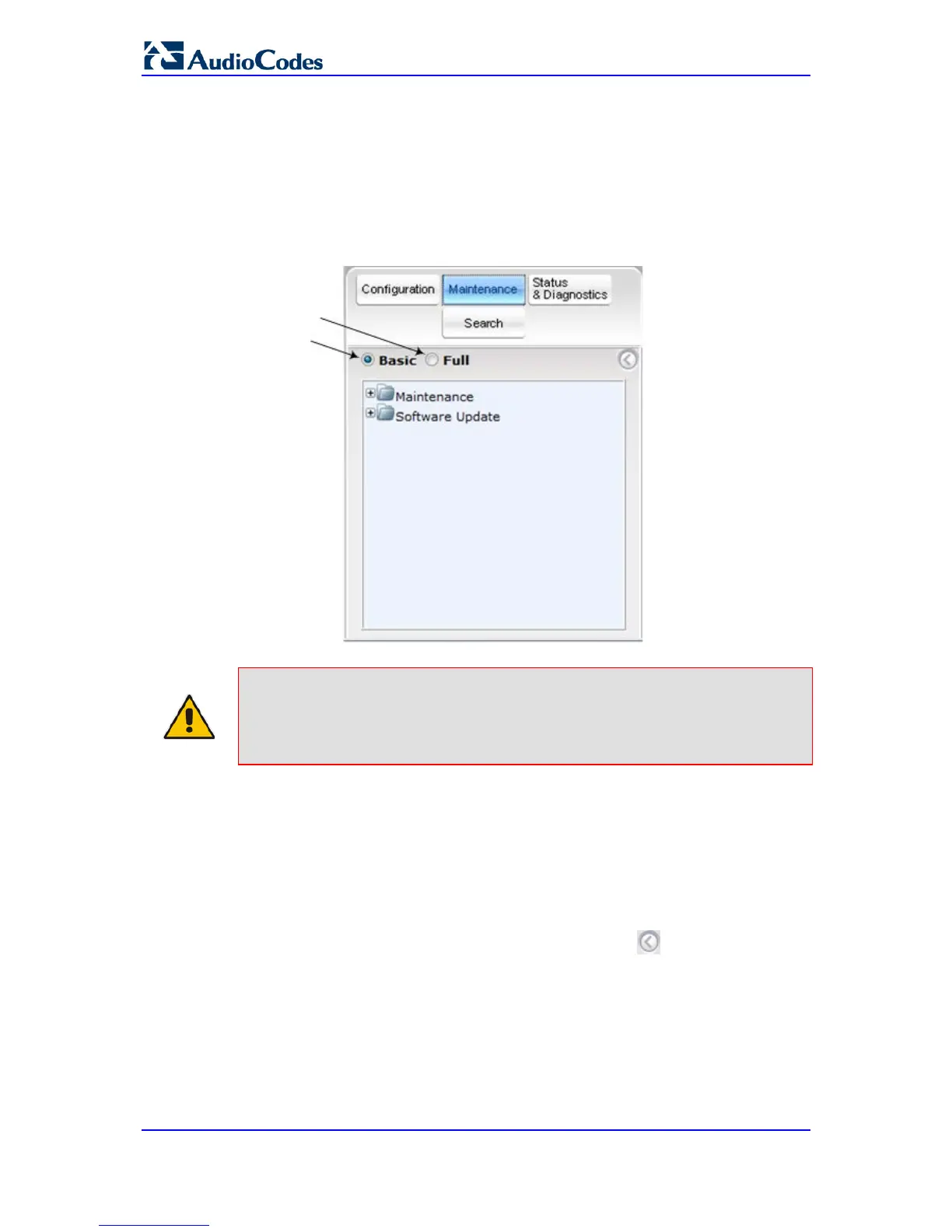(i.e., Configuration, Maintenance, and Status & Diagnostics) on the Navigation bar. The
advantage of the Basic view is that it prevents "cluttering" of the Navigation tree with
menus that may not be required.
To toggle between Full and Basic view:
To display all the menus and submenus in the Navigation tree, select the Full option.
Figure 4-5: Basic and Full View Options
Notes:
• After you reset the device, the Web GUI is displayed in Basic view.
• When in Scenario mode (see Scenarios on page 48), the Navigation tree
is displayed in Full view.
4.1.5.2 Showing / Hiding the Navigation Pane
You can hide the Navigation pane to provide more space for elements displayed in the
Work pane. This is especially useful when the Work pane displays a wide table. The arrow
button located below the Navigation bar is used to hide and show the pane.
To hide and show the Navigation pane:
To hide the Navigation pane: Click the left-pointing arrow ; the pane is hidden
and the button is replaced by the right-pointing arrow button.
