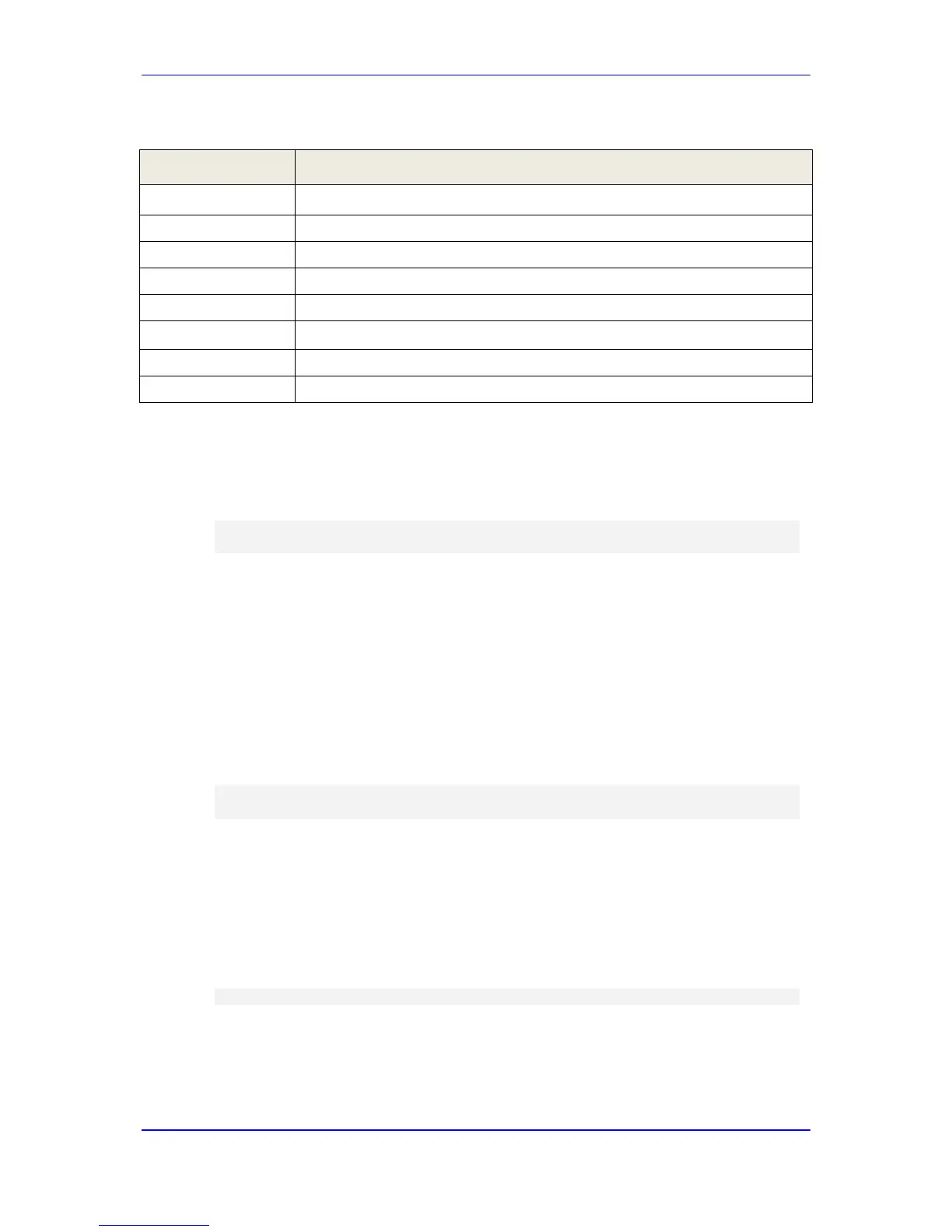Table 42-8: URL Structure
Keyword Sub Types
Type Enum Type (see 'Type' on page 450)
Host Host Structure (see 'Host' on page 437)
MHost Structure
UserPhone Boolean
LooseRoute Boolean
User String
TransportType Enum Transport (see 'TransportType' on page 450)
Param Param
42.4 Random Type
Manipulation rules can include random strings and integers. An example of a manipulation
rule using random values is shown below:
MessageManipulations 4 = 1, Invite.Request, , Header.john, 0,
rand.string.56.A.Z, 0;
In this example, a header called "john" is added to all INVITE messages received by the
device and a random string of 56 characters containing characters A through Z is added to
the header.
For a description of using random values, see the subsequent subsections.
42.4.1 Random Strings
The device can generate random strings in header manipulation rules that may be
substituted where the type ‘String’ is required. The random string can include up to 298
characters and include a range of, for example, from a to z or 1 to 10. This string is used in
the table's 'Action Value' field.
The syntax for using random strings is:
Rand.string.<number of characters in string>.<low character>.<high
character>
Examples:
Rand.string.8.0.z: This generates an 8-character string using characters and digits
42.4.2 Random Integers
The device can generate a random numeric value that may be substituted where the type
‘Int’ is required. The syntax for random numeric values is:
Rand.number.<low number>.<high number>
Example:
