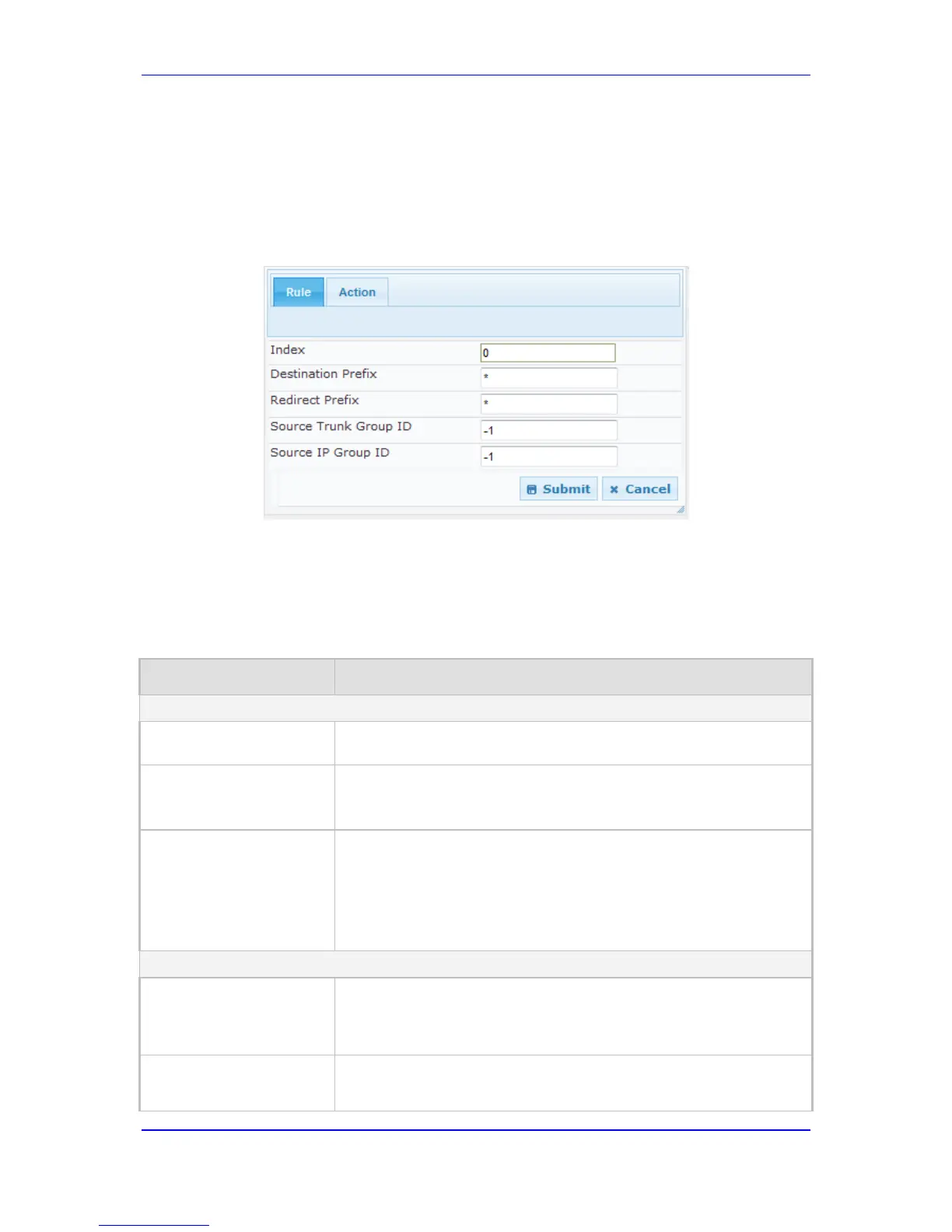To configure redirect number manipulation rules:
1. Open the redirect number manipulation table (Configuration tab > VoIP menu > GW
and IP to IP submenu > Manipulations > Redirect Number Tel > IP).
2. Click the Add button; the following dialog box appears (e.g., Redirect Number Tel > IP
table):
Figure 21-3: Redirect Number Manipulation (e.g., Tel to IP)
3. Click the Rule tab, and then configure the matching characteristics. For a description
of the parameters, see the table below.
4. Click the Action tab, and then configure the manipulation operation. For a description
of the parameters, see the table below.
5. Click Submit to apply your settings.
Table 21-4: Redirect Number Manipulation Parameters Description
Parameter Description
Matching Characteristics (Rule)
Web/EMS: Redirect Prefix
[RedirectPrefix]
Defines the redirect telephone number prefix. To denote any number,
use the wildcard asterisk (*) symbol.
Web/EMS: Destination
Prefix
[DestinationPrefix]
Defines the destination (called) telephone number prefix. To denote
any number, use the wildcard asterisk (*) symbol.
Web: Source Trunk Group
ID
[SrcTrunkGroupID]
Defines the Hunt Group from where the Tel call is received. To denote
any Hunt Group, leave this field empty.
Notes:
This parameter is applicable only to the Redirect Number Tel > IP
table.
The value -1 indicates that this field is ignored in the rule.
Operation (Action)
Web: Stripped Digits From
Left
EMS: Remove From Left
[RemoveFromLeft]
Defines the number of digits to remove from the left of the redirect
number prefix. For example, if you enter 3 and the redirect number is
5551234, the new number is 1234.
Web: Stripped Digits From
Right
