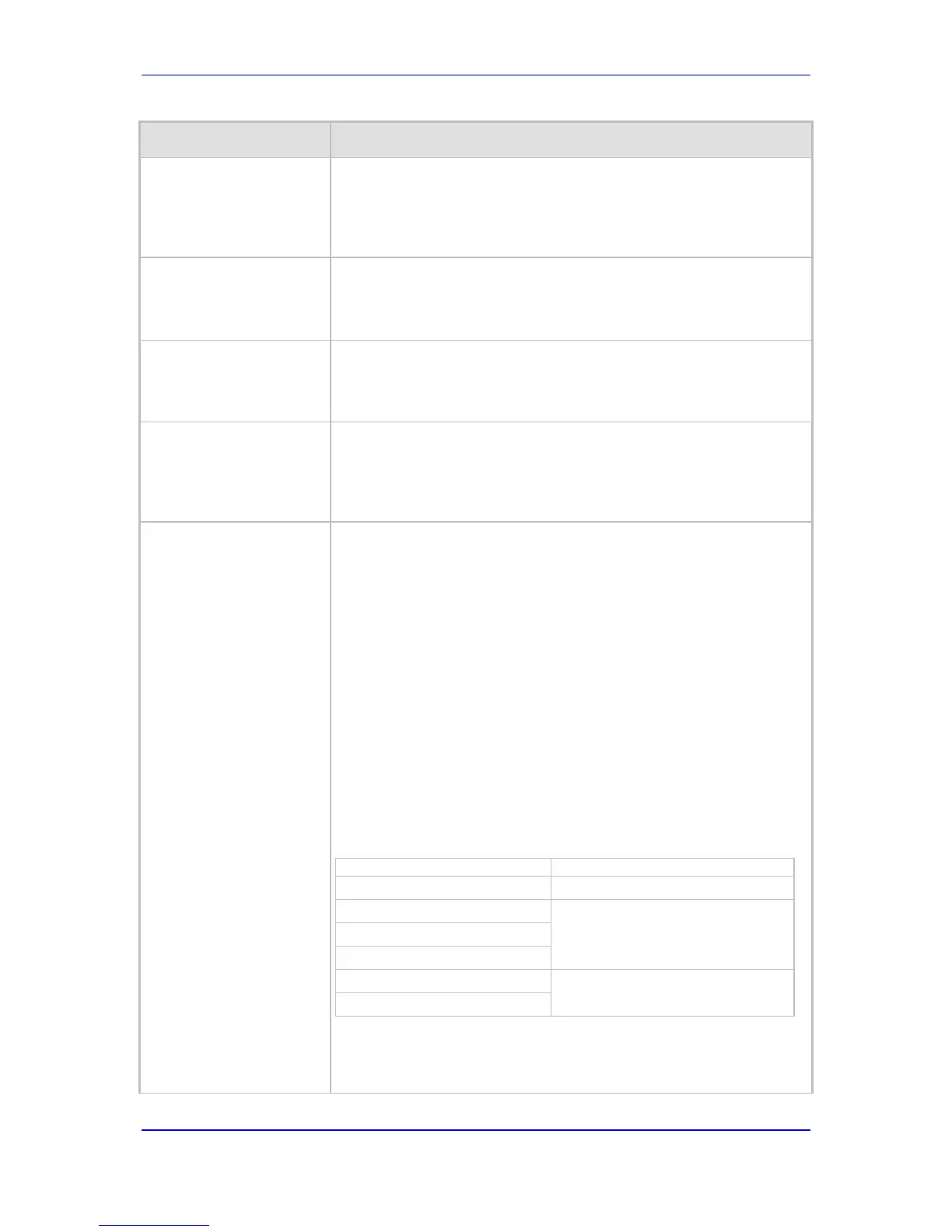Version 6.6 515 MP-11x & MP-124
User's Manual 43. Configuration Parameters Reference
Parameter Description
Web: Use user=phone in
From Header
EMS: Is User Phone In
From
[IsUserPhoneInFrom]
Determines whether the 'user=phone' string is added to the From and
Contact SIP headers.
[0] No = (Default) Doesn't add 'user=phone' string.
[1] Yes = 'user=phone' string is part of the From and Contact
headers.
Web: Use Tel URI for
Asserted Identity
[UseTelURIForAssertedI
D]
Determines the format of the URI in the P-Asserted-Identity and P-
Preferred-Identity headers.
[0] Disable = (Default) 'sip:'
[1] Enable = 'tel:'
Web: Tel to IP No Answer
Timeout
EMS: IP Alert Timeout
[IPAlertTimeout]
Defines the time (in seconds) that the device waits for a 200 OK
response from the called party (IP side) after sending an INVITE
message. If the timer expires, the call is released.
The valid range is 0 to 3600. The default value is 180.
ID
EMS: Enable RPI Header
[EnableRPIheader]
Enables Remote-Party-Identity headers for calling and called numbers
for Tel-to-IP calls.
[0] Disable (default).
[1] Enable = Remote-Party-Identity headers are generated in SIP
INVITE messages for both called and calling numbers.
Web: Enable History-Info
Header
EMS: Enable History Info
[EnableHistoryInfo]
Enables usage of the History-Info header.
[0] Disable (default)
[1] Enable
User Agent Client (UAC) Behavior:
Initial request: The History-Info header is equal to the Request-URI.
If a PSTN Redirect number is received, it is added as an additional
History-Info header with an appropriate reason.
Upon receiving the final failure response, the device copies the
History-Info as is, adds the reason of the failure response to the last
entry, and concatenates a new destination to it (if an additional
request is sent). The order of the reasons is as follows:
a. Q.850 Reason
b. SIP Reason
c. SIP Response code
Upon receiving the final response (success or failure), the device
searches for a Redirect reason in the History-Info (i.e., 3xx/4xx SIP
reason). If found, it is passed to ISDN according to the following
table:
302 - Moved Temporarily Call Forward Universal (CFU)
408 - Request Timeout Call Forward No Answer (CFNA)
480 - Temporarily Unavailable
487 - Request Terminated
486 - Busy Here Call Forward Busy (CFB)
600 - Busy Everywhere
If history reason is a Q.850 reason, it is translated to the SIP reason
(according to the SIP-ISDN tables) and then to ISDN Redirect
reason according to the table above.