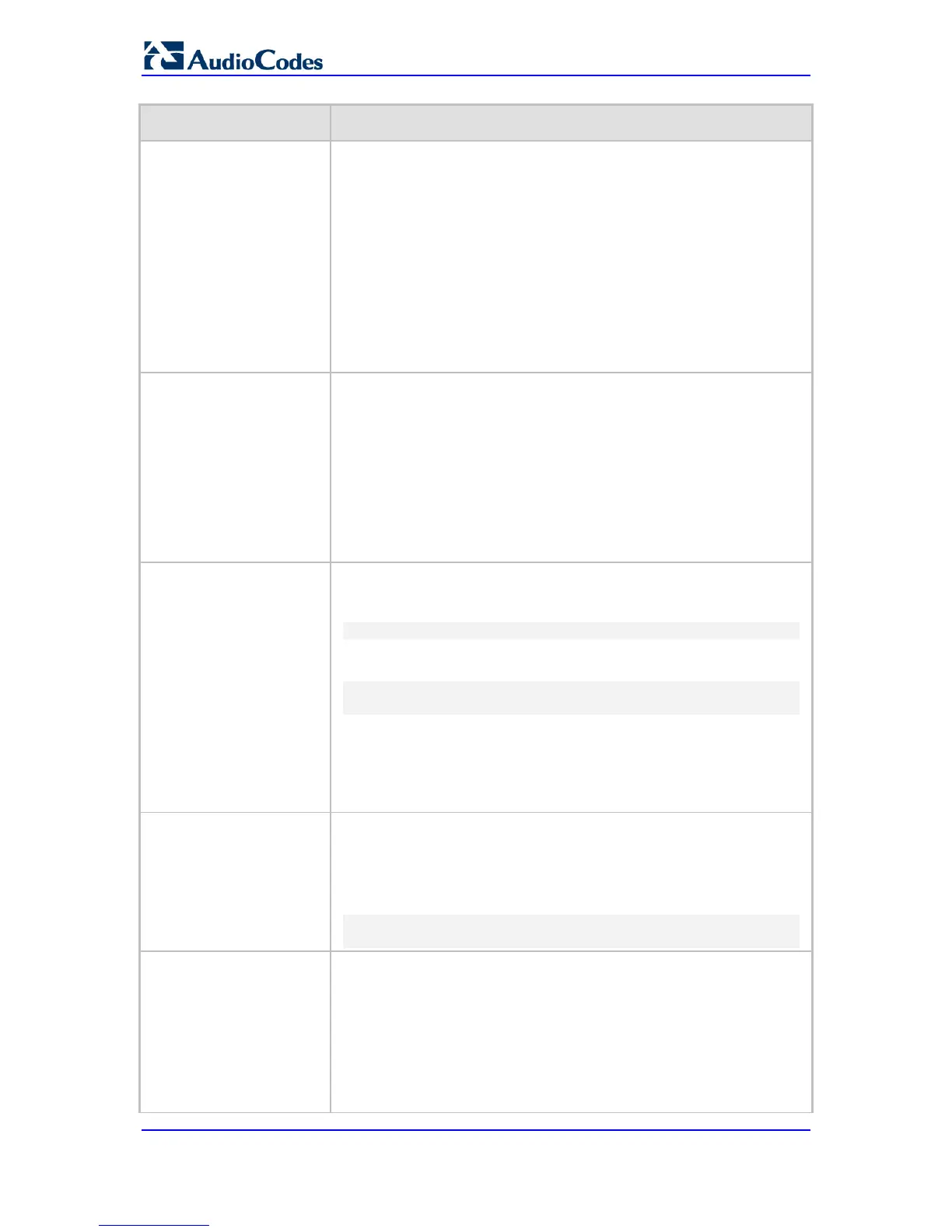User's Manual 518 Document #: LTRT-65417
MP-11x & MP-124
Parameter Description
If the remote server doesn’t support GRUU, it ignores the parameters of
the GRUU. Otherwise, if the remote side also supports GRUU, the
REGISTER responses contain the “gruu” parameter in each Contact
header. This parameter contains a SIP or SIPS URI that represents a
GRUU corresponding to the UA instance that registered the contact.
The server provides the same GRUU for the same AOR and instance-id
when sending REGISTER again after registration expiration. RFC 5627
specifies that the remote target is a GRUU target if its’ Contact URL has
the "gr" parameter with or without a value.
Using GRUU: The UA can place the GRUU in any header field that
can contain a URI. It must use the GRUU in the following messages:
INVITE request, its 2xx response, SUBSCRIBE request, its 2xx
response, NOTIFY request, REFER request and its 2xx response.
EMS: Is CISCO Sce Mode
[IsCiscoSCEMode]
Determines whether a Cisco gateway exists at the remote side.
[0] = (Default) No Cisco gateway exists at the remote side.
[1] = A Cisco gateway exists at the remote side.
When a Cisco gateway exists at the remote side, the device must set
the value of the 'annexb' parameter of the fmtp attribute in the SDP to
'no'. This logic is used if the parameter EnableSilenceCompression is
set to 2 (enable without adaptation). In this case, Silence Suppression is
used on the channel but not declared in the SDP.
Note: The IsCiscoSCEMode parameter is applicable only when the
selected coder is G.729.
Web: User-Agent
Information
EMS: User Agent Display
Info
[UserAgentDisplayInfo]
Defines the string that is used in the SIP User-Agent and Server
response headers. When configured, the string <UserAgentDisplayInfo
value>/software version' is used, for example:
User-Agent: myproduct/v.6.40.010.006
If not configured, the default string, <AudioCodes product-
name>/software version' is used, for example:
User-Agent: Audiocodes-Sip-Gateway-
MediaPack/v.6.40.010.006
The maximum string length is 50 characters.
Note: The software version number and preceding forward slash (/)
cannot be modified. Therefore, it is recommended not to include a
forward slash in the parameter's value (to avoid two forward slashes in
the SIP header, which may cause problems).
Web/EMS: SDP Session
Owner
[SIPSDPSessionOwner]
Defines the value of the Owner line ('o' field) in outgoing SDP
messages.
The valid range is a string of up to 39 characters. The default value is
'AudiocodesGW'.
For example:
o=AudiocodesGW 1145023829 1145023705 IN IP4
[EnableSDPVersionNego
tiation]
Enables the device to ignore new SDP re-offers (from the media
negotiation perspective) in certain scenarios (such as session expires).
According to RFC 3264, once an SDP session is established, a new
SDP offer is considered a new offer only when the SDP origin value is
incremented. In scenarios such as session expires, SDP negotiation is
irrelevant and thus, the origin field is not changed.
Even though some SIP devices don’t follow this behavior and don’t
increment the origin value even in scenarios where they want to re-
negotiate, the device can assume that the remote party operates