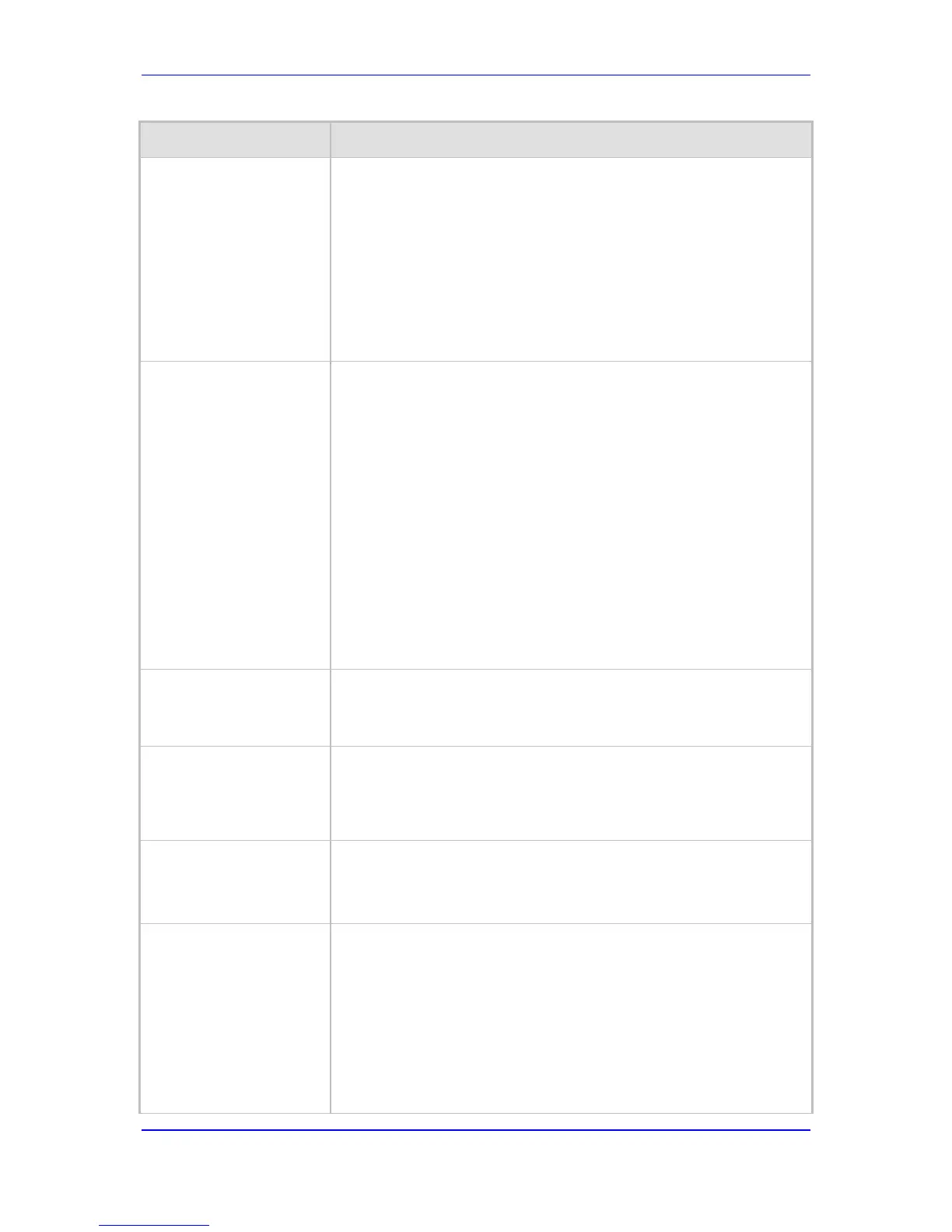Version 6.6 525 MP-11x & MP-124
User's Manual 43. Configuration Parameters Reference
Other common values include NO_CIRCUIT_AVAILABLE (34),
DESTINATION_OUT_OF_ORDER (27), etc.
Notes:
The default release cause is described in the Q.931 notation and is
translated to corresponding SIP 40x or 50x values (e.g., 3 to SIP
404, and 34 to SIP 503).
For information on mapping PSTN release causes to SIP responses,
see Mapping PSTN Release Cause to SIP Response.
For a list of SIP responses-Q.931 release cause mapping, see
'Alternative Routing to Trunk upon Q.931 Call Release Cause Code'
on page 237.
Web: Enable Microsoft
Extension
[EnableMicrosoftExt]
Enables the modification of the called and calling number for numbers
received with Microsoft's proprietary "ext=xxx" parameter in the SIP
INVITE URI user part. Microsoft Office Communications Server
sometimes uses this proprietary parameter to indicate the extension
number of the called or calling party.
[0] Disable (default)
[1] Enable
For example, if a calling party makes a call to telephone number
622125519100 Ext. 104, the device receives the SIP INVITE (from
Microsoft's application) with the URI user part as INVITE
sip:622125519100;ext=104@10.1.1.10 (or INVITE
tel:622125519100;ext=104). If the parameter EnableMicrosofExt is
enabled, the device modifies the called number by adding an "e" as the
prefix, removing the "ext=" parameter, and adding the extension number
as the suffix (e.g., e622125519100104). Once modified, the device can
then manipulate the number further, using the Number Manipulation
tables to leave only the last 3 digits (for example) for sending to a PBX.
EMS: Use SIP URI For
Diversion Header
[UseSIPURIForDiversion
Header]
Defines the URI format in the SIP Diversion header.
[0] = 'tel:' (default)
[1] = 'sip:'
[TimeoutBetween100And
18x]
Defines the timeout (in msec) between receiving a 100 Trying response
and a subsequent 18x response. If a 18x response is not received
within this timeout period, the call is disconnected.
The valid range is 0 to 180,000 (i.e., 3 minutes). The default value is
32000 (i.e., 32 sec).
[IgnoreRemoteSDPMKI]
Determines whether the device ignores the Master Key Identifier (MKI) if
present in the SDP received from the remote side.
[0] Disable (default)
[1] Enable
Web: Comfort Noise
Generation Negotiation
EMS: Comfort Noise
Generation
[ComfortNoiseNegotiatio
n]
Enables negotiation and usage of Comfort Noise (CN).
[0] Disable
[1] Enable (default)
The use of CN is indicated by including a payload type for CN on the
media description line of the SDP. The device can use CN with a codec
whose RTP time stamp clock rate is 8,000 Hz (G.711/G.726). The static
payload type 13 is used. The use of CN is negotiated between sides.
Therefore, if the remote side doesn't support CN, it is not used.
Regardless of the device's settings, it always attempts to adapt to the
remote SIP UA's request for CNG, as described below.